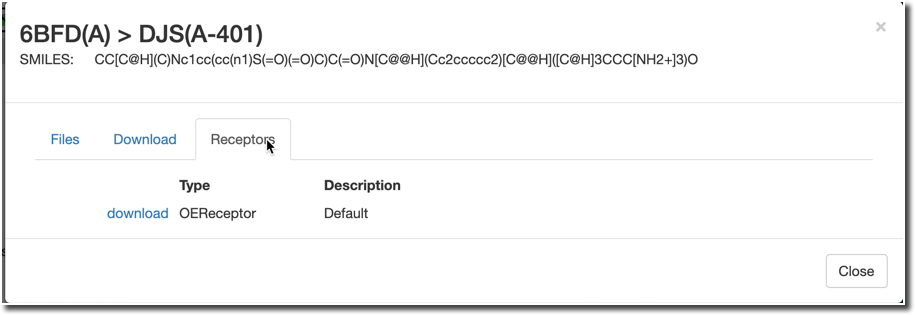Downloading data from MMDS¶
There are several ways to download data/files from MMDS.
This short video shows downloading parts of the current complex into a new .oeb file. This new file will contain the protein, the ligand and the solvent merged into a single molecule object:
This short video walks through an example:
The Download dialog is accessed from this icon on each site:
There are three parts to this dialog:
Custom complex
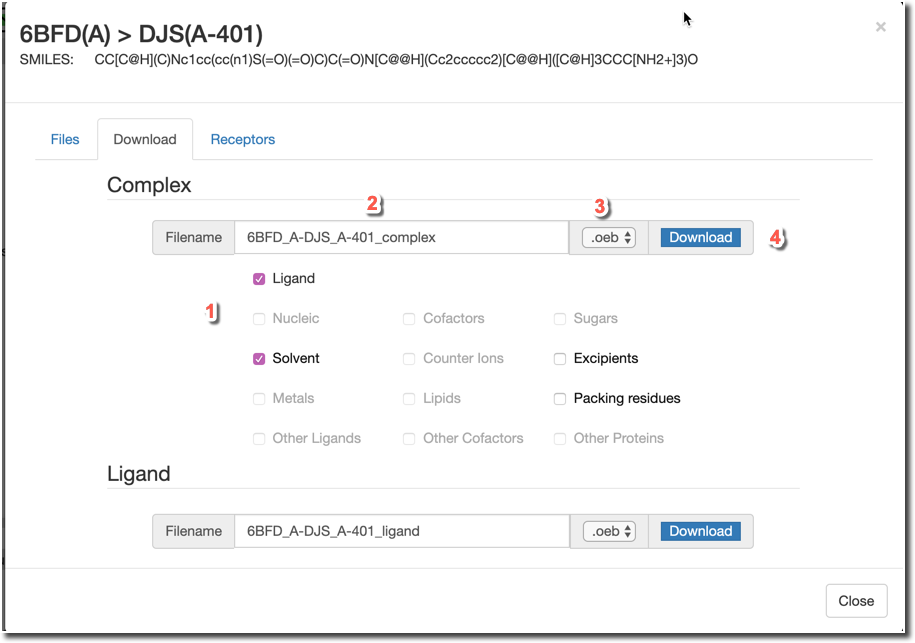
Options for downloading a complex:
The protein/target is always included in the complex. Here you can choose other components that will be merged into the output molecule
Choose the base of the filename
Choose from available file extensions
Press the Download button
Download specific files
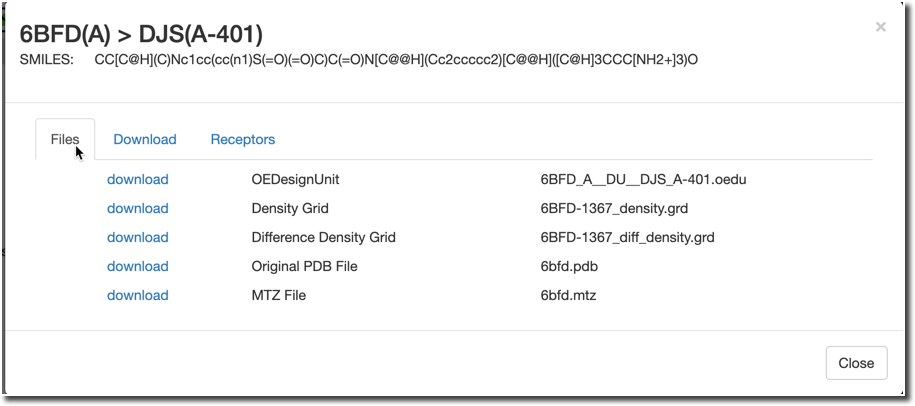
Download receptors