Easily Filter Your Datasets from Web Interface (April 26, 2022)
Orion offers a wide range of options to filter your data. In addition to filtering by substructure, an option provides filtering by text values. This function is extremely useful when you want a quick way to find molecules containing certain names, titles, IDs, keywords, and so forth.
Using text values to filter your data in an active dataset is straightforward.
For example, using the Filters drop-down menu, you can filter by molecule titles by creating a new
filter using the Molecule column (Figure 1). Then enter the molecule titles that you are interested
in manually, or paste from an external
program (for example, Excel). Make sure to enter only one title per line (Figure 2).
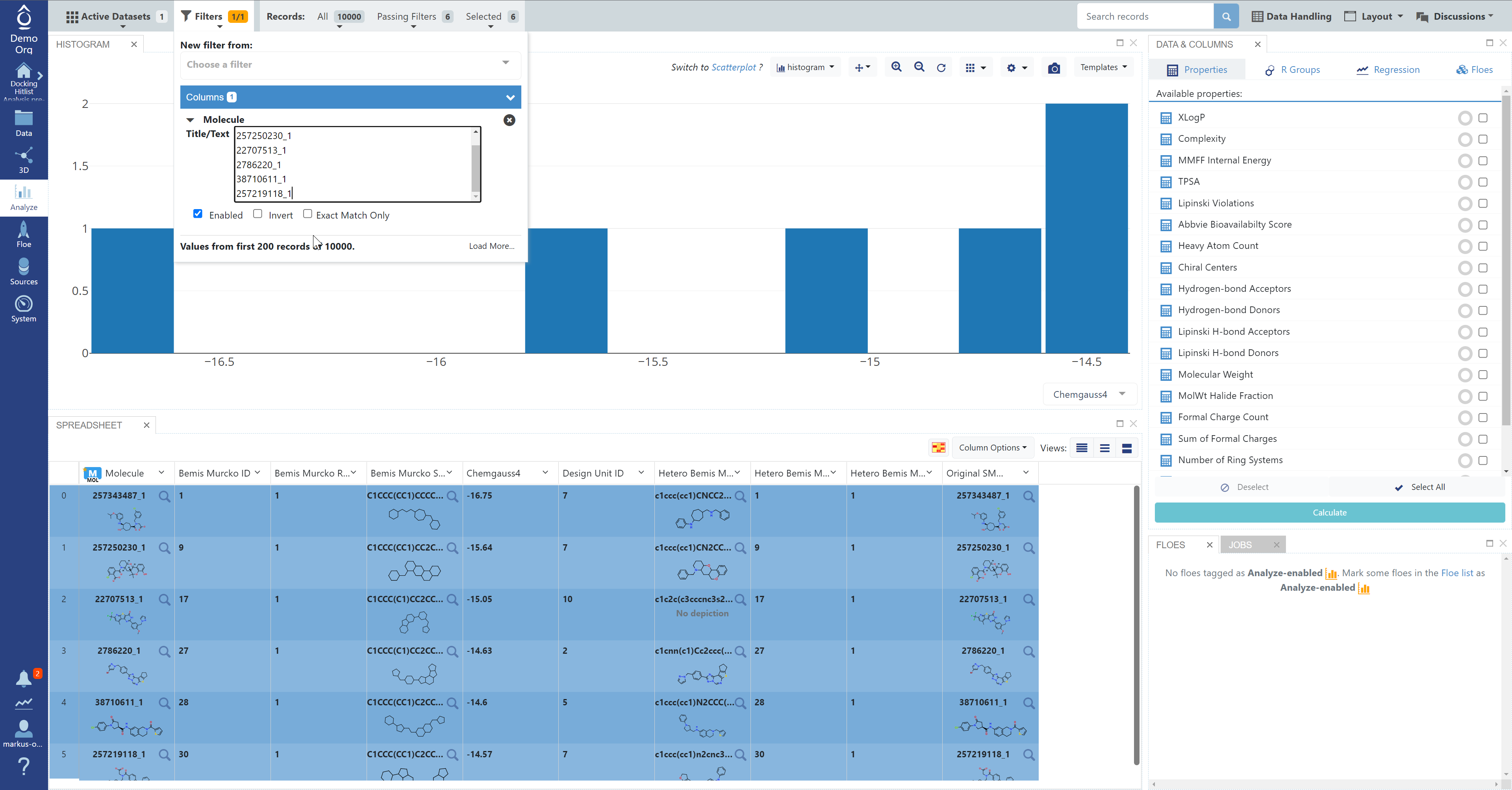
Figure 1. When your active dataset is open, use the Filters drop-down button from the top bar
to show the filter options.

Figure 2. In order to show only molecules of interest, create a new filter using the Molecule column.
Paste the molecule titles into the Title/Text box, one value per line.
Video: Filter Datasets by Text
Tips:
Make sure to paste your text values as one value per line.
You can filter on text values on any column containing text