Access and Utility of Non-Dataset Files in Orion® (May 30, 2024)
What you will learn: How to access and use non-dataset files.
Estimated read time: 2 minutes.
What Are Non-dataset Files in Orion®?
Upon successful completion of floe calculations, by default, you will get combinations of output datasets, collections, analysis, and non-dataset (GZ) files. The non-dataset files include additional results that may not appear in the other formats.
Why Are the Non-dataset Files Helpful?
Non-dataset files represent an important type of output generated by some Orion floes. These files may include additional data and trajectory files that can be downloaded to your local device for further analysis. Below are examples from the Short Trajectory MD with Analysis (STMD) floe and the Nonequilibrium Switching (NES) floe outputs.
For a successful STMD job, “MD_Bnd_Anlys_result.tar.gz” contains (a) all energetic results stored in CSV files, (b) structures of cluster representatives, (c) floe reports, (d) trajectories for bound and unbound ligands for each protein–ligand complex, and (e) summary results for all ligands.
Likewise, a successful NES job produces non-dataset files containing affinity and edge data, which capture all data shown in floe reports in CSV files.
How Do I Access These Non-dataset Files?
You can easily access and download the non-dataset files by choosing your job from the Jobs Tab on the Floe page.
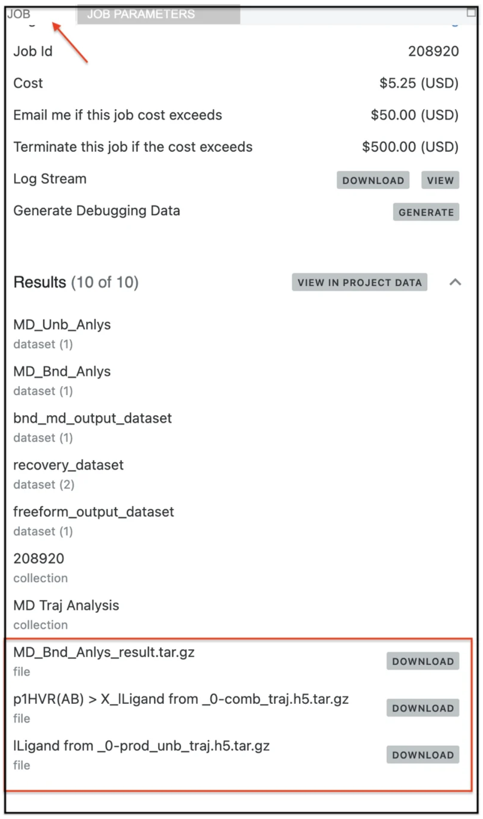
More Information and Suggestions
Access these Orion video tutorials.
Do you have suggestions for Orion Tips you’d like us to feature or content you’d like to share? We value your input and would love to hear from you. Please email support@eyesopen.com (Attn: Markus).
Have questions? Our Support Team is available to assist you and is fully committed to your success. Contact us at support@eyesopen.com.