Simplify tasks with user-defined molecule or fragment templates (January 7, 2025)
What you will learn: How to add user-defined molecule or fragment templates in Orion. Estimated read time: 2 minutes
Question: I find the predefined list of functional groups, protecting groups, rings, amino acids, and chains helpful for sketching molecules. How can I add my own fragments to this list?
Answer: You can use the My Templates tool in the Orion Sketcher. Often, users need to repeatedly draw molecules with a common scaffold, especially for long-term projects. With the My Templates tool, you can quickly add custom molecule or fragment templates in just a few simple steps.
Here’s how:
Open the Sketcher by clicking “Sketch” from the Add Data button on the Data page (see Step 1) or access the Sketcher via Molecule Search.
Draw a molecule, select it, navigate to “My Templates,” and then click the “+” button (see Step 2).
Give the template a name (see Step 3). This name will appear as a tooltip when you hover over the template icon.
These custom templates are also available in the Sketcher for Molecule Search queries and across other projects (see Step 4).
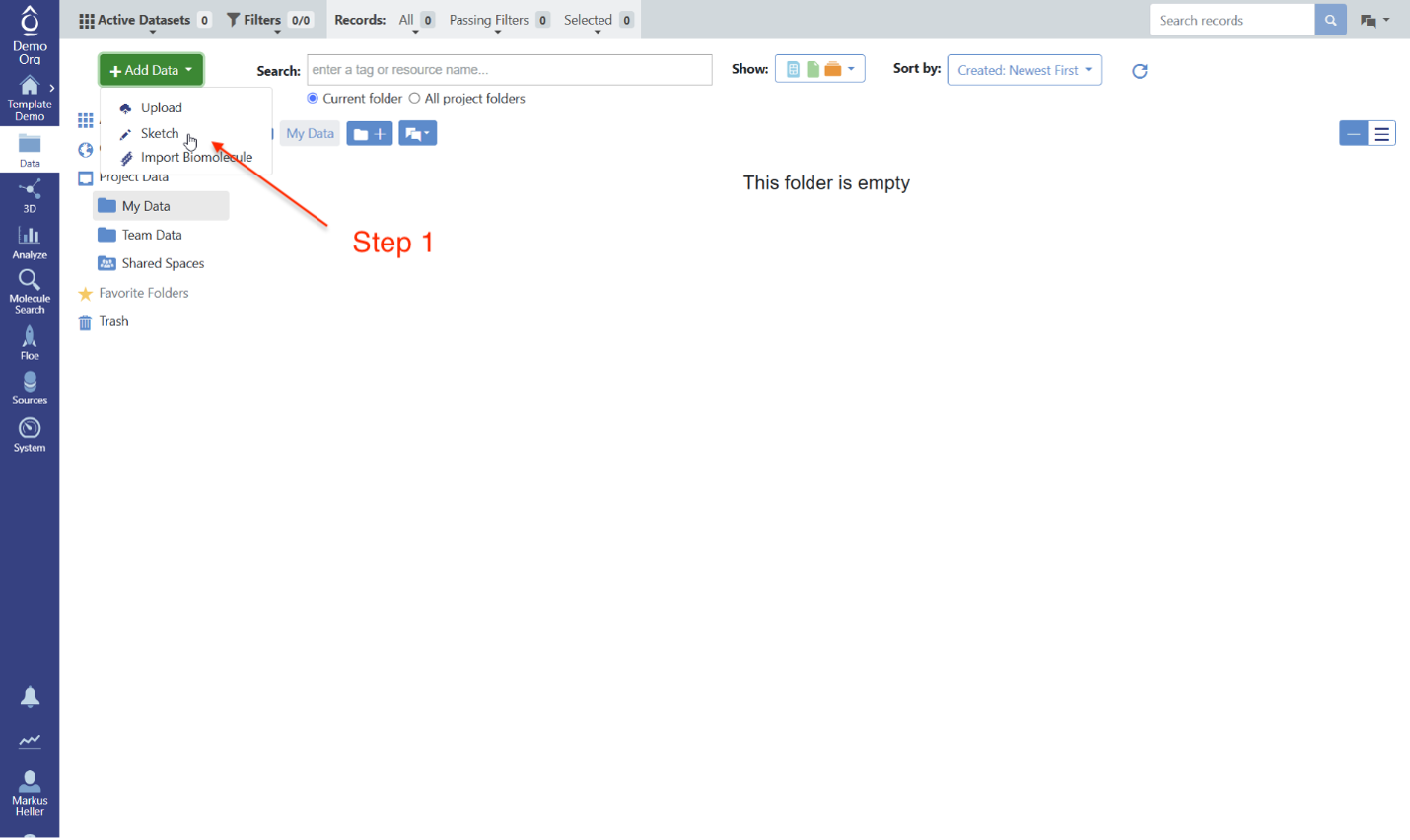
Step 1
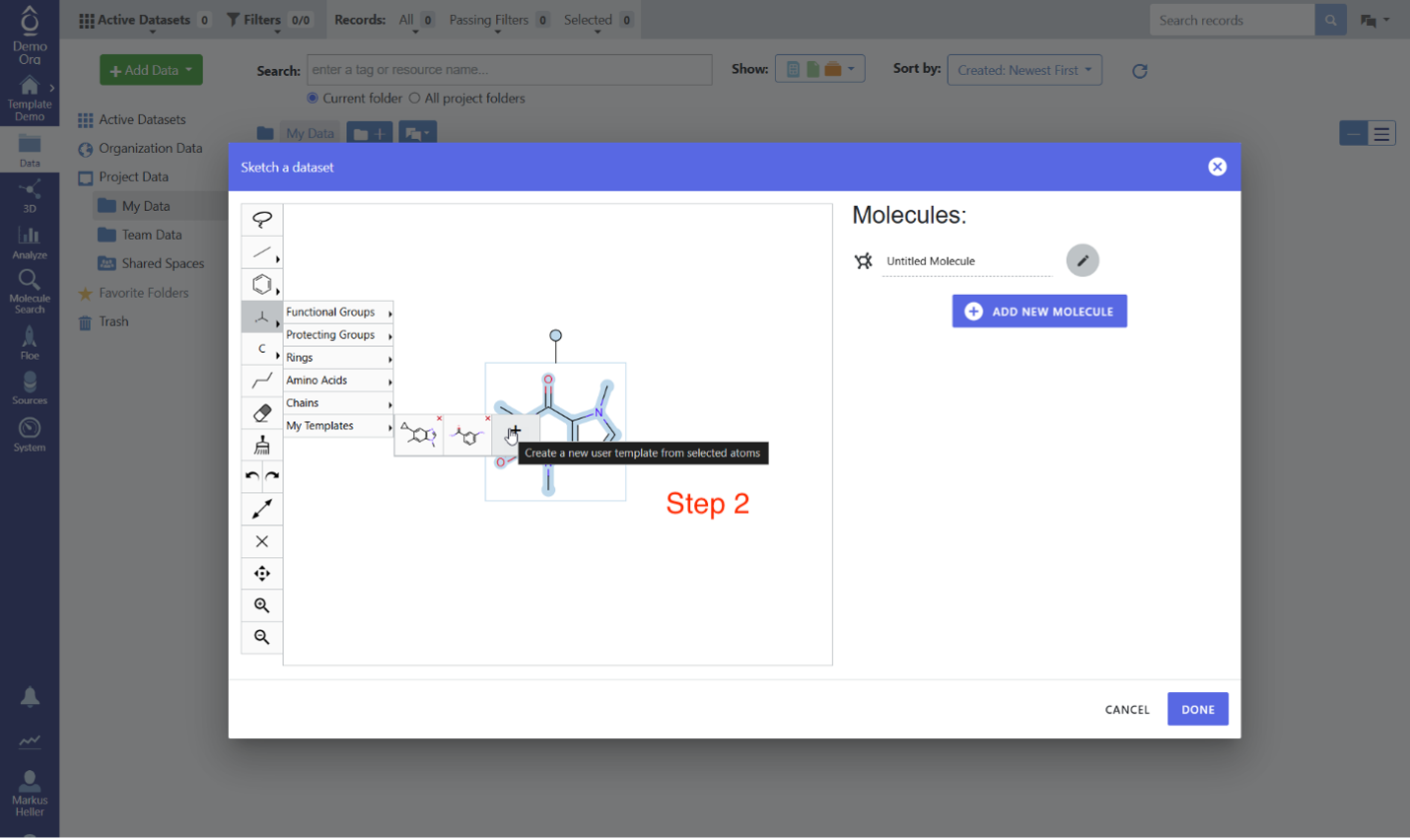
Step 2
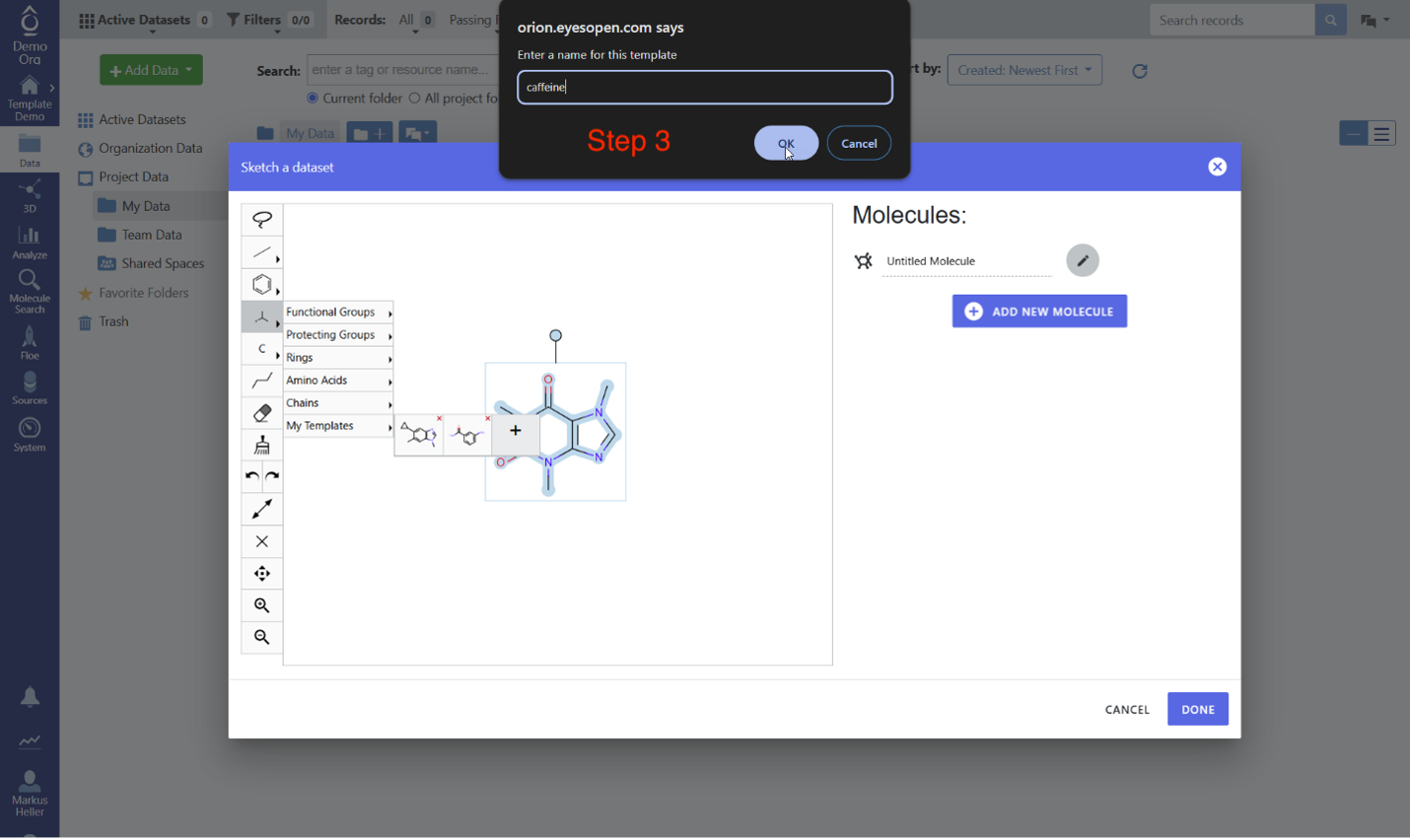
Step 3
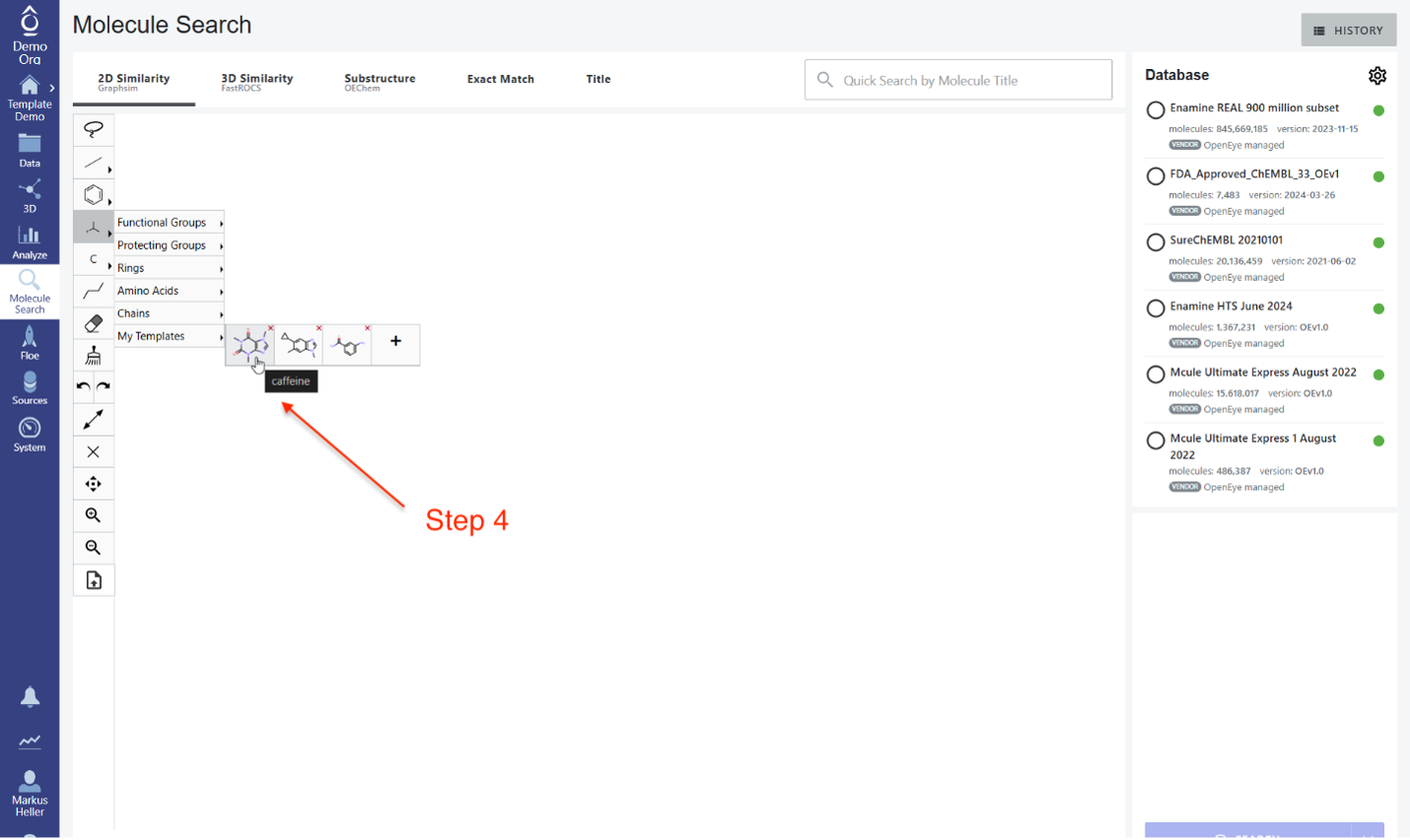
Step 4
To learn more, access the documentation page on Molecule Search in Orion.