Create Snapshots and Save or Share Orion Sessions (April 6, 2023)
What you will learn: Create snapshots and save or share Orion sessions.
Estimated read time: 2 minutes.
Orion simplifies collaboration by providing an easy-to-use snapshot button on both the Analyze and 3D Modeling
pages.
With this feature, you can quickly create a shareable link and share it via email or any messaging system.
Shareable links offer a range of benefits for collaboration in Orion.
Collaborate: Invite team members, whether they’re experienced Orion users or new to the platform, to view and interact with your snapshot in real time.
Record: Save a record of your snapshot session, and use the link to return to it at any time, making it perfect for record keeping.
Secure: Only project team members who have access to your data can view the snapshot.
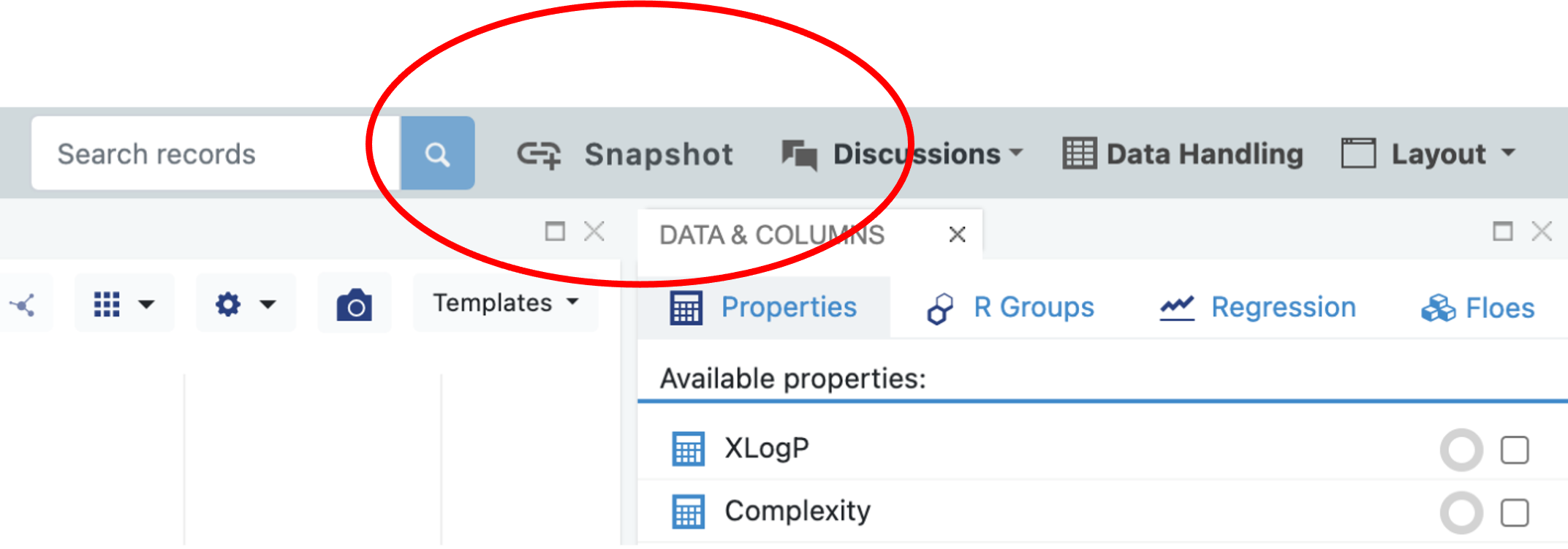
To create a snapshot and share your work outside of Orion,
click on the Snapshot Link button from either the 3D Modeling or Analyze page.
Orion will copy the created link to your clipboard, to make it simple to send it to any team member via email or chat.

Share the generated link via email or chat.
With Orion’s shareable links, you can create as many links as needed to collaborate with your team. Each link creates a fresh instance of Orion that allows team members to view and interact with your snapshot without affecting your current work or project.
Security Is Maintained
To keep your work secure, project members who aren’t logged into Orion will need to log in. Those without access to your data will get an error notification.
Video Tutorial
For a video tutorial about shareable links, click here.