Compute Your Savings (September 16, 2021)
Orion makes it easy to monitor your compute cost.
Did you know that a 3D shape-screening calculation (FastROCS) against more than two billon molecules in Orion will cost only in the tens of dollars?
You can monitor your compute cost in real time in Orion, down to the second and by the cent. You also can set a cost threshold, and Orion will notify you when your job reaches the threshold. You control what you spend.
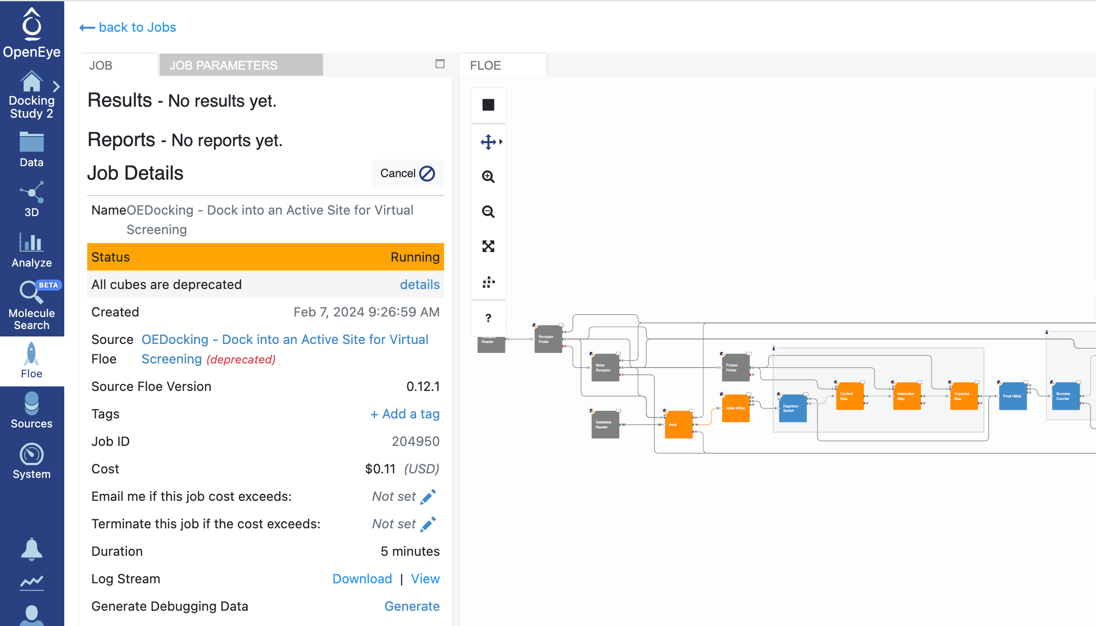
Display of costs under Job Details. You can set the “Email me…” and “Terminate…” options dynamically.
To satisfy your scientific computing needs, Orion’s scheduler engine gets you the maximum speed, the best scaling options—such as mixed parallel CPU/GPU, and the lowest compute cost of either on-demand or spot pricing on Amazon Web Services.
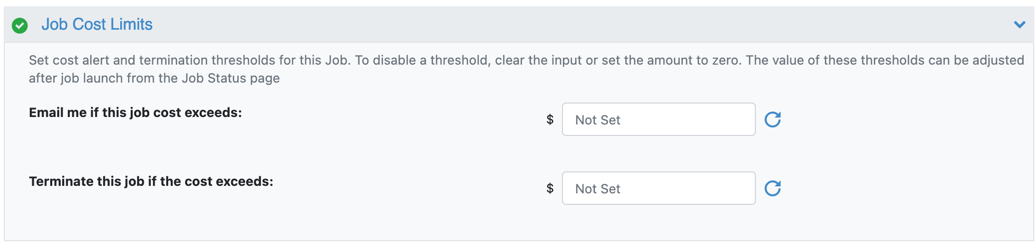
Set a job-cost alert for a workflow run. Options can be set before or after the job is launched.
Set your desired cost alert and termination threshold in each Orion floe under the Job Cost Limits
parameters. A job can be ended if the job exceeds the cost setting. To use the option, enter the amount (for example,
$300) next to the Terminate this job... field. You can get an email notification if the job exceeds the amount
entered (for example, $150) in the Email me... field.
You also can adjust the threshold any time during the calculation.