OEAlignment
This namespace contains constants that control how texts are aligned.
See also
OEFont::GetAlignmentmethodOEFont::SetAlignmentmethod
The OEAlignment namespace contains the
following constants:
Default
The default text alignment style is
OEAlignment::Center.
Center
The text is aligned to the center of the position passed as the
first parameter of the OEImageBase::DrawText
method.
(This position is marked with a red dot in
Figure: Example of using the ‘Center’ alignment)
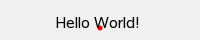
Example of using the ‘Center’ alignment
Left
The text is left adjusted to the position passed as the
first parameter of the OEImageBase::DrawText
method.
(This position is marked with a red dot in
Figure: Example of using the ‘Left’ alignment)

Example of using the ‘Left’ alignment
Right
The text is right adjusted to the position passed as the
first parameter of the OEImageBase::DrawText
method.
(This position is marked with a red dot in
Figure: Example of using the ‘Right’ alignment)
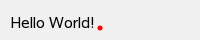
Example of using the ‘Right’ alignment