OEAlignment
This namespace contains constants that control how texts are aligned.
See also
OEFont.GetAlignmentmethodOEFont.SetAlignmentmethod
The OEAlignment namespace contains the
following constants:
Default
The default text alignment style is
OEAlignment_Center.
Center
The text is aligned to the center of the position passed as the
first parameter of the OEImageBase.DrawText
method.
(This position is marked with a red dot in
Figure: Example of using the ‘Center’ alignment)
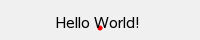
Example of using the ‘Center’ alignment
Left
The text is left adjusted to the position passed as the
first parameter of the OEImageBase.DrawText
method.
(This position is marked with a red dot in
Figure: Example of using the ‘Left’ alignment)

Example of using the ‘Left’ alignment
Right
The text is right adjusted to the position passed as the
first parameter of the OEImageBase.DrawText
method.
(This position is marked with a red dot in
Figure: Example of using the ‘Right’ alignment)
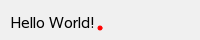
Example of using the ‘Right’ alignment