OEDrawROCSScores
void OEDrawROCSScores(OEDepict::OEImageBase& image,
const std::vector<double>& scores)
Renders the scores into a radial graph.
- image
The image on which the radial graph of the scores is drawn.
- scores
The vector of scores. The scores will expected in the following order - shape overlap score - color overlap score - 2D similarity score (optional)
Note
All scores are expected to be in the range of \([0.0, 1.0]\). This \([0.0, 1.0]\) range is transformed to \([0.0^{\circ} - 360.0^{\circ}]\) angles when representing the scores in the diagram.
OEImage image = new OEImage(200, 150);
OEDoubleVector scores = new OEDoubleVector();
scores.Add(0.75);
scores.Add(0.25);
scores.Add(0.50);
OEGrapheme.OEDrawROCSScores(image, scores);
OEDepict.OEWriteImage("DrawROCSScores.png", image);
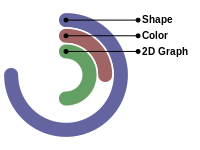
Example of using the OEDrawROCSScores function
Code Example
Visualizing Shape and Color Overlap OpenEye Python Cookbook recipe