2025.3 Release Notes
Release Highlights
Multiple custom layouts can be saved in the Layouts drop-down on the 3D & Analyze page.
If a layout is modified, then a user can restore a page view to the the original preset or custom layout by clicking on the revert arrow icon next to the name of the layout.
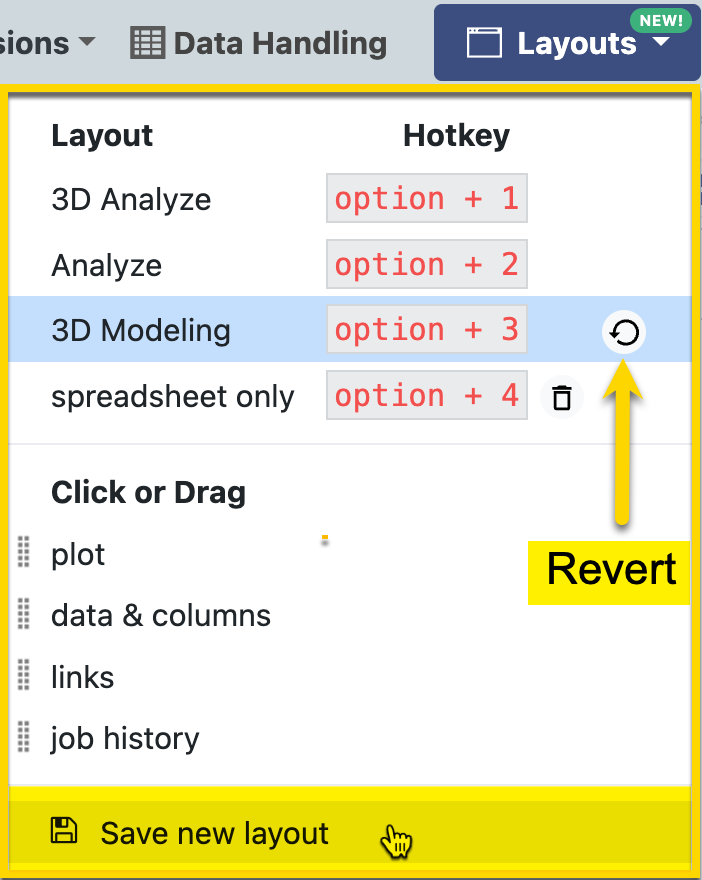
Figure 1. The Layouts drop-down menu showing how to save a new layout and revert to a preset or custom layout. If a layout is modified, the page view will remain in the modified form until the layout is restored with the “Revert” button.
User Interface Notes
Bug Fixes
When a filter applied to column data was disabled because the corresponding dataset was no longer active, the filter was not reenabled when a dataset with that same column was activated. The filter is now only implicitly disabled; it is greyed out and includes a note. The “Enabled” box remains checked, and the filter will be applied when a dataset with that column is again activated.
When a column was resized for a dataset, the new column width was not retained for the same field in other datasets and instead reset to the default width. This has been fixed.
A problem has been fixed where the Analyze page would not load properly and the spreadsheet would always display a loading spinner.
Orion Back End Notes
Note
Orion back end and other Orion changes of interest to all users are listed in this section, in this manual. Orion Platform changes of interest to Python programmers are summarized in the Orion Programming Guide.
Information for Programmers
Note
The Programming Guide covers only Orion Platform.
Managed Service customers can use the Orion Platform interfaces to develop their own cubes and floes for execution in Orion. They can use the Orion Command-Line Interface (OCLI) to execute operations using the Orion Client facilities. They can also develop and manage Molecule Search databases. For more information, see the Programming Guide.