Cost Accounting
Note
This page is only visible to Orion organization admins. If you are not in an admin role, you will see only your costs.
This page displays Orion cost accounting information.
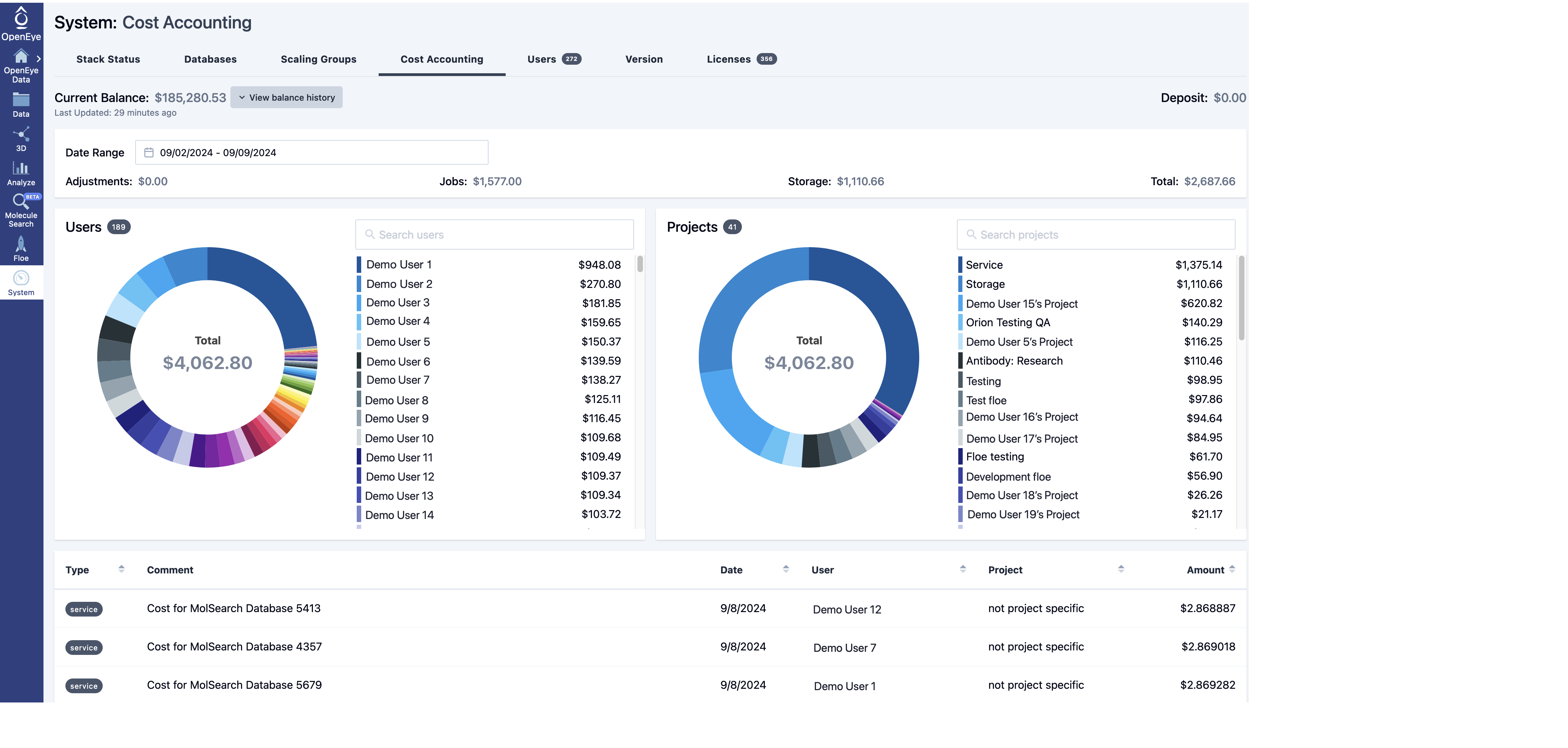
Figure 1. The Cost Accounting tab.
The Cost Accounting tab shows an organization’s current running balance, estimated total costs, estimated user and project cost breakdowns in charts, and a ledger. A bar graph of the previous year’s balances can be viewed by clicking the “View Balance History” button next to the current balance. Categories on charts can be seen by moving the mouse cursor onto different parts of the graph.
Current Balance
This displays the current estimated running balance of this Orion account after subtracting total costs and adjusting for any credits.
Date Range
This allows users to select the date range for displaying total costs and credits. The default date range is seven days.
AWS Total Costs
The estimated AWS costs for the date range selected are broken down into the following categories.
Name |
Description |
|---|---|
Adjustments |
Orion organization admin added expense. Usually added to reconcile the actual cost versus estimated cost. |
Jobs |
Total user job costs on EC2 compute servers. |
Storage |
Per-user and bulk storage expense. Includes storage costs for collections, datasets, files, and temporary files. |
Total |
The sum of all expenses. |
Downloadable Cost Data
With an OCLI command, a user can generate a comma-separated-value (CSV) file containing a breakdown of cost data. If you are a Managed Service customer, see the documentation on the ocli cost export command. SaaS customers can open a support request to obtain a copy of this CSV.
Jobs
The job charts are categorized by user or project. Job costs account for the majority of the EC2 (compute servers) portion of the costs seen in the AWS Cost Breakdown.
Ledger Entries
Orion provides estimates of an organization’s current balance and allocates costs to users and projects. Even if Orion is not used for a period of time, a cost is incurred for stored data.
At the end of each job, Orion estimates its cost and adds an entry to the organization ledger.
Storage ledger entries are added periodically on a per-user basis. These are calculated by summing the sizes of collections, datasets, files, and other objects stored in S3 on behalf of users.
Ledger entries include OpenEye’s markup.
Name |
Description |
|---|---|
Credit |
Funds added by an admin. |
Adjustment |
An expense added manually by an admin. |
Storage |
Per-user incremental storage expense for collections, datasets, files, and floe packages. |
Job |
Per-job expenses. |
Service |
Services such as Molecule Search databases. |
AWS |
AWS overhead cost and unassigned costs. |