2023.2.1 Release Notes
Highlights Video

There is a new Import Biomolecule wizard in There is a new Edit DU Receptor feature in There is new feature to generate debug logs; see Adding a biomolecule with the new wizard A new Biomolecule Import option allows you to
simultaneously import and prepare your PDB
codes, files, or MTZ files. This import option automatically uses Spruce to prepare
structures to be floe- and modeling-ready, by
building out any missing information and
packaging your data as Design Units. See the release highlights video for
a demonstration. You can now modify your receptor grid from the 3D Modeling page. With a DU (design unit) selected,
you can use this new item on the Defining the grid enclosing a receptor Opening the Receptor Editor allows you to adjust the size and position of an auto-generated box that defines
the confines of your receptor grid. You can make adjustments with mouse clicks and can click-and-hold to make a series
of adjustments. A user can add a new receptor to a DU if the DU does not have a receptor.
See the release highlights video for
a demonstration. Small clashes were not always rendered in 3D interactions. This has been corrected. User-defined components in design units were not recognized. This has been fixed. Blob fields with the Floe authors can set one of the meta data options You can plot any string field,
regardless of whether it is categorical. The performance of deselecting data points has been improved. If you hover over the dataset name in the job submission form,
the complete dataset name is displayed in a tooltip and can be copied with the clipboard icon next to the name. You can generate a debug log for a finished job, using a new New button to generate debug log The job status was still showing orange for some cubes even when the job was complete. This problem is fixed. Submitted string values for field parameters could be empty strings instead of null or no-value if the user edited, then
cleared the string. This has been corrected. Searching with UUID in the Changes and topics related to programming of Orion Floes and Cubes are documented in the Programming Guide.Highlights
Project Data.3D Modeling.Floe Page.Project Data
Import Biomolecule Wizard
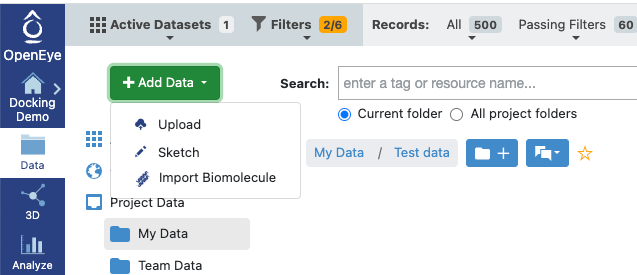
Import Biomolecule is also available in the 3D Modeling page (File> Import Biomolecule).Search by Job Tag
3D Modeling Page
Edit DU Receptor
Modeling drop-down menu.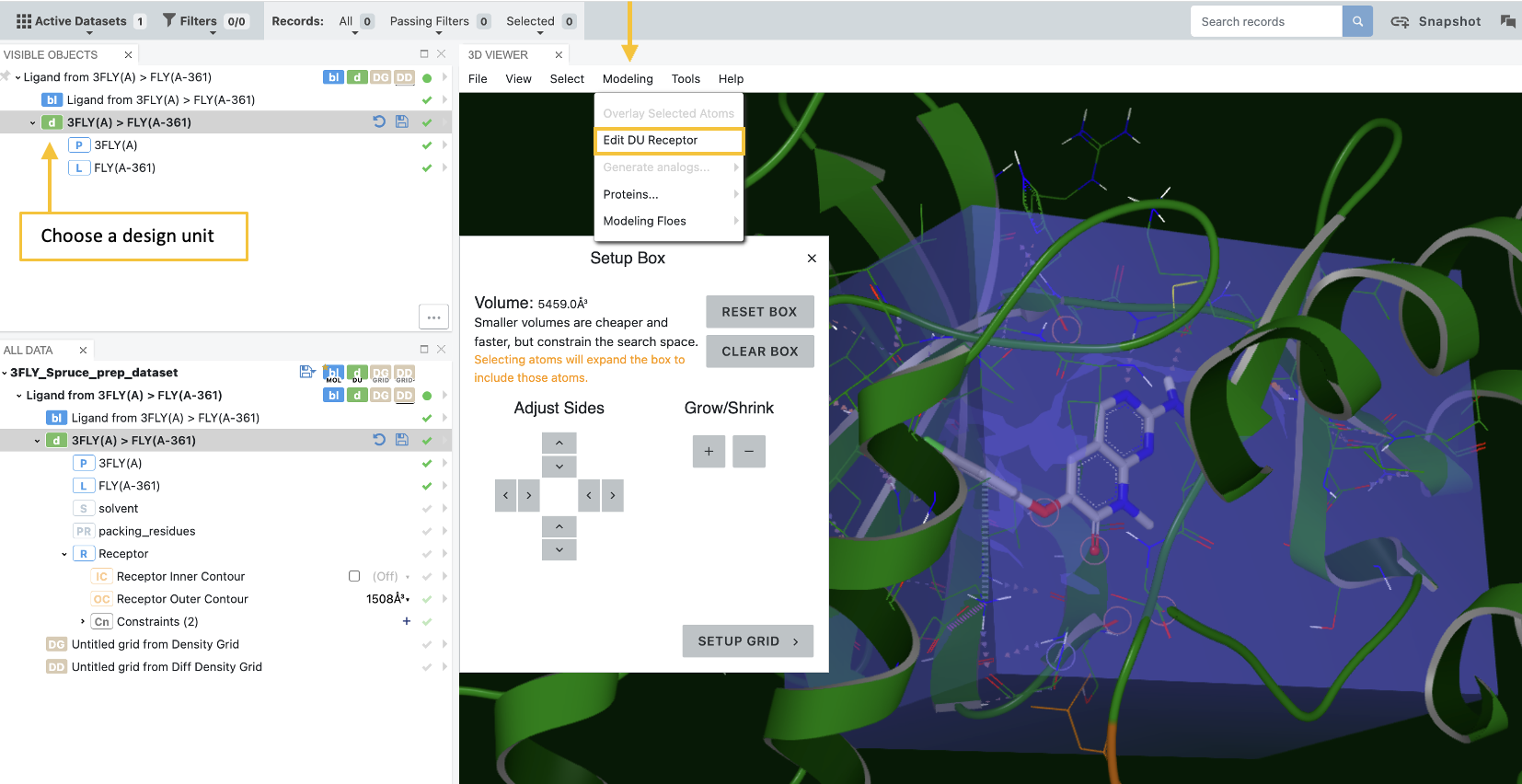
Bug Fixes
Analyze Page
Display PNG in Analyze Spreadsheet
Hints.Image_PNG meta data option
will be rendered as PNGs in the Analyze spreadsheet.Control Precision of Displayed Floating-Point Numbers
Display.Precision1,
Display.Precision2, Display.Precision3, Display.Precision4, or the
attribute Values.Precision
on dataset fields,
to control how many digits past the decimal point are displayed in the spreadsheet.String Fields Can Be Plotted Regardless of the Number of Values
Bug Fixes
Floe Page
Full Dataset Name Displayed
Generate Debug Log
Generate button in the Results dialog.
The debug log is mailed to you as a compressed tar file.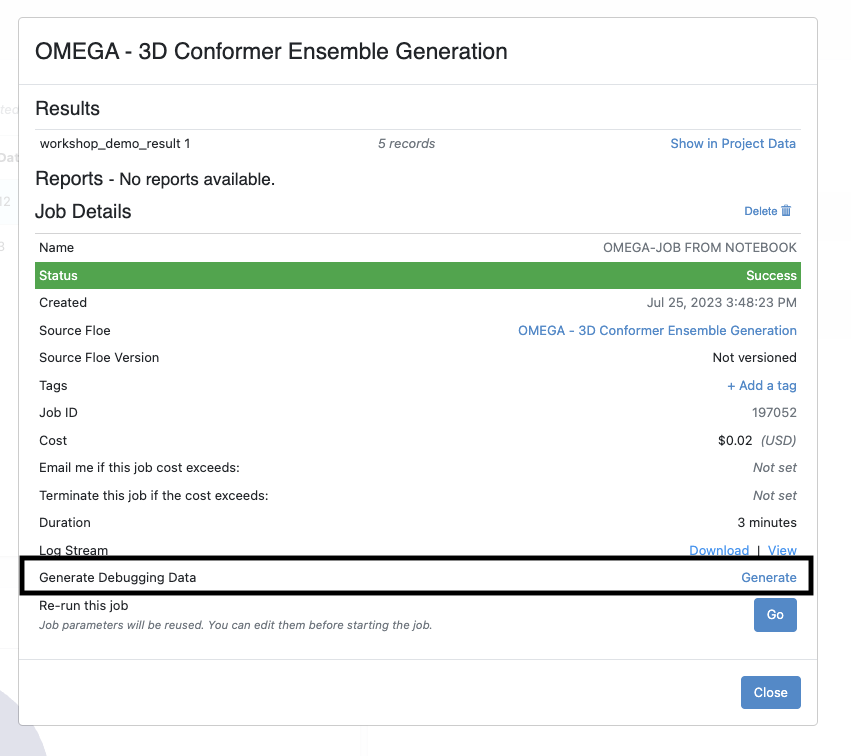
Bug Fixes
Packages view did not work. This has been corrected.Information for Programmers