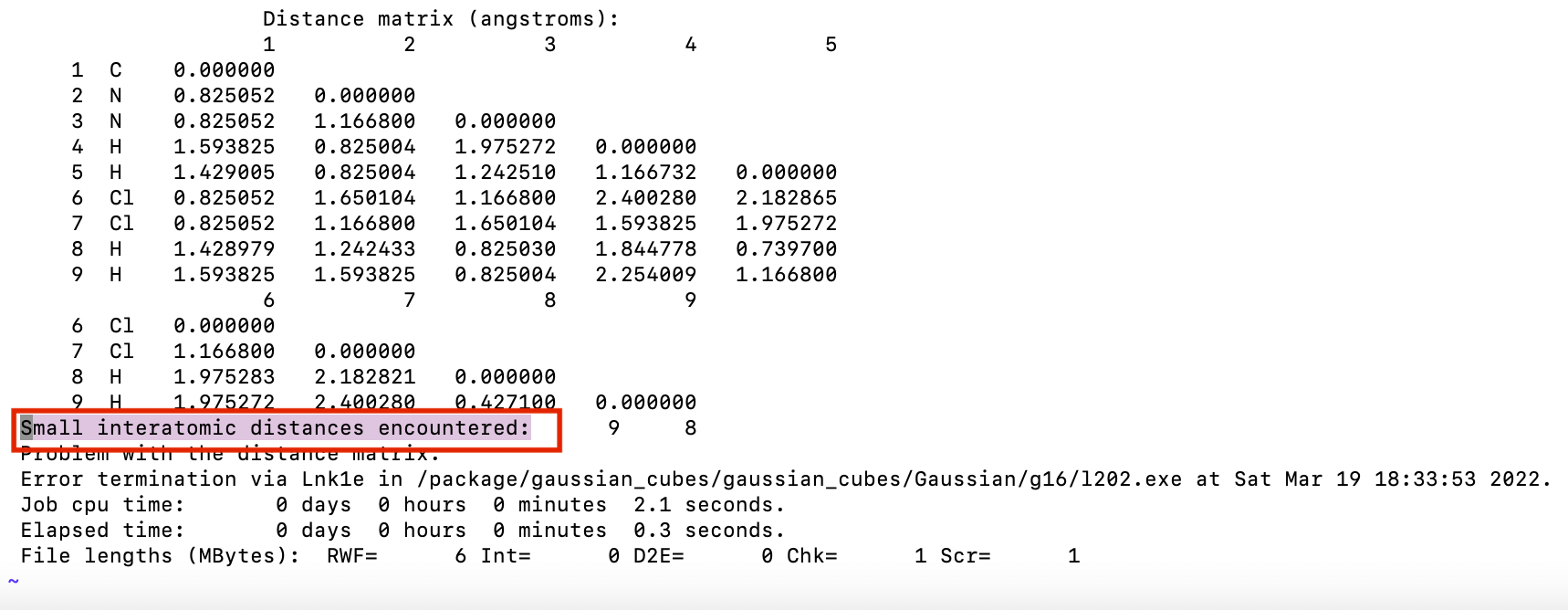Gaussian QM Run Input Files Failed Calculation
In this tutorial, we will focus on understanding why a calculation failed. Please follow the Gaussian QM Run Input Files Successful Calculation tutorial to see instructions for how to find and run the floe.
Running this floe with the provided input file will cost about $0.25. The input file (example_failures.tar) is available in the Gaussian QM Run Input Files Failed Calculation folder of Tutorial Data on Orion. Inside this tar file are two Gaussian input files which will fail in different ways. The first, high_mem.com, specifies a need for 20 GB of memory, which is more than the default in Orion Hardware Requirements (14,400 MB).
The second input file, geom_distance.com, fails during the Gaussian calculation. In this case, it fails because of an unrealistic geometry with atoms packed too close to one another. There are many ways Gaussian calculations can fail; this tutorial includes just one simple example.
Find the Gaussian QM Run Input Files Floe and use the provided example_failures.tar file as input with all other parameters left as the defaults. Navigate to the Jobs tab. When the job completes, it will show a Success status despite no Gaussian calculation completing successfully (this guarantees that all of the Gaussian output is saved at the floe’s completion). In the future, we hope to trigger the UI failure status after saving all output files.
Select the completed job and zoom in on the end of the floe schematic to see that the Write Failures Cube has 2 records going into it while the Write Successes Cube has 0 records. Make sure the “Show non-dataset files” box is checked to see the file output. You will see that only the Gaussian_failures.tar file was created: no successful output was generated.
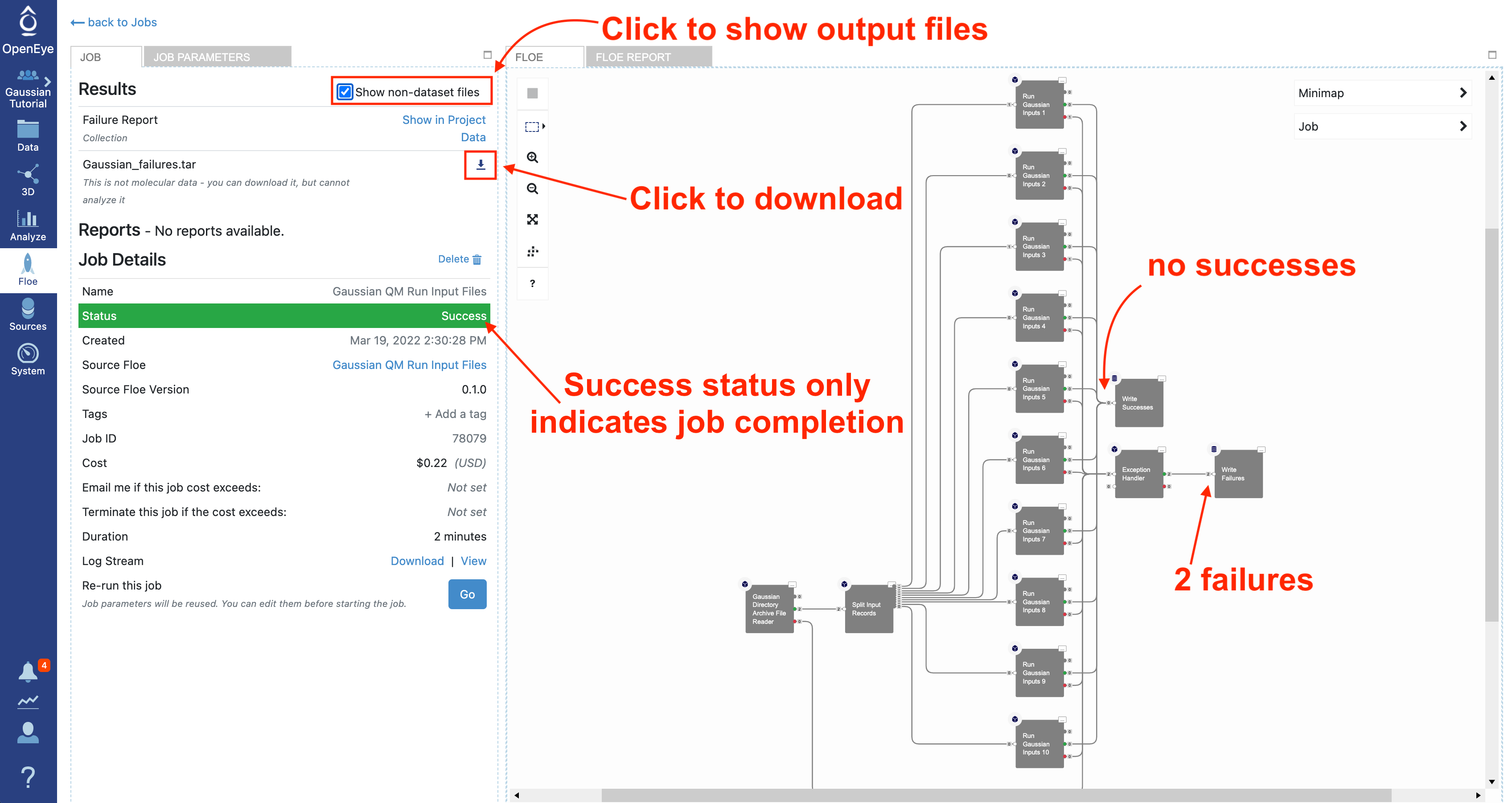
Understanding Failure Reports
A failure report will be generated with any failure (file parsing or Gaussian calculation). The report can be found in the tabs at the top of the Jobs page and will detail how these calculations failed. These reports are formatted as an error message followed by a list of input files which had this error.
The message for the high_mem file explains that this input file asked for 20 GB of memory, but the floe hardware request was only for 14.4 GB. Input files requesting more hardware than the floe parameters will fail without running Gaussian. It is best practice to leave the hardware requirements out of Gaussian input files and use the Orion hardware requirement parameters to request more resources when needed.
The message for the geom_distance file might seem a bit more obscure. The line
/package/gaussian_cubes/guassian_cubes/Gaussian/g16/g16 -c=0-7 -m=14819MB -r=MaxDisk=63367MB
is the command line that was used to submit the calculation. It includes the path to the g16
installation on the cube running Gaussian. The -c line specifies the CPU range
available, 0-7 in this case. This range is automatically generated based on the
AWS instance cores the cube has access to, corresponding to the number of threads
requested in the hardware requirements for the floe (8 by default).
Finally, -m and -r=MaxDisk correspond to the memory and disk space available to
the cube, respectively. These parameters will be equal to or greater than the hardware
requirements because they correspond to what is available on the AWS instance being used.
To understand why this calculation failed, however, we will need to download the
Gaussian_failures.tar file and read the log file for the calculation.
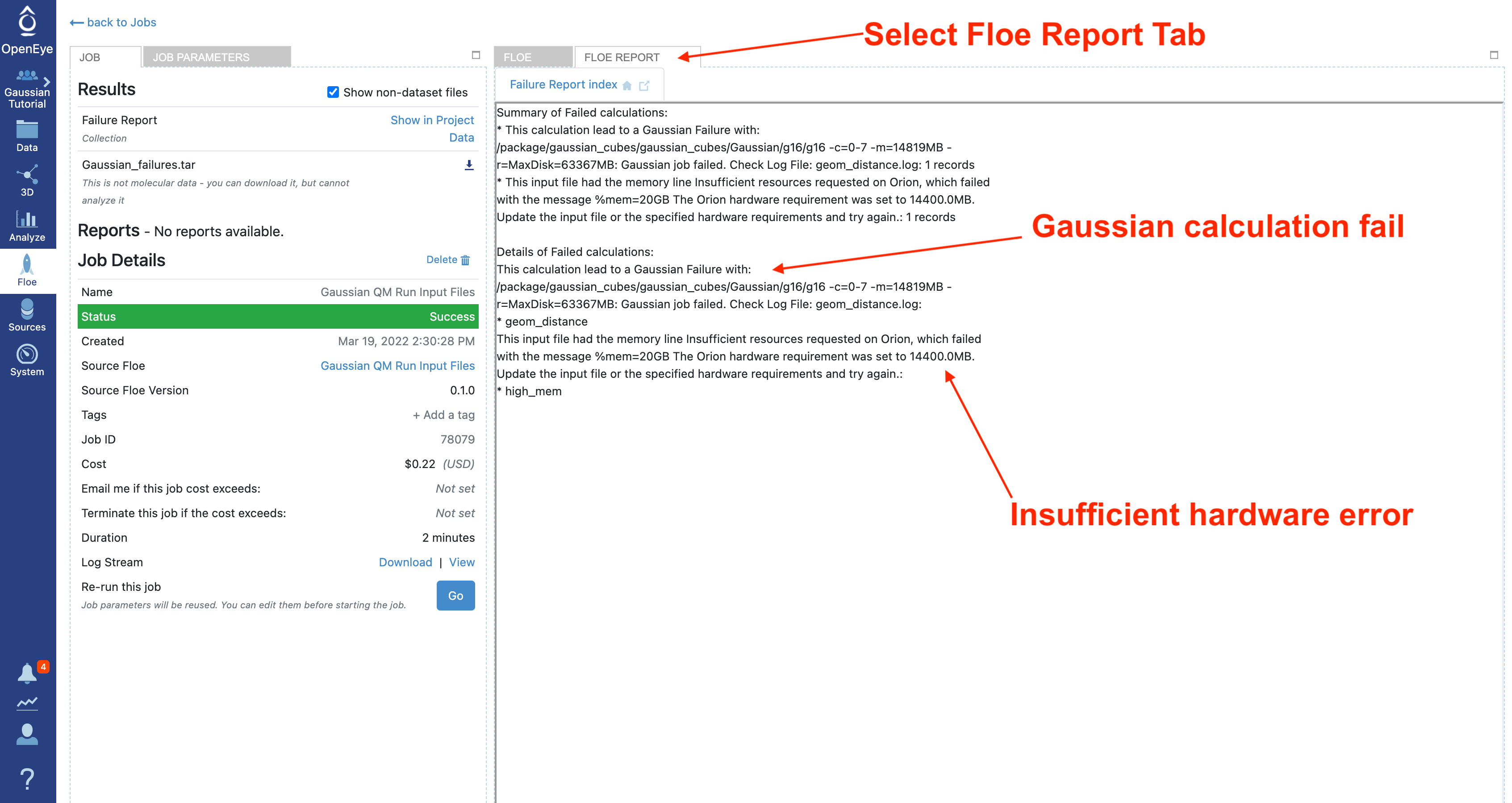
Download and unpack the Gaussian_failures.tar file. There will be two subdirectories, one for each calculation. The high_mem directory only contains the input file. That file can be rerun by adjusting the Hardware Requirements on the floe. It is best practice to leave hardware specifications out of the Gaussian input files and use the Orion hardware requirements instead.
In this tutorial, we are most interested in the geom_distance directory because this is the calculation that failed during the Gaussian Calculation. Open the geom_distance.log file. The molecular geometry in this input is very distorted, including very close atomic distances as noted in this line of the log file: