Introduction
This tutorial focuses on how to use the Floes in the Gaussian Orion Module, which uses Gaussian 16 software (G16). For more details about the G16 software, refer to the Gaussian tutorial videos. If you are new to Orion, refer to these tutorial videos for getting acquainted with the user interface.
This tutorial focuses on the contents of the OpenEye QM Gaussian Floe package. Currently, there are a total of seven Floes available in this package. Navigate through the categories Product-based / Quantum Mechanics / Gaussian to access all of these Floes as shown below:
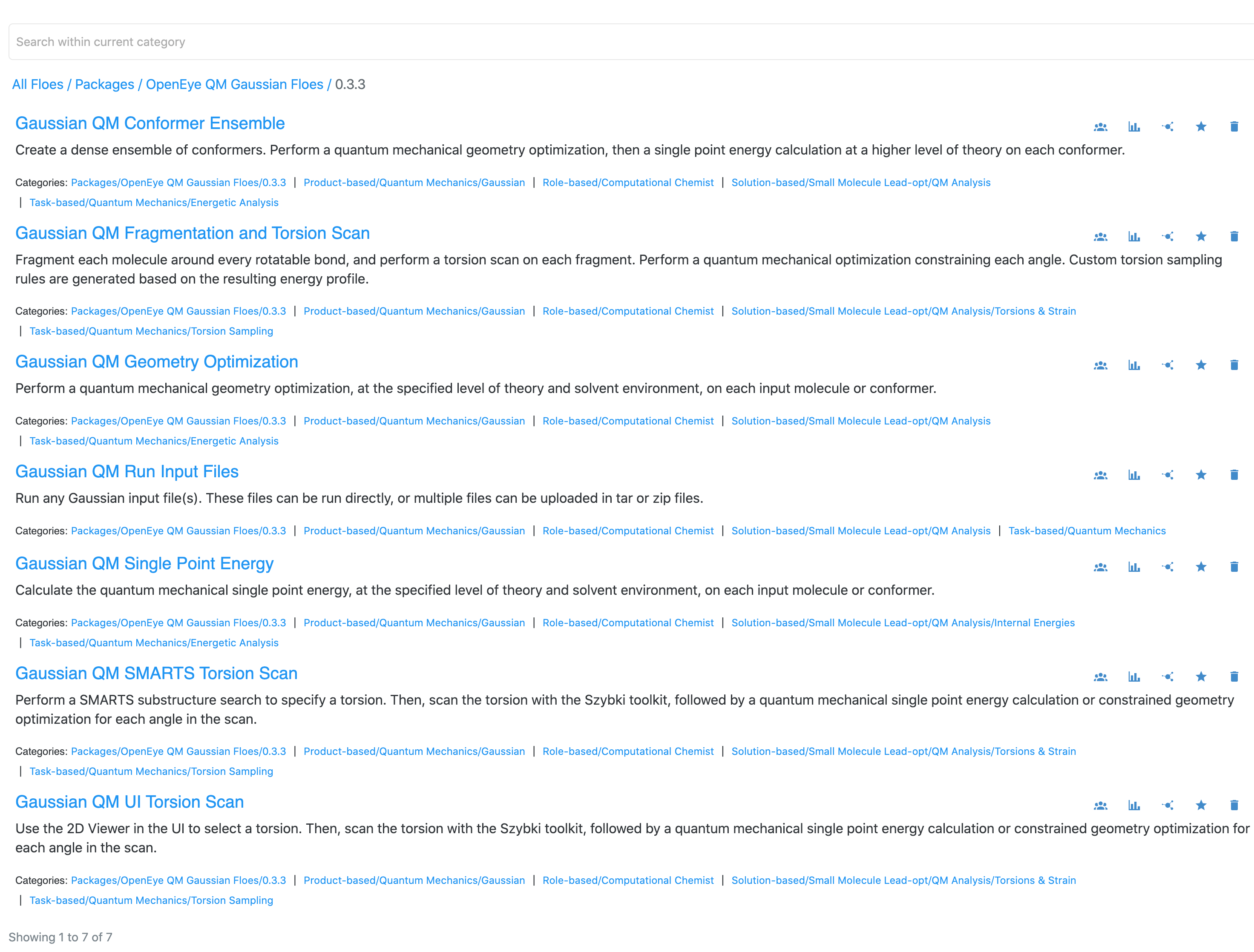
These tutorials aim to provide sufficient examples to run Gaussian calculations on Orion. There is extensive documentation for Orion; for additional support, contact support@eyesopen.com. Gaussian’s documentation will have more details about that software, and their support can be contacted at help@gaussian.com.
Content of these Tutorials
This tutorial will begin with two examples for running the Gaussian QM Run Input Files Floe with inputs for successful and failed calculations. This Floe allows you to run any Gaussian input file, saving all output as an archive file. There are also example Floes to perform QM calculations on Orion datasets:
Running all these tutorials will cost approximately $1.50 on Orion with some variation based on AWS instance availability. It is important to note that the cost of QM calculations is going to vary significantly by the size of molecule and choice of method and basis set. For this tutorial, we chose the example molecules to be relatively small fragments and used small basis sets to keep the cost low. The default method and basis set for calculations (HF/6-31G for geometry optimization and B3LYP/6-31G* for single-point energy calculations) were chosen to be reasonably accurate while still affordable for most neutral small molecules. If you plan to run many calculations for much larger molecules or with more expensive levels of theory, consider running a smaller benchmark calculation while monitoring the metrics on Orion.
Tutorial Data on Orion
For every Floe described in this tutorial, the input and output files or datasets are available in Organization Data on Orion. From the Data page, select Organization Data on the left. Then navigate through the folders OpenEye Data / Tutorial Data / Gaussian QM Floes. The image below shows the folders for this tutorial:
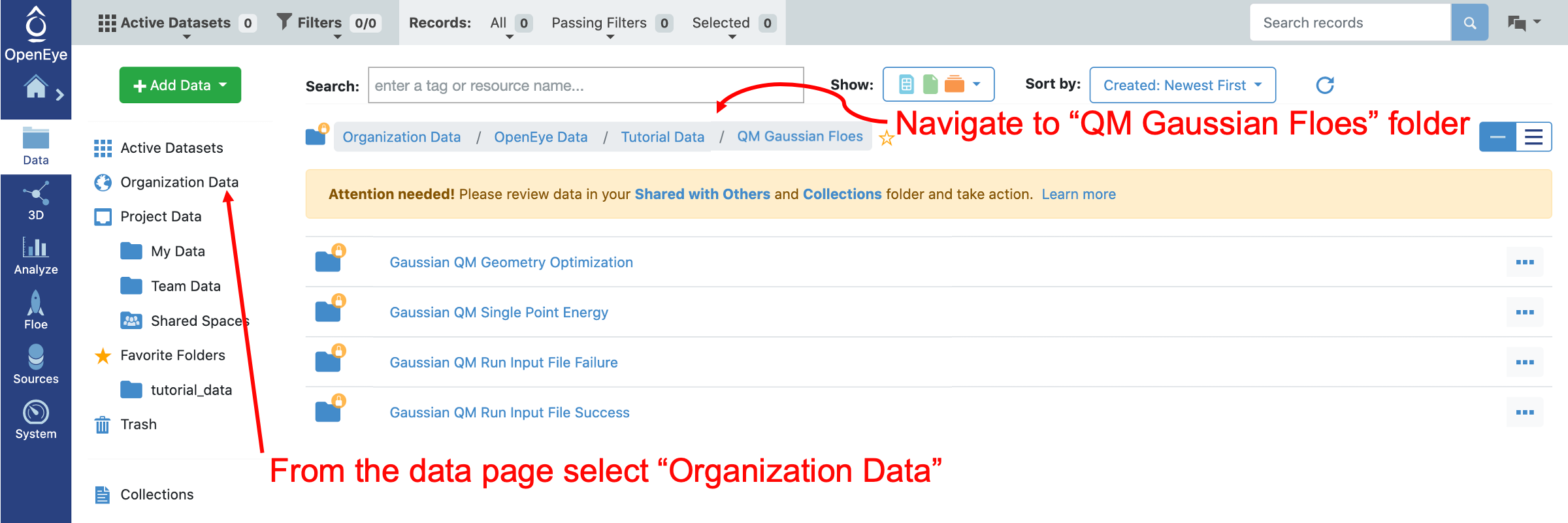
Each subfolder is named for one of the tutorials included here. The input and output files or datasets are stored in the corresponding folder.
For more details about Gaussian Software, see their documentation, including tutorial videos. The documentation about keywords will be particularly helpful in making your own input files. They also have information about the different DFT methods and basis sets.