Gaussian QM Torsion Scan Tutorial
Running this floe with the input molecule and parameters specified in this tutorial will cost around $1.20. Navigate through the categories Product-based / Quantum Mechanics / Gaussian to find this floe. Then locate or search for Gaussian QM UI Torsion Scan.
In this floe, a torsion is selected with the Orion Sketcher. A force field torsion scan is generated with Szybki TK. Then a QM single-point energy or geometry optimization is performed with the specified torsion constrained. A floe report is generated to illustrate the scanned torsions. If a reference molecule is provided, then the torsion in that molecule is indicated in the report.
Note
There are two other torsion scanning floes where the torsions are specified with different mechanisms. SMARTS patterns are used in the Gaussian QM SMARTS Torsion Scan Floe and every rotatable bond is scanned in the Gaussian QM Fragmentation and Torsion Scan Floe.
The input for this tutorial (hydroxymethyl-benzoic-acid) can be found in the QM Gaussian Floes folder of the Tutorial Data on Orion. This will be used for both input datasets in the floe: Select Torsion Input and Reference Dataset (Optional).
For the tutorial, set the Torsion Increment to 15 and change the Gaussian Solvent Environment parameter to “Water PCPM” as shown in the input form below:
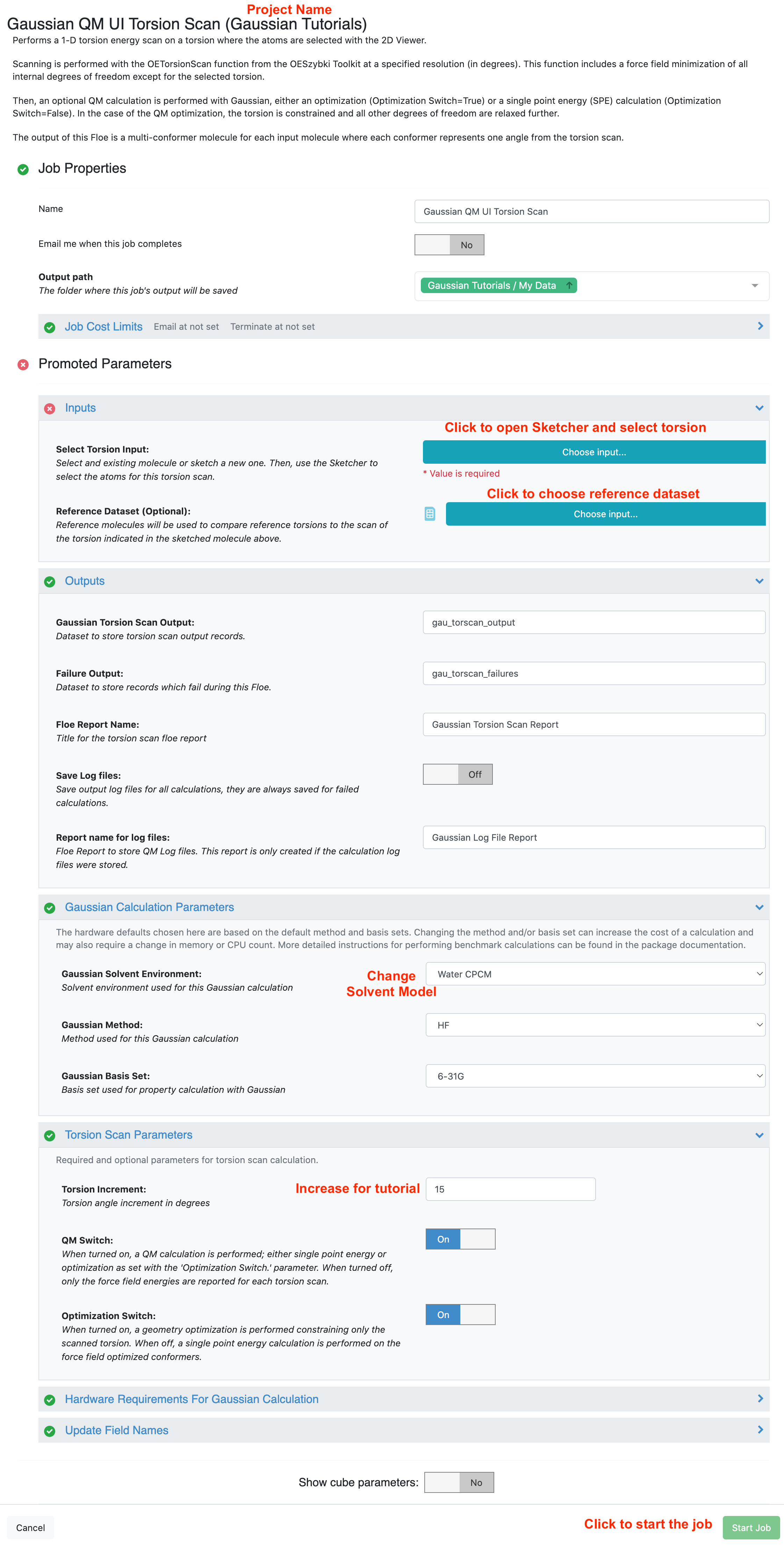
After clicking on the “Choose Input…” button next to Select Torsion Input, an Orion Sketcher will appear. The molecule can be sketched, or an input dataset can be selected. After loading the provided molecule, the torsion around the methanol group is selected. The lasso tool can be used to select any 4 contiguous atoms.
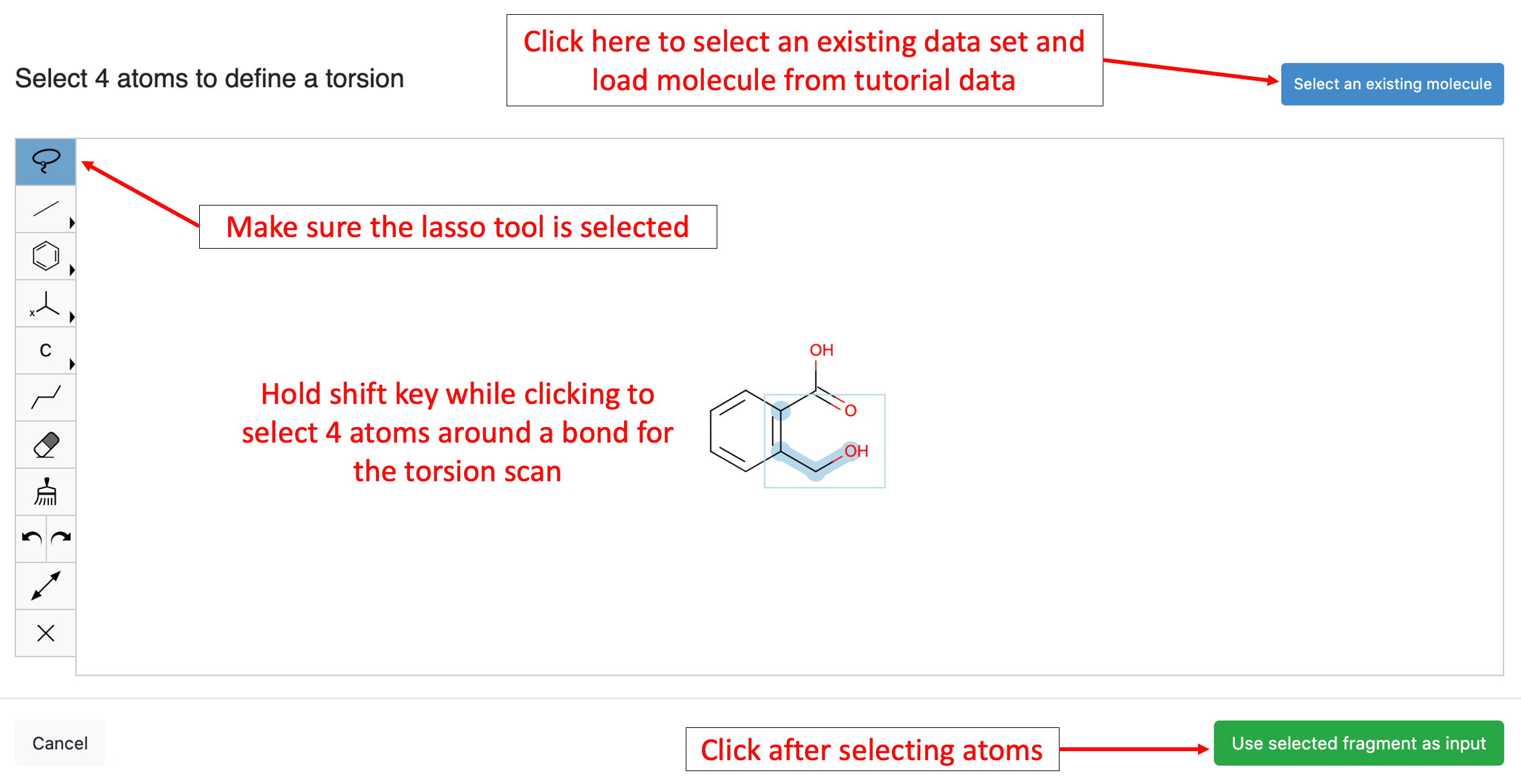
Make sure the hydroxymethyl-benzoic-acid dataset is also set for the Reference Dataset (Optional) dataset. Select the “Start Job” button at the bottom of the form to submit the job.
Navigate to the Jobs tab and select the running floe. While the job is running, the cubes will be colored to indicate which are complete (gray), in progress (orange), or pending (blue).
When the job finishes, there will be two outputs for this floe:
gau_torscan_output: Dataset with one multiconformer molecule (one conformer for each torsion increment).
Gaussian Torsion Scan Report: Floe report summarizing torsion scan results (Collection).
Navigate to the Floe Report tab to see the final torsion scan:
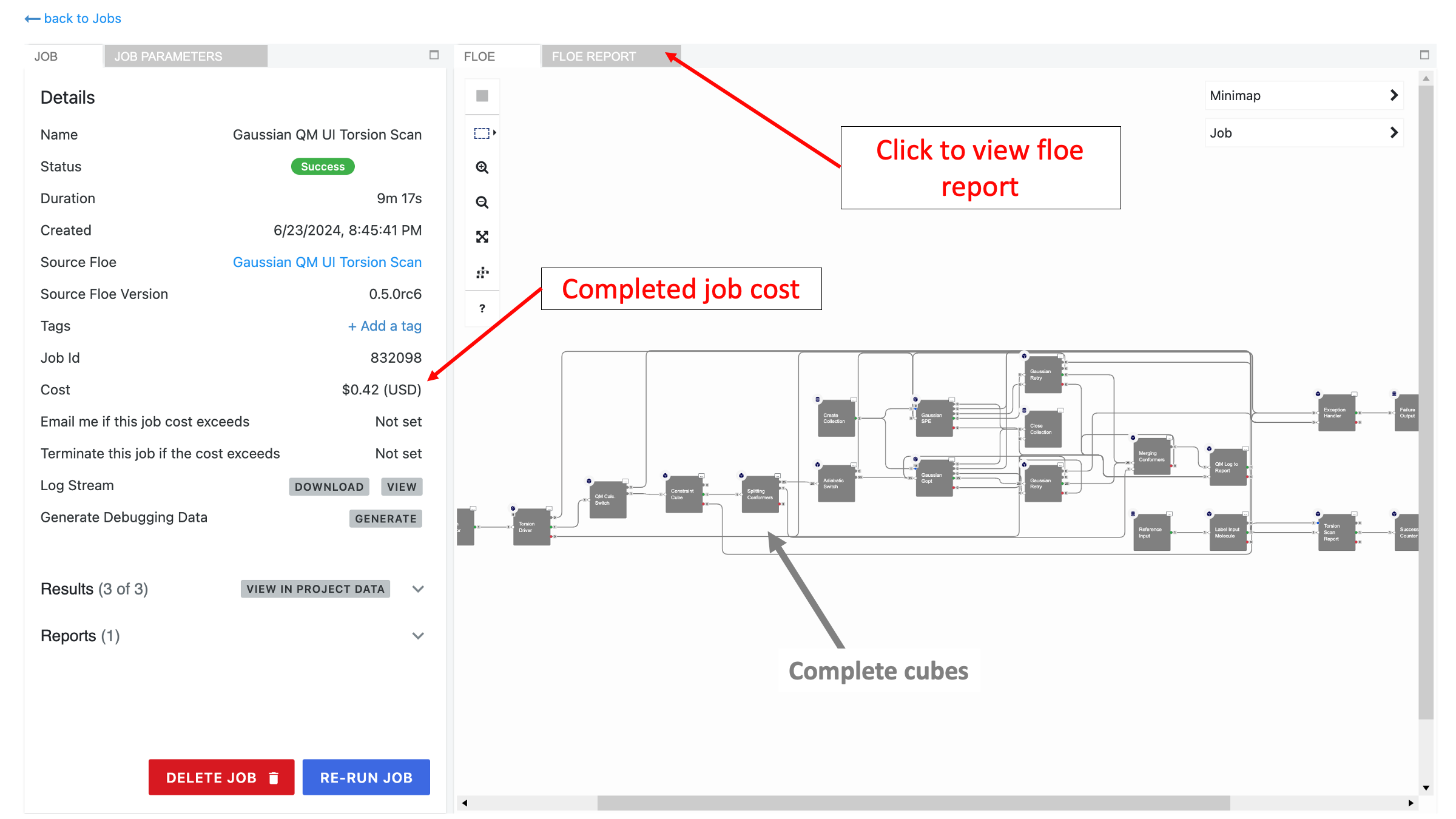
The first page of the floe report for any torsion scan floe will show all torsions scanned during the job. In this case, there is only one molecule, with the torsion highlighted in green.
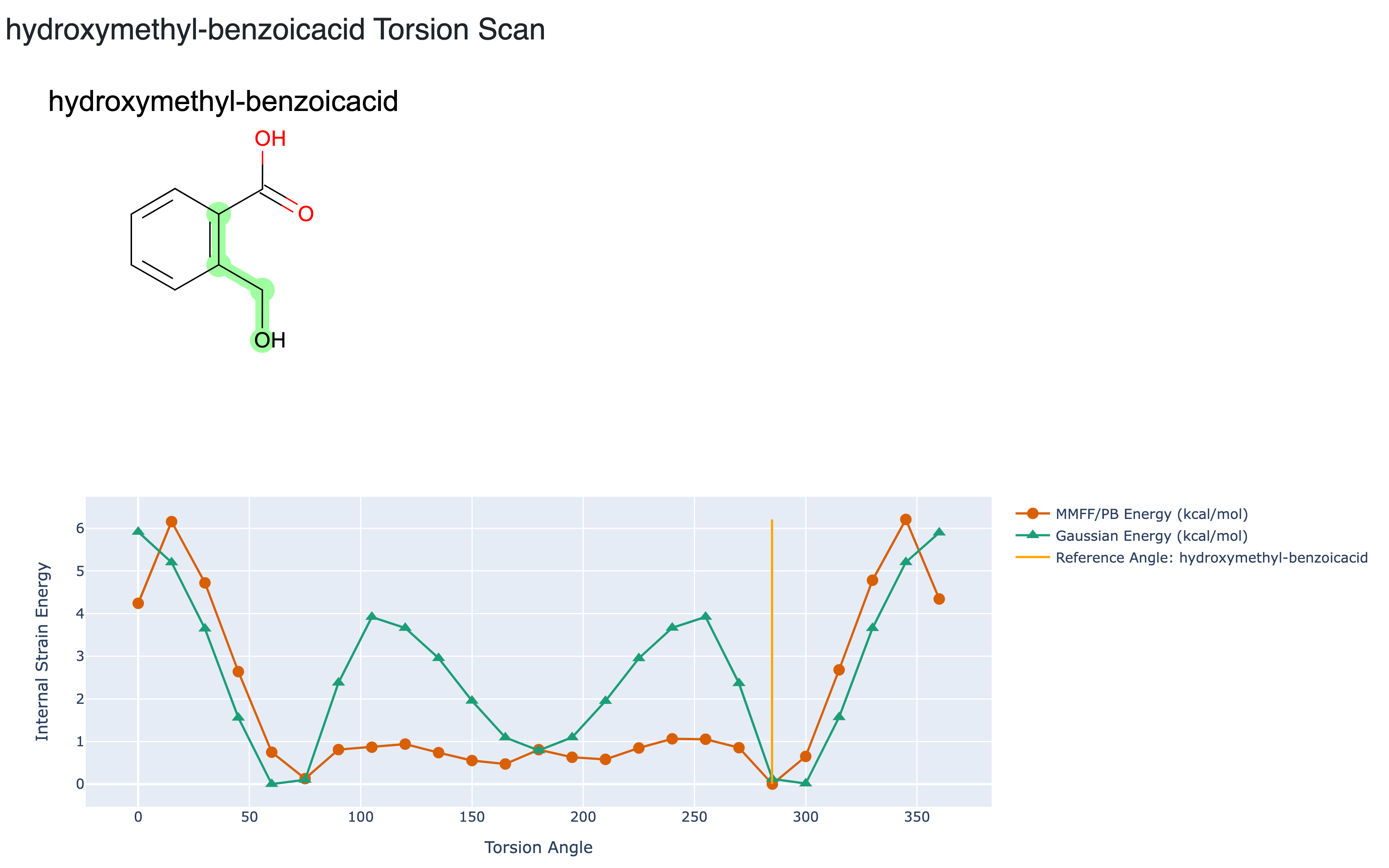
The plot shows the torsion scan results with the torsion angle on the x-axis (in degrees) and internal strain energy on the y-axis. The orange circle line shows the relative energy from the force field torsion scan, which includes a Poisson-Boltzman solvent model (MMFF/PB Energy). The green triangle line shows the Gaussian results. The pale orange vertical line (around 285 degrees) indicates the angle of this torsion in the reference dataset.