Cryo-EM Map Best Structure Search from WEMD Simulation
In this advanced tutorial, you will learn how to perform a separate best structures search on trajectories from a previous simulation using the Cryo-EM Map Best Structure Search from WEMD Simulation Floe. This floe can be very useful in certain situations:
The previous simulation includes multiple restarted simulations and you want to find the ensemble that best fits one of the density maps used.
You obtained more heterogeneous cryo-EM maps from a new analysis of experimental data and would like to find the best structures to match these maps based on an old simulation of the same system.
Instead of obtaining the top five structures for each input cryo-EM map (by default for the two Automated WEMD Simulation and Best Structure Search floes), you want to extract a different set of the top N structures.
Provide Input and Parameters to Run the Floe
Navigate to the Floe page to find the floe and select the Cryo-EM Map Best Structure Search from WEMD Simulation Floe. Click the “Launch Floe” button to bring up the Job Form.
The default values for most input and output parameters can be used for an initial run. For this tutorial, use the collection output from the Continue WEMD Simulation Guided by CryoEM Maps Floe. The most notable parameters are listed below:
Output path: On the Job Form, specify where your output data should be directed. For this tutorial, use Team Data/CAK/WEMDEigenMaps2D.
Inputs: Choose the Collection to be the Output Collection from a previous WEMD simulation. All MD trajectories and metadata from the continued simulations are stored in this collection.
Input Cryo-EM Maps and Options for Best Structures Search:
Cryo-EM Map Files: Use the uploaded CAK_minima1_351-400.mrc and CAK_minima2_351-400.mrc files.
Reference Protein Dataset: Use the SPRUCE - Protein Preparation Floe output dataset created from the CAK AlphaFold2 model. There are several methods to set the mask and calculate the RSCC; for this tutorial, use the default. More details on customization of these parameters are in the FAQs for Cryo-EM Maps.
When Resize Cryo-EM Map(s) is toggled on, simulation maps and mean maps and eigenmaps will be resized based on the reference structure(s) with 10 Å of padding in order to save time in calculating the RSCC and to reduce the storage size when saving the simulation maps of top structures.
Selections for Output Best Structures: Save the top N best candidates for each input cryo-EM map (five by default) and also set the output dataset name.
Enter the requisite parameters as shown in Figure 1 and click “Start Job” to begin the floe.
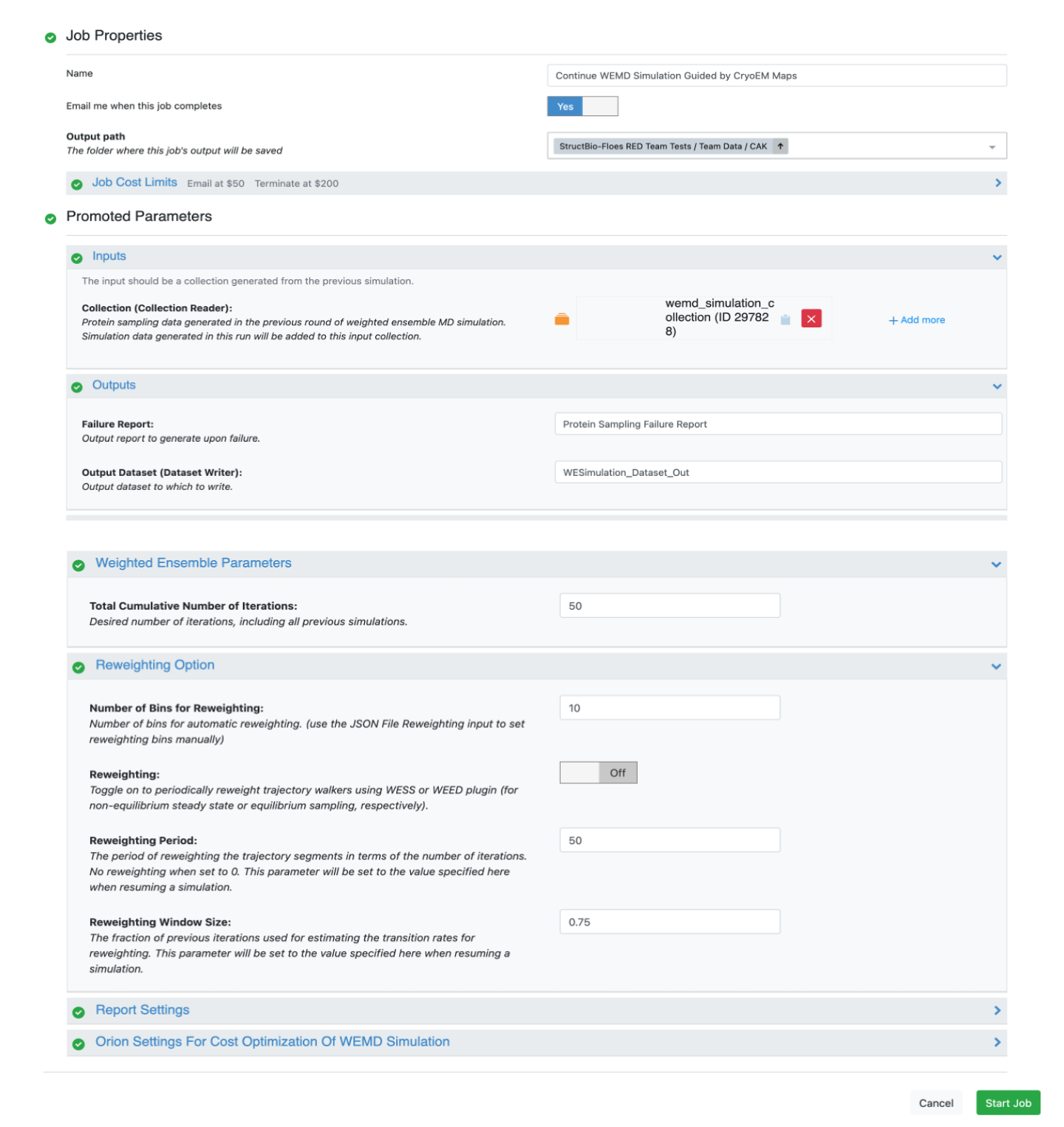
Figure 1. The Job Form showing the output path and input for the Cryo-EM Map Best Structure Search from WEMD Simulation Floe.
Check Outputs and Floe Reports
The top N best structures for each input cryo-EM map will be saved to the dataset with the default name best_structures_dataset. We can visualize and compare these structures on the 3D & Analyze page.