Generate the Most Probable Path from a WEMD Simulation
In this tutorial, you will learn how to extract a most probable path based on a selected region on the estimated 1D free energy curve or 2D map of progress coordinates, using the Generate Most Probable Path from WEMD Simulation Floe. This floe can be very useful in certain situations:
After checking the estimated 1D free energy curve or 2D map of progress coordinates, you may be interested in structures from a particular region and want to trace the transition path from the starting structure.
Based on the transition path, you might want to make a movie to visualize the structure or density map changes.
You want to use other tools and need to save the path to perform further analysis, such as pocket opening and closing.
WEMD simulations consist of many individual simulations (walkers) going in different directions in progress coordinate space. After each iteration, the WEMD protocol expands the exploration by splitting off additional simulations from walkers that investigate new regions of progress coordinate space. Simulations that fall into similar regions of progress coordinate space are then consolidated. After many iterations, the WEMD protocol calculates an estimate of the probability distribution over the progress coordinate space: probability weight is increased when walkers are consolidated, and partitioned when a walker explores a new region and propagates additional walkers from there ([Huber-1996]; [Zuckerman-2017]).
Note
The path is constructed by finding the last iteration of the walker with the largest weight within a selected region and then tracing it back to the starting structure at the first iteration. The resulting path is a transition path between the starting structure and the final structure in the selected region. The waiting time at different structures is neglected; therefore, it is not a minimum free energy path based on rigorous statistical theory.
Provide Input and Parameters to Run the Floe
Navigate to the Floe page to find the floe and select the Generate Most Probable Path from WEMD Simulation Floe. Click the “Launch Floe” button to bring up the Job Form.
The default values for most input and output parameters are appropriate for an initial run. In this tutorial, you will use the collection output from the Continue WEMD Simulation Guided by CryoEM Maps Floe. The most notable parameters are listed below:
Output path: On the Job Form, specify where your output data should be directed. For this tutorial, use Team Data/CAK/WEMDEigenMaps2D.
Inputs:
Choose the Collection to be the Output Collection from previous structural biology WEMD simulations. This collection contains the MD trajectories and metadata for all continued WEMD simulations.
Reference Protein Dataset: Use the SPRUCE - Protein Preparation Floe output dataset created from the CAK AlphaFold2 model.
If the Reference Cryo-EM Map parameter is set, the metadata from the reference maps will be used to create simulation maps of extracted path. Otherwise, the related simulation maps will be constructed using the value in the Cryo-EM Map Resolution parameter.
When Resize Cryo-EM Map(s) is toggled on, both simulation maps and the input reference map will be resized based on the reference structure with 10 Å of padding in order to reduce the storage size when saving the simulation maps of the extracted paths.
Selection Ranges For Final States: The minimum and maximum values of the progress coordinates need to specify the final states. The values should cover the region of interest based on the progress coordinate evolution plots or the estimated free curve (1D) or maps (2D) from the simulation reports generated by the simulation floes.
Selection Ranges For Trajectories: The first and last iteration numbers should be customized to generate 2D maps for visualizing the estimated free energy landscape of the progress coordinates.
Output: Customize the dataset name for the extracted path.
Enter the requisite parameters as shown in Figure 1 and click “Start Job” to begin the floe.
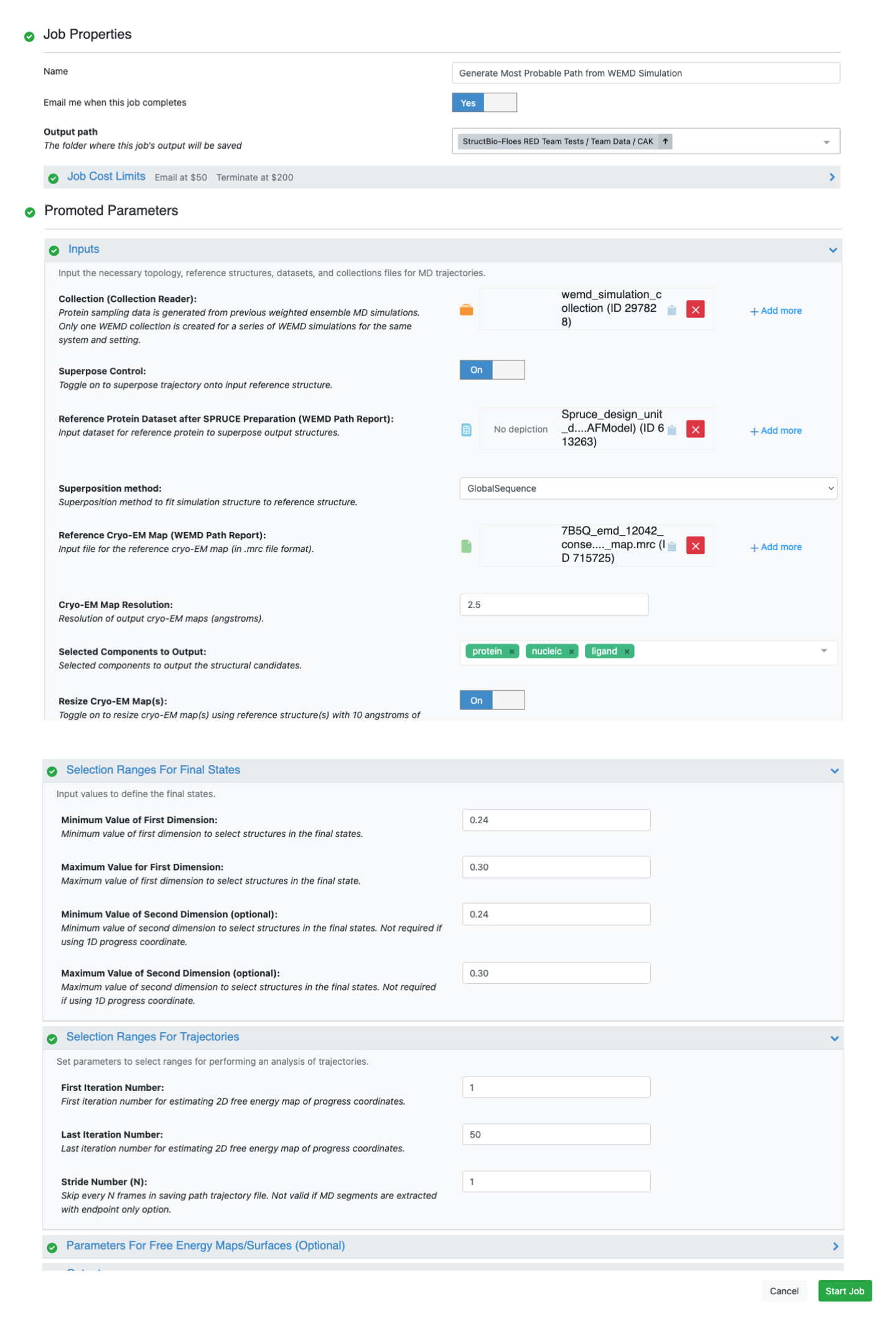
Figure 1. The Job Form showing the output path for the Generate Most Probable Path from WEMD Simulation Floe.
Check Outputs and Floe Reports
The most probable paths from the starting state to the selected final state will be saved to the dataset with the default name path_structures_dataset. You can visualize and compare these paths on the 3D & Analyze page.