OEImageTable
class OEImageTable
This class represents OEImageTable which is a layout manager that allows to arrange information in rows and columns with variable height and width, respectively.
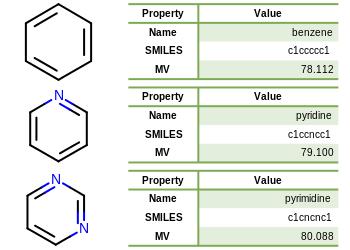
Example of using image table
See also
Depicting Molecules in a Table section
OEImageTableOptions class
OEImageTableStylenamespaceOEImageGrid class
Constructors
OEImageTable(OEImageBase &parent, const OEImageTableOptions &opts)
Creates an OEImageTable object with the specified options.
- parent
The OEImageBase object on which the OEImageTable object is placed.
- opts
The OEImageTableOptions object that defines the properties and style of the table.
See also
OEImageTable.GetOptionsmethodOEImageTable.NumColumnsmethodOEImageTable.NumRowsmethod
DrawText
bool DrawText(OEImageBase* cell, const std::string& text, double padding = 5.0)
Draws a text to the given table cell. Returns false if the given image
does not belong to the table.
- padding
Defines the padding used on the left and right of the given cell as a percentage of the width of the cell.
Note
The font that is used to render the text is defined in the OEImageTableOptions class.
See also
OEFont class
GetBodyCell
OEImageBase *GetBodyCell(unsigned int row, unsigned int col)
Returns the OEImageBase for the cell positioned in the \(r^{th}\) row and \(c^{th}\) columns of the ‘body’ of the table. A cell is considered to be part of the ‘body’ of the table if it is neither in the header nor in the stub column.
- row
This value has to be in the range from \(1\) to
OEImageTable.NumRows(true).- col
This value has to be in the range from \(1\) to
OEImageTable.NumColumns(true).
Note
A null pointer is returned if the row or the col parameters are outside the acceptable range.
Example
The image below marks the cell returned by
OEImageTable.GetBodyCell method
for row = 1 and col = 2 parameters.
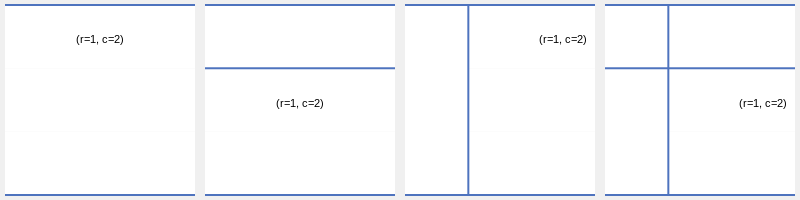
Example of accessing a specific ‘body’ cell of the table.
See also
OEImageTable.GetCellmethod
GetBodyCells
OESystem::OEIterBase<OEImageBase> *GetBodyCells(unsigned int row=0,
unsigned int col=0)
Returns an iterator over the ‘body’ cells of the OEImageTable object. A cell is considered to be part of the ‘body’ of the table if it is neither in the header nor in the stub column. The cells are returned from left to right and top to bottom order.
- row
This value has to be in the range from \(0\) to
OEImageTable.NumRows(true).- col
This value has to be in the range from \(0\) to
OEImageTable.NumColumns(true).
Note
An empty iterator is returned if the row or the col parameters are outside the acceptable range.
Examples
If the OEImageTable.GetBodyCells method is invoked
without any parameter, then all ‘body cells’ are returned.
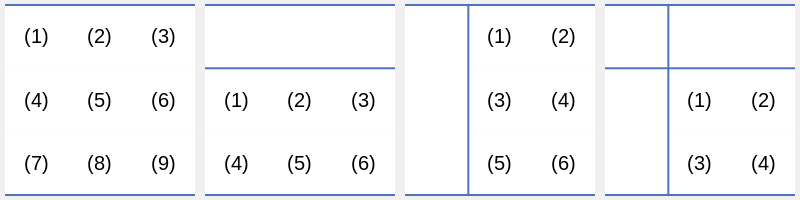
Example of accessing all ‘body’ cells of the table
(The numbers inside the cells represent the order in which the cells are returned)
If the row parameter is zero, then the OEImageTable.GetBodyCells
method returns an iterator over the ‘body’ cells of the specified column.
The image below marks the cells returned by
OEImageTable.GetBodyCell method
for row = 0 and col = 2 parameters.
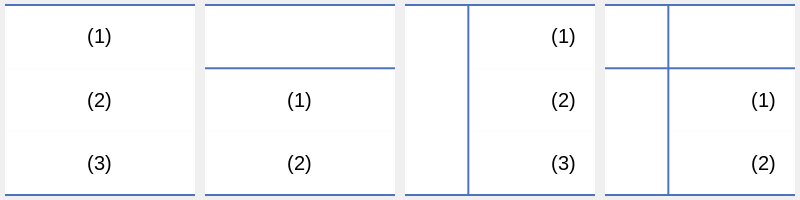
Example of accessing ‘body’ cells of a specific columns in the table
(The numbers inside the cells represent the order in which the cells are returned)
If the column parameter is zero, then the OEImageTable.GetBodyCells
method returns an iterator over the ‘body’ cells of the specified column.
The image below marks the cells returned by
OEImageTable.GetBodyCell method
for row = 2 and col = 0 parameters.
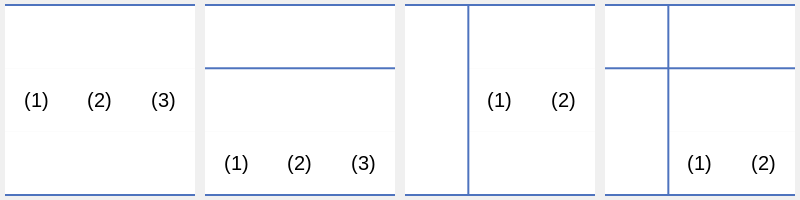
Example of accessing ‘body’ cells of a specific row in the table
(The numbers inside the cells represent the order in which the cells are returned)
See also
OEImageTable.GetCellsmethod
GetCell
OEImageBase *GetCell(unsigned int row, unsigned int col)
Returns the OEImageBase pointer for the cell positioned in the \(r^{th}\) row and \(c^{th}\) columns.
- row
This value has to be in the range from \(1\) to
OEImageTable.NumRows().- col
This value has to be in the range from \(1\) to
OEImageTable.NumColumns().
Note
A null pointer is returned if the row or the col parameters are outside the acceptable range.
Example
The image below marks the cell returned by
OEImageTable.GetCell method
for row = 1 and col = 2 parameters.
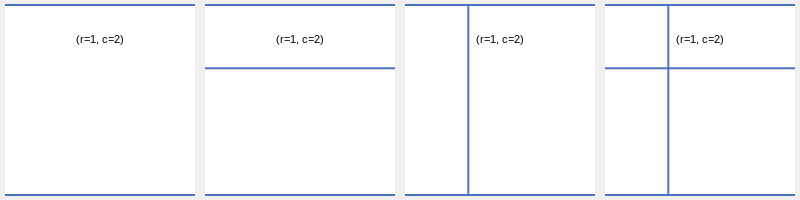
Example of accessing a specific cell of the table
See also
OEImageTable.GetBodyCellmethod
GetCells
OESystem::OEIterBase<OEImageBase> *GetCells(unsigned int row=0,
unsigned int col=0)
Returns an iterator over the cells of the OEImageTable object. The cells are returned from left to right and top to bottom order.
- row
This value has to be in the range from \(0\) to
OEImageTable.NumRows().- col
This value has to be in the range from \(0\) to
OEImageTable.NumColumns().
Note
An empty iterator is returned if the row or the col parameters are outside the acceptable range.
Examples
If the OEImageTable.GetCells method is invoked
without any parameter, then all cells of the table are returned.
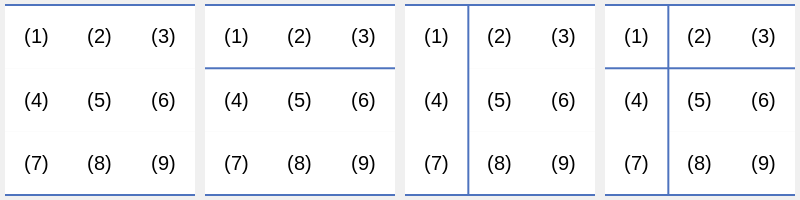
Example of accessing all cells of the table
(The numbers inside the cells represent the order in which the cells are returned)
If the row parameter is zero, then the OEImageTable.GetCells
method returns an iterator over the cells of the specified column.
The image below marks the cells returned by
OEImageTable.GetCell method
for row = 0 and col = 2 parameters.
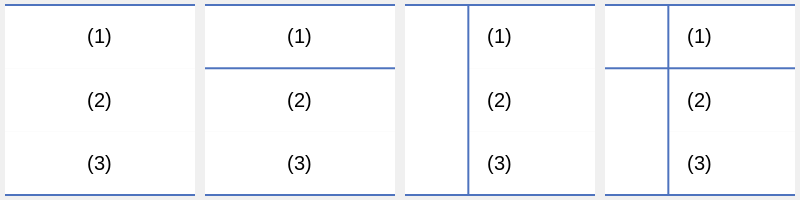
Example of accessing all cells of a specific columns of the table.
(The numbers inside the cells represent the order in which the cells are returned)
If the column parameter is zero, then the OEImageTable.GetCells
method returns an iterator over the cells of the specified row.
The image below marks the cells returned by
OEImageTable.GetCell method
for row = 2 and col = 0 parameters.
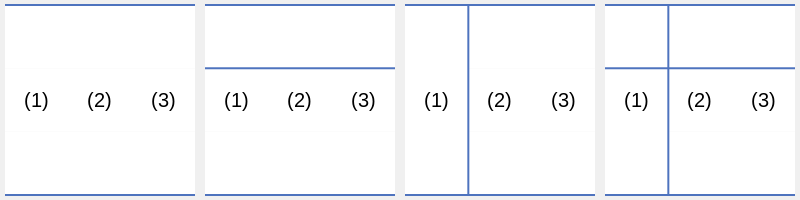
Example of accessing all cells of a specific row of the table.
(The numbers inside the cells represent the order in which the cells are returned)
See also
OEImageTable.GetBodyCellsmethod
GetHeaderCell
OEImageBase *GetHeaderCell(unsigned int col, bool skipstub=true)
Returns the OEImageBase for the cell positioned in the \(c^{th}\) columns of the ‘header’ of the table.
- col
This value has to be in the range:
from \(1\) to
OEImageTable.NumColumns(false)if skipstub is true.from \(1\) to
OEImageTable.NumColumns(true)if skipstub is false.
- skipstub
The parameter that determines whether to consider the stub column. If skipstub is false and the table has a stub column, than that stub column is considered as the first column.
Note
A null pointer is returned if the table has no header or if the col parameters is outside the acceptable range.
Example
The image below marks the cell returned by
OEImageTable.GetHeaderCell method
for col = 2 and skipstub = true parameters.
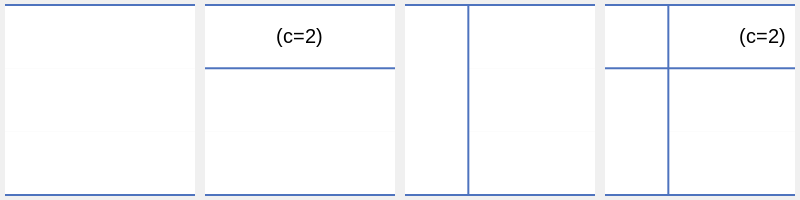
Example of accessing a specific header cell of the table
GetHeaderCells
OESystem::OEIterBase<OEImageBase> *GetHeaderCells(bool skipstub=true)
Returns an iterator over the header cells of the OEImageTable object. The cells are returned from left to right order.
- skipstub
The parameter that determines whether to consider the stub column. If skipstub is false and the table has a stub column, than that stub column is considered as the first column.
Note
An empty iterator is returned if table has no header row.
Example
The image below marks the cells returned by
OEImageTable.GetHeaderCellsfor skipstub = true parameter.
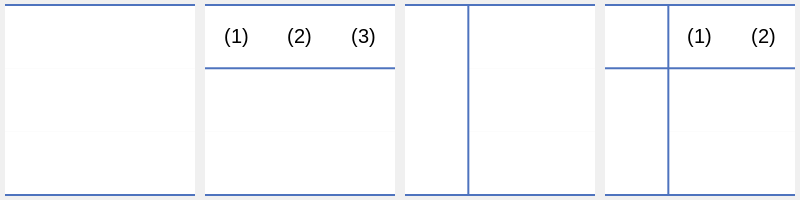
Example of accessing header cells of the table
(The numbers inside the cells represent the order in which the cells are returned)
GetOptions
const OEImageTableOptions &GetOptions() const
Returns the options used to initialized the OEImageTable object.
See also
OEImageTableOptions class
GetStubColumnCell
OEImageBase *GetStubColumnCell(unsigned int row)
Returns the OEImageBase for the cell positioned in the \(r^{th}\) row of the ‘stub column’ of the table.
- row
This value has to be in the range from \(1\) to
OEImageTable.NumRows(true).
Note
A null pointer is returned if the table has no stub column or if the row parameters is outside the acceptable range.
Example
The image below marks the cell returned by
OEImageTable.GetStubColumnCell method
for row=1 parameter.
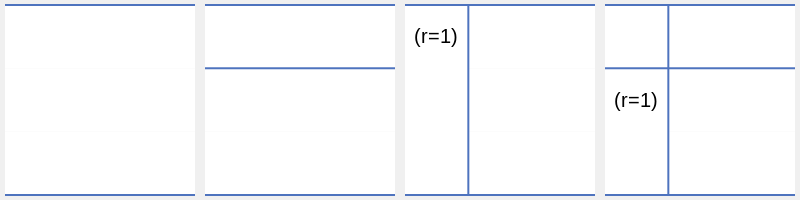
Example of accessing a specific stub column cell of the table
GetStubColumnCells
OESystem::OEIterBase<OEImageBase> *GetStubColumnCells()
Returns an iterator over the stub column cells of the OEImageTable object. The cells are returned from top to bottom order.
Note
An empty iterator is returned if table has no stub column.
Example
The image below marks the cells returned by
OEImageTable.GetStubColumnCellsmethod.
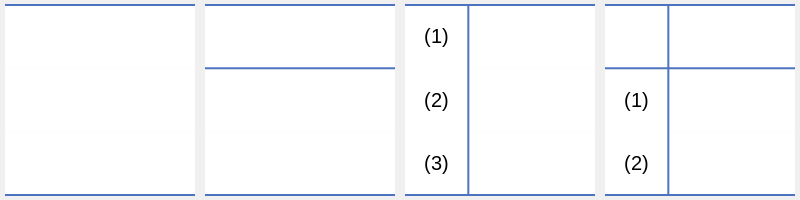
Example of accessing stub column cells of the table
(The numbers inside the cells represent the order in which the cells are returned)
NumColumns
unsigned int NumColumns(bool onlybody=false) const
Returns the number of columns of the OEImageTable object.
- onlybody
If this parameter is ‘true’, than stub column is not counted if exists.
NumRows
unsigned int NumRows(bool onlybody=false) const
Returns the number of rows of the OEImageTable object.
- onlybody
If this parameter is ‘true’, than header row is not counted if exists.