OEHighlightStyle
This namespace contains constants representing various styles of highlighting.
See also
OEAddHighlightingfunctionOEHighlightBase class
Highlighting chapter
The OEHighlightStyle namespace contains the
following constants:
Default
The default highlighting style is
OEHighlightStyle.Color.
BallAndStick
See example in Figure: Example of highlighting using the ‘ball and stick’ style.
Atoms are highlighted by depicting spheres underneath them.
Bonds are highlighted by depicting sticks underneath them.

Example of highlighting using the ‘ball and stick’ style
The radius of the spheres and the width of the sticks are automatically scaled with the molecule. See example in Figure: Example of scaling the ‘ball and stick’ style highlighting along with the molecule.
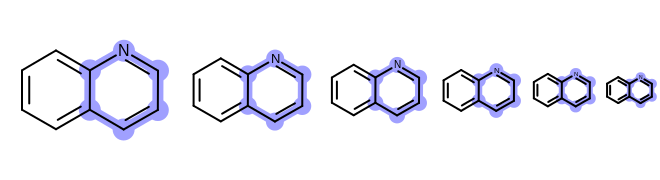
Example of scaling the ‘ball and stick’ style highlighting along with the molecule
See also
Color
See example in Figure: Example of highlighting using the ‘color’ style.
Atoms are highlighted by changing the color of their label, if present. If the atom being highlighted is an isolated carbon atom, then its atom label is explicitly displayed. See example in Figure: Example of highlighting isolated atoms using the ‘color’ style.
Bonds are highlighted by changing their color.
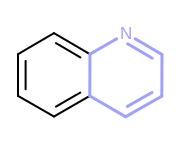
Example of highlighting using the ‘color’ style
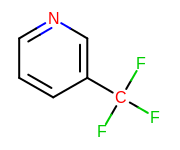
Example of highlighting isolated atoms using the ‘color’ style
See also
OEHighlightByColor class
Cogwheel
See example in Figure: Example of highlighting using the ‘cogwheel’ style.
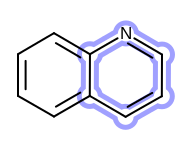
Example of highlighting using the ‘cogwheel’ style
The radius of the spheres and the width of the sticks are automatically scaled with the molecule. See example in Figure: Example of scaling the ‘cogwheel’ style highlighting along with the molecule.

Example of scaling the ‘cogwheel’ style highlighting along with the molecule
See also
OEHighlightByCogwheel class
Lasso
See example in Figure: Example of highlighting using the ‘lasso’ style.
Atoms and bond are highlighted by drawing a “curved” convex hull around them.
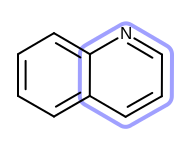
Example of highlighting using the ‘lasso’ style
The width of “lasso” line is automatically scaled with the molecule. See example in Figure: Example of scaling the ‘lasso’ style highlighting along with the molecule.
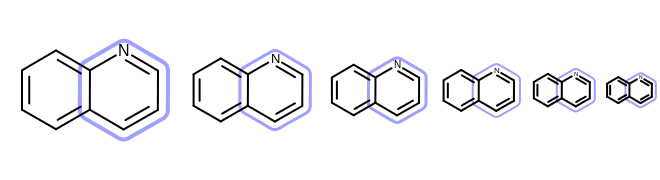
Example of scaling the ‘lasso’ style highlighting along with the molecule
See also
OEHighlightByLasso class
Stick
See example in Figure: Example of highlighting using the ‘stick’ style.
Atoms are highlighted by changing the color of their label to be monochrome, if present. Isolated atoms are highlighted by depicting spheres underneath them. See example in Figure: Example of highlighting isolated atoms using the ‘stick’ style.
Bonds are highlighted by depicting sticks underneath them.
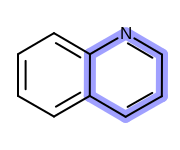
Example of highlighting using the ‘stick’ style

Example of highlighting isolated atoms using the ‘stick’ style
The width of the sticks is automatically scaled with the molecule. See example in Figure: Example of scaling the ‘stick’ style highlighting along with the molecule.
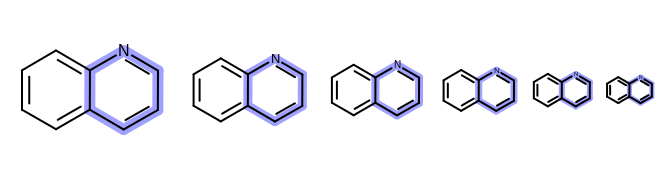
Example of scaling the ‘stick’ style highlighting along with the molecule
See also
OEHighlightByStick class