Creating and Applying Molecule Filters
The cheminformatics floes provide several floes for creating and applying molecular filters. This tutorial describes how to use these floes.
Floes used in this Tutorial
The floes used in this tutorial are:
Dataset Filtering – Create Custom Filter
Dataset Filtering – Custom or Built-in Filter Types
Create a Custom Filter
The Dataset Filtering – Create Custom Filter floe is designed to output an OEMolProp filter file that can be used in a subsequent script or floe.
Filter Customization
To start construction of the filter file, the floe can take a base OEMolProp filter, choosing from the built-in Lead, Drug, Blockbuster, or PAINS filter. Any further parameter settings that are selected will override parameters from this base file.
Custom filter lines can also be added in the Custom String to Add to Base Filter parameter. Any other settings set elsewhere in the floe parameters that conflict with these settings will override these strings.
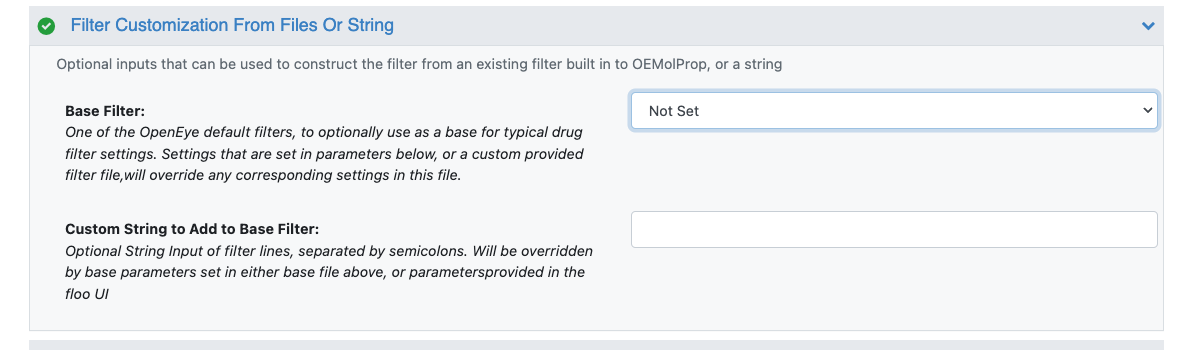
Filter Customization Settings
Parameter Settings
The many available OEMolProp parameters are sorted into groups based on their function. In each parameter description, the capitalized parameter corresponds to the keyword that is written into the filter file, along with the provided setting. If a setting isn’t specified in the UI, nothing is written to the filter file for that setting. For more details on each parameter, search for the parameter keyword in the OEMolProp documentation.
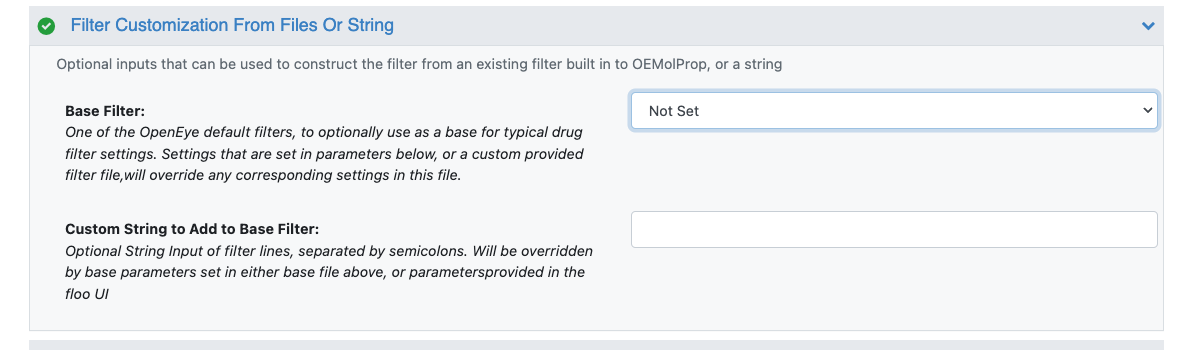
Ring System Filter Parameters
Functional Group Parameters
There are many functional groups maximums that can be added to the filter as rules. These correspond to the maximum occurrences of the functional groups allowed in the molecule. For details on these functional groups, refer to the OEMolProp documentation.
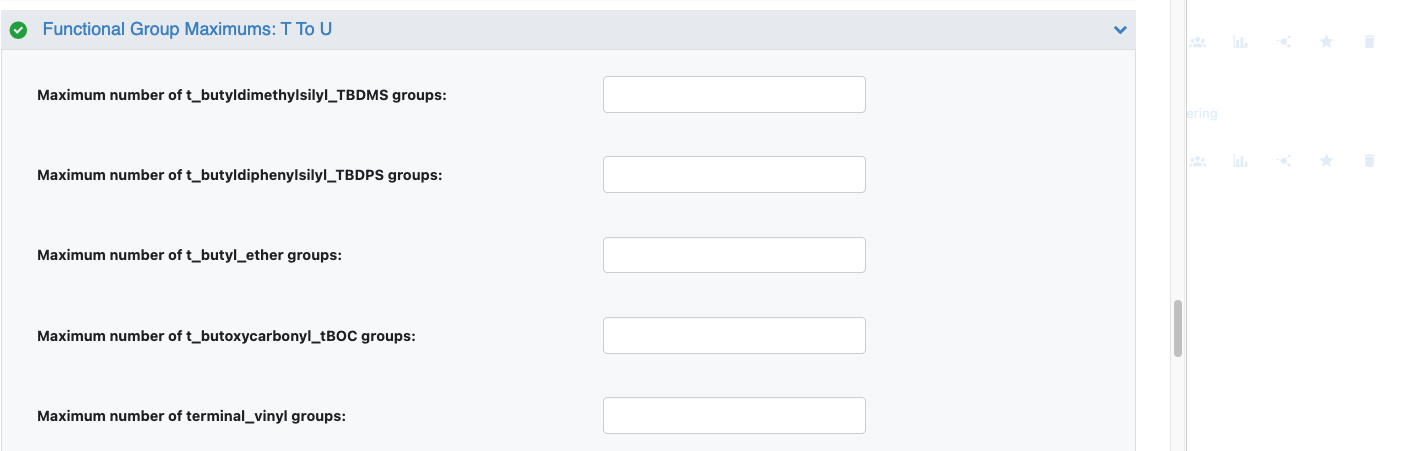
Functional Group Settings
Create Custom Filter Floe Output
The floe will output a file with extension .txt that contains the custom filter based on the settings. This file can now be input into the Dataset Filtering – Custom or Built-in Filter Types Floe.
Run a Custom Filter
The filter floe can take the filter output from the Create Custom Filter Floe, or any other custom filter file, in the following input parameter. The Use Custom Filter parameter must be set to On for the floe to use this custom input file.
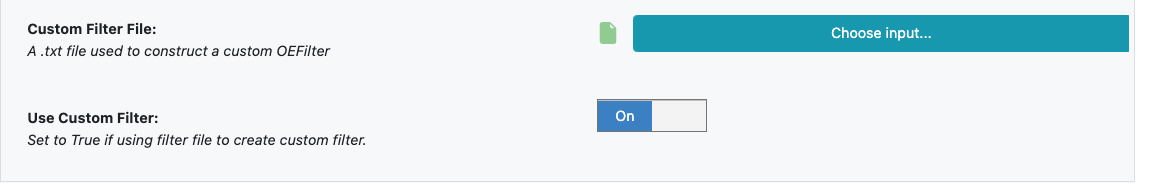
Input Custom Filter File
Troubleshooting
Due to the sheer number of potential parameters in the Create Custom Filter Floe, it is possible that this floe will create an invalid filter file. If the output filter file does not work in a subsequent script or floe, please refer to the documentation for OEMolProp to troubleshoot. It is likely that only a few adjustments will be required to fix the filter file.