OEHighlightOverlayByBallAndStick
class OEHighlightOverlayByBallAndStick : public OEHighlightOverlayBase
The OEHighlightOverlayByBallAndStick class allows the
customization of the ball and stick highlighting style that is
associated with the OEHighlightOverlayStyle.BallAndStick
constant.
This style enables the highlighting of overlapping patterns.
See example in Figure: Example of overlay highlighting using the
‘ball and stick’ style.
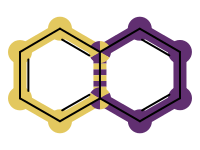
Example of overlay highlighting using the ‘ball and stick’ style
See also
OEAddHighlightOverlayfunction.OEHighlightOverlayStylenamespaceHighlighting Overlapped Patterns section
Note
It is recommended to select colors with high contrast when highlighting overlapped patterns with the OEHighlightOverlayByBallAndStick class.
See also
OEGetContrastColorsfunction
The following methods are publicly inherited from OEHighlightOverlayBase:
Constructors
OEHighlightOverlayByBallAndStick(OESystem::OEIter<OESystem::OEColor> &colors,
double stickWidthScale=3.0,
double ballRadiusScale=3.0,
bool monochrome=true)
OEHighlightOverlayByBallAndStick(OESystem::OEIterBase<OESystem::OEColor> *colors,
double stickWidthScale=3.0,
double ballRadiusScale=3.0,
bool monochrome=true)
Creates an OEHighlightOverlayByBallAndStick object with the specified parameters
- colors
The colors used for highlighting. See also
OEHighlightOverlayBase.SetColorsmethod.- stickWidthScale
The multiplier that can be used to increase or decrease the stick width of the highlighted bond(s). See also
OEHighlightOverlayByBallAndStick.SetStickWidthScalemethod.- ballRadiusScale
The multiplier that can be used to increase or decrease the ball radius of the highlighted atoms(s). See also
OEHighlightOverlayByBallAndStick.SetBallRadiusScalemethod.- monochrome
Defines whether or not to change the color of the atom label of the highlighted atom(s). See also
OEHighlightOverlayByBallAndStick.SetAtomLabelMonochromemethod.
OEHighlightOverlayByBallAndStick(const OEHighlightOverlayByBallAndStick &rhs)
Copy constructor.
operator=
OEHighlightOverlayByBallAndStick &
operator=(const OEHighlightOverlayByBallAndStick &rhs)
Assignment operator.
GetAtomLabelMonochrome
bool GetAtomLabelMonochrome() const
Returns whether or not the color of the atom label of the highlighted atom(s) is changed.
See also
GetBallRadiusScale
double GetBallRadiusScale() const
Returns the multiplier that can be used to increase or decrease the ball radius of the highlighted atoms(s).
See also
GetStickWidthScale
double GetStickWidthScale() const
Returns the multiplier that can be used to increase or decrease the stick width of the highlighted bond(s).
See also
SetAtomLabelMonochrome
void SetAtomLabelMonochrome(bool monochrome)
Sets whether or not to change the color of the atom label of the highlighted atom(s).
Example (Figure: Example of using the SetAtomLabelMonochrome method)
OEHighlightOverlayByBallAndStick highlight =
new OEHighlightOverlayByBallAndStick(OEChem.OEGetVividColors());
highlight.SetAtomLabelMonochrome(false);
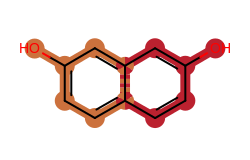
Example of using the SetAtomLabelMonochrome method
See also
SetBallRadiusScale
void SetBallRadiusScale(double ballRadiusScale)
Sets the multiplier that can be used to increase or decrease the ball radius of the highlighted atoms(s).
Example (Figure: Example of using the SetBallRadiusScale method)
OEHighlightOverlayByBallAndStick highlight =
new OEHighlightOverlayByBallAndStick(OEChem.OEGetVividColors());
highlight.SetBallRadiusScale(4.0);
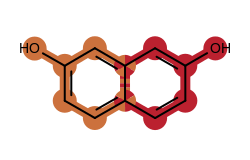
Example of using the SetBallRadiusScale method
See also
SetStickWidthScale
void SetStickWidthScale(double stickWidthScale)
Sets the multiplier that can be used to increase or decrease the stick width of the highlighted bond(s).
Example (Figure: Example of using the SetStickWidthScale method)
OEHighlightOverlayByBallAndStick highlight =
new OEHighlightOverlayByBallAndStick(OEChem.OEGetVividColors());
highlight.SetStickWidthScale(5.0);
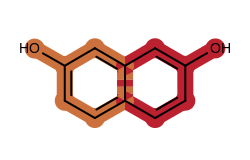
Example of using the SetStickWidthScale method
See also