OEAtomColorStyle
This namespace contains constants representing various atom coloring styles of molecule depiction.
See also
After setting the atom color style of an OE2DMolDisplayOptions object:
The color of the background can be changed by using the
OE2DMolDisplayOptions::SetBackgroundColormethod.The color that is associated with a specific atomic number can be changed by using the
OE2DMolDisplayOptions::SetAtomColormethod.
The OEAtomColorStyle namespace contains the
following constants:
Default
The default atom color style is
OEAtomColorStyle::WhiteCPK.
BlackCPK
The color of the background is
OEDarkBackgroundColor.
The atoms are colored using the CPK color convention.
See example in Figure: Example of using the ‘BlackCPK’
atom color style.
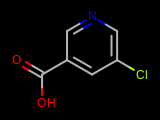
Example of using the ‘BlackCPK’ atom color style
See also
Appendix: Element coloring (CPK) chapter
BlackMonochrome
The color of the background is
OEDarkBackgroundColor.
Atoms and bonds are depicted using the OEWhite color.
See example in Figure: Example of using the ‘BlackMonochrome’
atom color style.
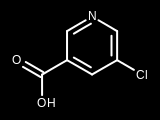
Example of using the ‘BlackMonochrome’ atom color style
WhiteCPK
The color of the background is
OELightBackgroundColor.
The atoms are colored using the CPK color convention.
See example in Figure: Example of using the ‘WhiteCPK’
atom color style.
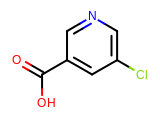
Example of using the ‘WhiteCPK’ atom color style
See also
Appendix: Element coloring (CPK) chapter
WhiteMonochrome
The color of the background is
OELightBackgroundColor.
Atoms and bonds are depicted using the OEBlack color.
See example in Figure: Example of using the WhiteMonochrome’
atom color style.
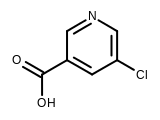
Example of using the ‘WhiteMonochrome’ atom color style