Depicting MDL Reaction
A program that converts an MDL reaction into an image file.
Command Line Interface
A description of the command line interface can be obtained by executing the program with the –help argument.
prompt> mdlreaction2img --help
will generate the following output:
Simple parameter list
image options :
-height : Height of output image
-width : Width of output image
input/output options :
-in : Input filename
-out : Output filename
molecule display options :
-aromstyle : Aromatic ring display style
-atomcolor : Atom coloring style
-atomlabelfontscale : Atom label font scale
-atomprop : Atom property display
-atomstereostyle : Atom stereo display style
-bondcolor : Bond coloring style
-bondprop : Bond property display
-bondstereostyle : Bond stereo display style
-hydrstyle : Hydrogen display style
-linewidth : Default bond line width
-protgroupdisp : Protective group display style
-scale : Scaling of the depicted molecule
-superdisp : Super atom display style
-titleloc : Location of the molecule title
Code
Download code
mdlreaction2img.cpp
and
mdlreaction2img.txt
interface file
See also
MDL Reaction Depiction chapter
OEConfigureImageOptionsfunctionOEConfigure2DMolDisplayOptionsfunctionOEIsRegisteredImageFilefunctionOEReadMDLReactionQueryFilefunctionOEPrepareDepictionfunctionOEGetImageWidthandOEGetImageHeightfunctionsOE2DMolDisplayOptions class
OESetup2DMolDisplayOptionsfunctionOE2DMolDisplay class
OERenderMoleculefunction
Examples
prompt> mdlreaction2img -in mdlreaction.sdf -out image.png
will generate the following image: Figure: Example of depicting an MDL reaction
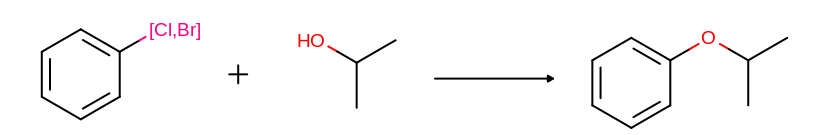
Example of depicting an MDL reaction
prompt> mdlreaction2img -in mdlreaction.sdf -out image.png -atomprop MapIdx
prompt> MDLReaction2Img -in mdlreaction.sdf -out image.png -atomprop MapIdx
will generate the following image: Figure: Example of depicting an MDL reaction with atom map indices
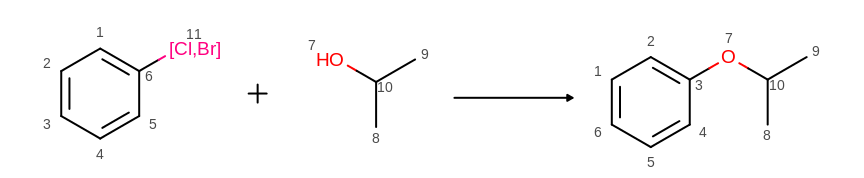
Example of depicting an MDL reaction with atom map indices
See also
MDL Reaction Depiction chapter