OE2DPropMap
class OE2DPropMap
The OE2DPropMap class maps atom properties into a 2D grid and then blurs the image by using a Gaussian function. The points of the 2D grid are then colored using the OELinearColorGradient class that interpolates colors between a specified range.
See also
Depicting Property Maps chapter
Code Example
Visualizing Molecular Dipole Moment OpenEye Python Cookbook recipe
The OE2DPropMap class can be customized with the following properties:
Property
Get method
Set method
Corresponding namespace/class
legend font
legend font scale
legend location
maximum value
minimum value
negative color
positive color
radius ratio
grid resolution
Constructors
OE2DPropMap(const OESystem::OEColor &bgColor=OESystem::OEColor(250, 250, 250))
Default constructor.
OE2DPropMap(const OE2DPropMap &rhs)
Copy constructor.
operator=
OE2DPropMap &operator=(const OE2DPropMap &)
Assignment operator.
Render
bool Render(OEDepict::OE2DMolDisplay &disp, const std::string &tagname)
Renders the property map into a molecule display.
- disp
The molecule display that holds the molecule for which the property map is calculated and on which the property map is drawn. The property map is drawn onto the below layer of the molecule display i.e., it appears underneath the molecular diagram.
- tagname
The generic data identifier that is used to retrieve the properties being depicted on the property map.
bool Render(OEDepict::OEImageBase &image, const OEDepict::OE2DMolDisplay &disp,
const std::string &tagname)
Renders the property map into an image.
- image
The image on which the property map is drawn.
- disp
The molecule display that holds the molecule for which the property map is calculated.
- tagname
The generic data identifier that is used to retrieve the properties being depicted on the property map.
bool Render(OEDepict::OE2DMolDisplay &disp,
const OEDepict::OE2DMolDisplay &refdisp, const std::string &tagname)
Renders the property map calculated for one display, onto another display.
- disp
The molecule display on which the property map is drawn. The property map is drawn onto the below layer of the molecule display i.e., it appears underneath the molecular diagram.
- refdisp
The molecule display that holds the molecule for which the property map is calculated.
- tagname
The generic data identifier that used to retrieve the properties being depicted on the property map.
GetLegendFont
const OEDepict::OEFont& GetLegendFont() const
Returns the font that is used to render the title of the legend and the color stops of the linear color gradient.
See also
OE2DPropMap::SetLegendFontmethodOEFont class
GetLegendFontScale
double GetLegendFontScale() const
Returns the multiplier that can be used to increase or decrease the size of the legend fonts.
See also
GetLegendLocation
unsigned int GetLegendLocation() const
Returns the position of the legend.
The return value is taken from the
OELegendLocation namespace.
See also
OELegendLocationnamespace
GetMaxValue
double GetMaxValue() const
Returns the maximum value that is used to construct the color gradient of the property map.
See also
OE2DPropMap::SetMaxValuemethod
GetMinValue
double GetMinValue() const
Returns the minimum value that is used to construct the color gradient of the property map.
See also
OE2DPropMap::SetMinValuemethod
GetNegativeColor
const OESystem::OEColor &GetNegativeColor() const
Returns the color that is used to represent negative atom property values.
See also
OEColor class
GetPositiveColor
const OESystem::OEColor &GetPositiveColor() const
Returns the color that is used to represent positive atom property values.
See also
OEColor class
GetRadiusRatio
double GetRadiusRatio() const
Returns he ratio that is used to scale the Gaussian radius.
See also
OE2DPropMap::SetRadiusRatiomethod
GetResolution
unsigned int GetResolution() const
Returns the resolution of the property grid.
See also
OE2DPropMap::SetResolutionmethod
SetLegendFont
void SetLegendFont(const OEDepict::OEFont &font)
Sets the font that is used to render the title of the legend and the color stops of the linear color gradient.
Note
The size of fonts of the legend also depends on
the scaling factor used to fit the linear color gradient into the
given dimensions and the multiplier set by the
OE2DPropMap::SetLegendFontScale
method.
Example (see Figure: Example of using the SetLegendFont method)
OE2DPropMap propmap;
OEFont font;
font.SetStyle(OEFontStyle::Bold);
font.SetColor(OEDarkBlue);
propmap.SetLegendFont(font);
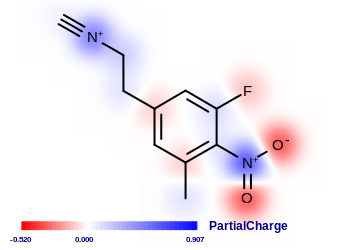
Example of using the SetLegendFont method
See also
OE2DPropMap::GetLegendFontmethodOEFont class
SetLegendFontScale
void SetLegendFontScale(double scale)
Sets the multiplier that can be used to increase or decrease the size of the legend fonts.
- scale
This value has to be in the range of
[0.5, 2.0].
Example (see Figure: Example of using the SetLegendFontScale method)
OE2DPropMap propmap;
propmap.SetLegendFontScale(1.5);
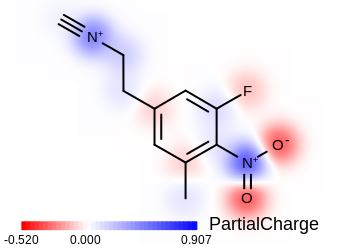
Example of using the SetLegendFontScale method
See also
SetLegendLocation
void SetLegendLocation(unsigned int loc)
Sets the position of the legend.
- loc
This value has to be from the
OELegendLocationnamespace.
Example (see Figure: Example of using the SetLegendLocation method)
OE2DPropMap propmap;
propmap.SetLegendLocation(OELegendLocation::Left);
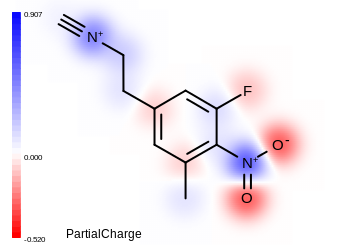
Example of using the SetLegendLocation method
See also
OELegendLocationnamespace
SetMaxValue
void SetMaxValue(double maxv)
Sets the maximum value that is used to construct the
color gradient of the property map.
If no maximum value is specified prior to calling the
OE2DPropMap::Render method, then the
maximum value will be the largest atom property value.
Example (see Figure: Example of using the SetMaxValue method)
OE2DPropMap propmap;
propmap.SetMaxValue(0.0);
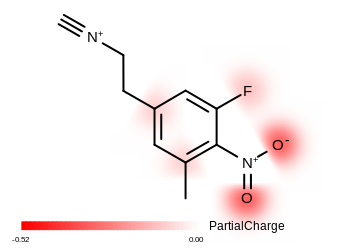
Example of using the SetMaxValue method
See also
OE2DPropMap::GetMaxValuemethod
SetMinValue
void SetMinValue(double minv)
Sets the minimum value that is used to construct the
color gradient of the property map.
If no minimum value is specified prior to calling the
OE2DPropMap::Render method, then the
minimum value will be the smallest atom property value.
Example (see Figure: Example of using the SetMinValue method)
OE2DPropMap propmap;
propmap.SetMinValue(0.0);
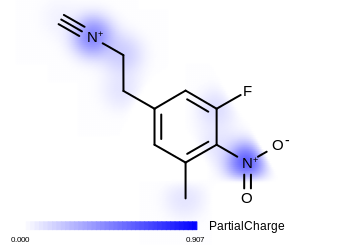
Example of using the SetMinValue method
See also
OE2DPropMap::GetMinValuemethod
SetNegativeColor
void SetNegativeColor(const OESystem::OEColor &color)
Sets the color that is used to represent negative atom property values.
Example (see Figure: Example of using the SetNegativeColor method)
OE2DPropMap propmap;
propmap.SetNegativeColor(OEDarkGreen);
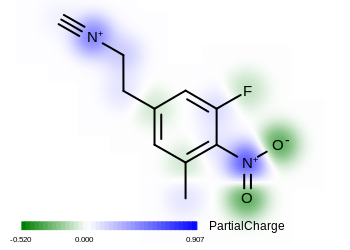
Example of using the SetNegativeColor method
See also
OEColor class
SetPositiveColor
void SetPositiveColor(const OESystem::OEColor &color)
Sets the color that is used to represent positive atom property values.
Example (see Figure: Example of using the SetPositiveColor method)
OE2DPropMap propmap;
propmap.SetPositiveColor(OEDarkGreen);
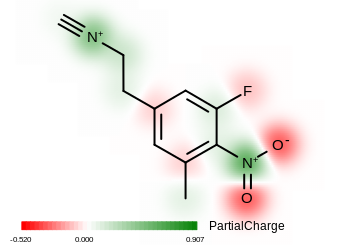
Example of using the SetPositiveColor method
See also
OEColor class
SetRadiusRatio
void SetRadiusRatio(double ratio)
Sets the ratio that is used to scale the Gaussian radius.
- ratio
This value has to be in the range of [0.5, 2.0].
Example (see Figure: Example of using the SetRadiusRatio method)
OE2DPropMap propmap;
propmap.SetRadiusRatio(0.75);
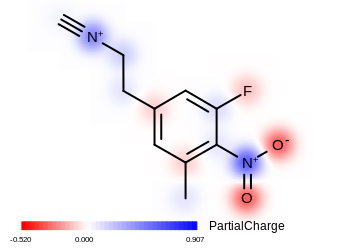
Example of using the SetRadiusRatio method
See also
OE2DPropMap::GetRadiusRatiomethod
SetResolution
void SetResolution(unsigned int resolution)
Sets the resolution of the property grid.
- resolution
This value has to be in the range of [2, 20].
Example (see Figure: Example of using the SetResolution method)
OE2DPropMap propmap;
propmap.SetResolution(5);
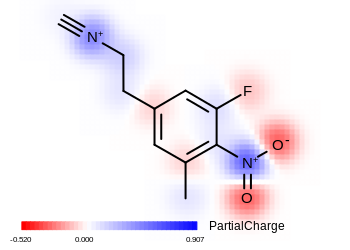
Example of using the SetResolution method
See also
OE2DPropMap::GetResolutionmethod.