OEDepict TK 2.3.0
New features
Functionalities have been added to customize the general layout of the molecule display:
the margin(s) around the molecule can now be changed (for more details, see
OE2DMolDisplayOptions.SetMarginandOE2DMolDisplayOptions.SetMarginsmethods)the height of the title area can now be changed (for more details, see
OE2DMolDisplayOptions.SetTitleHeightmethod)
Example of molecule display layouts depending on position of the title title hidden
title at the top
title at the bottom
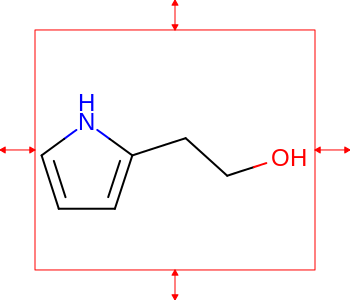
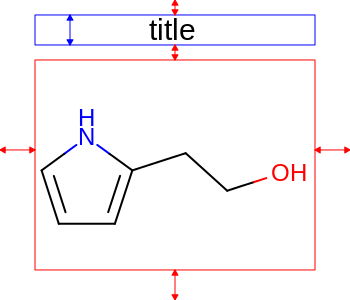
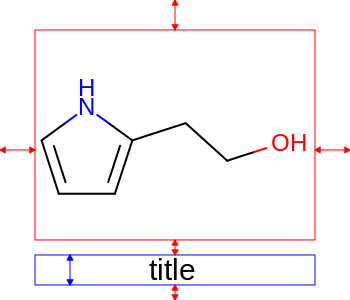
A new highlighting style,
OEHighlightStyle_Lasso, has been added along with the corresponding highlighting class OEHighlightByLasso. See the example in Figure: Example of highlighting using the “lasso” style. below.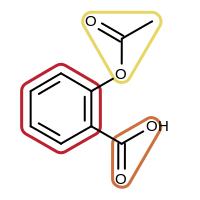
Example of highlighting using the “lasso” style
Text can now be associated with hyperlinks via the OEFont class. This functionality is only available for
PDFandSVGimage formats. For more details and an example see theOEFont.SetHyperlinkmethod.The title of the molecule is now scaled along with the size of the image by default. The
OE2DMolDisplayOptions.SetTitleFontScalemethod was added to enable changing the scaling factor or allowing a fixed font size to be used regardless of the dimensions of the image. See also theOE2DMolDisplayOptions.SetTitleFontmethod.The
OE2DMolDisplayOptions.SetAtomLabelFontScalemethod now allows using a fixed font size regardless of size of the molecule. Previously, the atom labels of the molecule were scaled along with the size of molecule.In case of the
OEBondColorStyle_ByElementstyle, the wedge/hash stereo bonds are also colored by the corresponding element types. See the effect of this change in Table: Example of bond coloring below.Example of bond coloring OEDepict TK 2.2.6 (2015.Jun)
OEDepict TK 2.3.0 (2015.Oct)
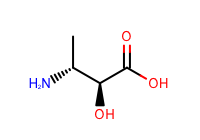
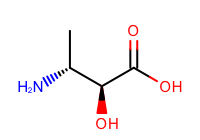
If the width or the height of a molecule display is not specified it will be set to
50.0.OEWriteReportToStringfunction has been added.OEDrawCurvedBorderfunction has been added.
Major bug fixes
The layout of the molecule depiction has been improved to eliminate atom label clippings. These label clippings used to occur in cases when font scales larger than the default value were used. See the effect of this change in Table: Improved depiction layout below.
Improved depiction layout OEDepict TK 2.2.6 (2015.Jun)
OEDepict TK 2.3.0 (2015.Oct)
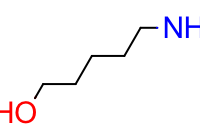
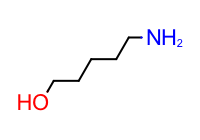
The bounding boxes of labels are now considered when positioning atom properties. As a result, the number of overlaps is reduced in cases where font scales larger than the default value are used. See the effect of this change in Table: Example of improving the positioning of atom properties below.
Example of improving the positioning of atom properties OEDepict TK 2.2.6 (2015.Jun)
OEDepict TK 2.3.0 (2015.Oct)
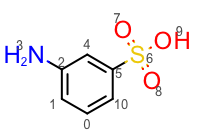
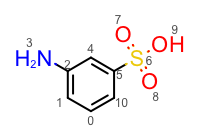
Minor bug fixes
The default parameter for the maximum number of bond rotations of the OEAlignmentOptions class is \(2^{16} = 65536\). This means that by default only the first 16 single bonds of the fit molecule will be rotated to maximize molecule alignment when invoking the
OEPrepareAlignedDepictionfunction.OEPrepareAlignedDepictionhas been optimized to be 10% faster on average. The algorithm was also revised to reduce the accumulation of floating point errors.The atom mapping index is no longer displayed (redundantly) in the case of R-groups. See the effect of this change in Table: Example of displaying atom map indices below. See also the OEDisplayAtomMapIdx class.
Example of displaying atom map indices OEDepict TK 2.2.6 (2015.Jun)
OEDepict TK 2.3.0 (2015.Oct)
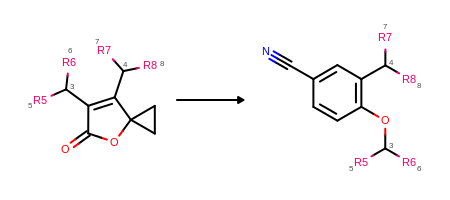
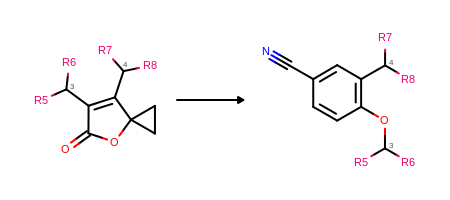
OEAromaticStyle_Circledepiction style has been improved. See the effect of this change in Table: Example of Kekule (default) and circle aromatic depiction styles below.Example of Kekule (default) and circle aromatic depiction styles aromaticity style
OEDepict TK 2.2.6 (2015.Jun)
OEDepict TK 2.3.0 (2015.Oct)
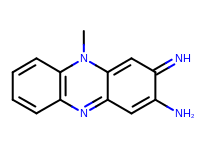
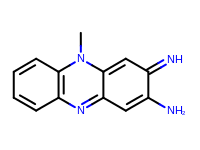
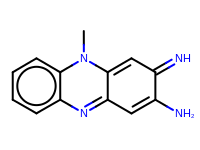
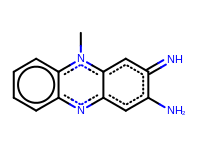
If a bond display style cannot be determined - for example, in case of a broken molecule - the bond is now displayed using the
OEBondDisplayType_Anystyle and no error message will be thrown.OEAddHighlightOverlayfunction no longer generates different images on different platforms.
Python-specific changes
The deprecated Ogham API is no longer tested in Python. See also Deprecated Ogham section.
Documentation changes
Molecule Depiction with Transparent Background section was added to show how to generate molecule depiction with a transparent background.
Code snippets have been added to the following functions:
All images in this documentation have been automatically regenerated to reflect the changes made since the previous release.