OESubSearchScreen
Attention
This API is currently available in C++ and Python.
class OESubSearchScreen : public OESystem::OEBitVector
OESubSearchScreen class represents substructure search screens that encode local and global features of query and target molecules. These screens can be used to accelerate the substructure search since target molecules that clearly can not be matched to the query can be rapidly eliminated. Only molecules that pass the screening phase are subjected to the more expensive atom-by-atom validation when using the search methods of the OESubSearchDatabase class. An OESubSearchScreen objects are typed bit-vectors (OEBitVector). The type determines what kind of queries in mind the screen was designed for (SMARTS, MDL query, or molecule query).
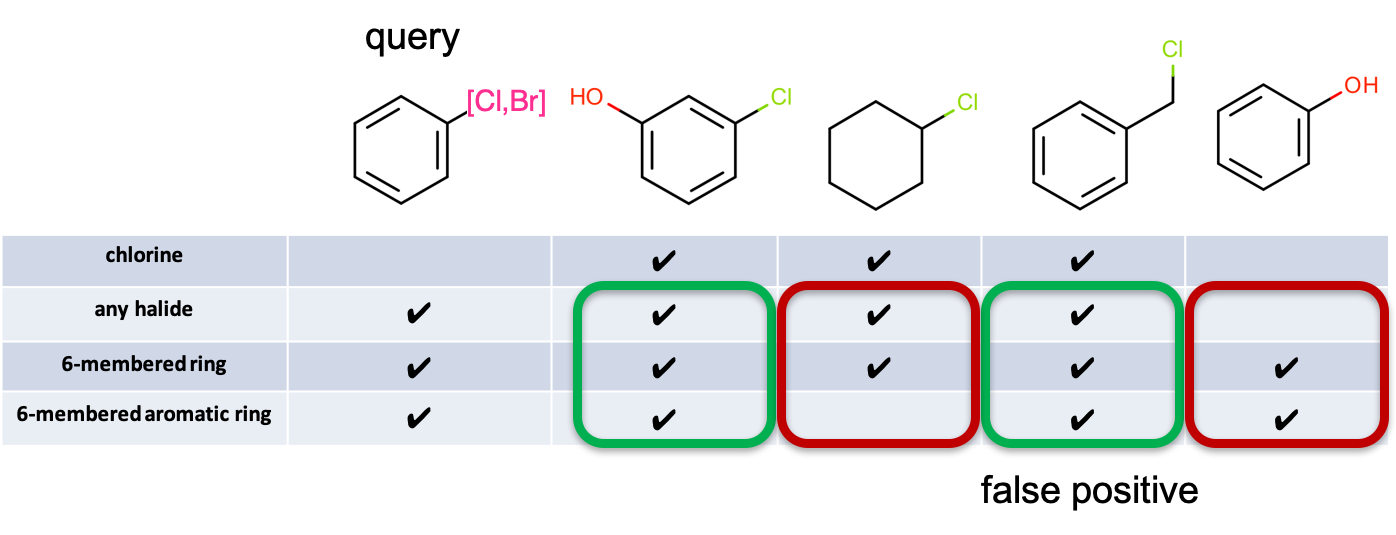
Example of using substructure search screens to eliminate target molecules
See also
OESubSearchScreenTypenamespaceOEMakeSubSearchQueryScreenandOEMakeSubSearchTargetScreenfunctions
Constructors
OESubSearchScreen()
The default constructor creates an uninitialized
OESubSearchScreen object. The object can be initialized by
calling either the OEMakeSubSearchQueryScreen function
for query molecules or the OEMakeSubSearchTargetScreen function
for target molecules.
Examples:
The following code snippet shows how to generate substructure screens:
mol = oechem.OEGraphMol()
oechem.OESmilesToMol(mol, "c1ccccc1")
screenA = oechem.OESubSearchScreen()
oechem.OEMakeSubSearchTargetScreen(screenA, mol, oechem.OESubSearchScreenType_Molecule)
screenB = oechem.OESubSearchScreen()
oechem.OEMakeSubSearchTargetScreen(screenB, mol, screenA.GetScreenType())
The following code snippet shows how to store and retrieve screens as generic data:
from openeye import oechem
tag = "SCREEN_DATA"
mol = oechem.OEGraphMol()
oechem.OESmilesToMol(mol, "c1ccccc1")
screen = oechem.OESubSearchScreen()
oechem.OEMakeSubSearchTargetScreen(screen, mol, oechem.OESubSearchScreenType_Molecule)
mol.SetData(tag, screen)
s = mol.GetData(tag)
stype = s.GetScreenType()
print("molecule has `{}` with `{}` identifier".format(stype.GetName(), tag))
OESubSearchScreen(const OESubSearchScreen &)=default
Copy constructor.
operator=
OESubSearchScreen &operator=(const OESubSearchScreen &)=default
Assignment operator.
GetScreenType
const OESubSearchScreenTypeBase *GetScreenType() const
Returns the type of the screen (OESubSearchScreenTypeBase).
IsValid
bool IsValid() const
Returns whether the OESubSearchScreen object has a valid screen type.