OEImage
class OEImage : public OEImageBase
OEImage class is implemented as a display list i.e.
a container of drawing commands.
For example, when the OEImage.DrawLine method is
called, rather than immediately drawing a line specified by the parameters,
a line drawing operation is created that copies all parameters for later
execution.
When the OEImage.Render method is invoked, the
drawing commands stored in the OEImage object are
executed in the same order in which they were issued.
The following methods are publicly inherited from OEImageBase:
Constructors
OEImage(double width, double height, const OESystem::OEColor& bgColor = OESystem::OEWhite);
Default constructor that creates an OEImage with the specified width and height.
- width, height
The dimensions of the image, both have to be positive (non-zero) numbers.
- bgColor
The color that is used to clear the image upon construction. The default background color is
OEWhite. A.pngimage with transparent background can be generated by passing theOETransparentColoras the background color.
OEImage(const OEImage &rhs)
Copy constructor.
OEImage(const OEImage &src, double scale)
Copy constructor with scaling.
- scale
The scaling factor is used to create a new image from the given one. The scaling factor has to be a positive (non-zero) number.
The following code snippet shows how to half and double the size of an image.
image = oedepict.OEImage(100.0, 100.0)
image.DrawCircle(oedepict.OEGetCenter(image), 40.0, oedepict.OEBlackPen)
image.DrawText(oedepict.OEGetCenter(image), "circle", oedepict.OEDefaultFont)
oedepict.OEDrawBorder(image, oedepict.OELightGreyPen)
oedepict.OEWriteImage("image.png", image)
halfimage = oedepict.OEImage(image, 0.5)
oedepict.OEWriteImage("halfimage.png", halfimage)
doubleimage = oedepict.OEImage(image, 2.0)
oedepict.OEWriteImage("doubleimage.png", doubleimage)
original image |
scale = 0.5 |
scale = 2.0 |
|---|---|---|
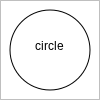
|

|
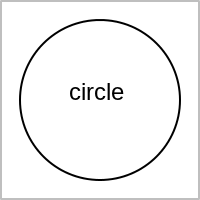
|
Clear
void Clear(const OESystem::OEColor &color)
Appends a clear command to the display list of the OEImage object.
See also
OEImageBase.ClearmethodOEColor class
DrawArc
void DrawArc(const OE2DPoint ¢er, double bgnAngle, double endAngle,
double radius, const OEPen &pen)
Appends an arc drawing command to the display list of the OEImage object. See example in Figure: Example of drawing an arc.
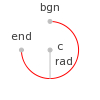
Example of drawing an arc
See also
OEImageBase.DrawArcmethodOE2DPoint class
OEPen class
DrawCircle
void DrawCircle(const OE2DPoint ¢er, double radius, const OEPen &pen)
Appends a circle drawing command to the display list of the OEImage object. See example in Figure: Example of drawing a circle.
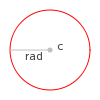
Example of drawing a circle
See also
OEImageBase.DrawCirclemethodOE2DPoint class
OEPen class
DrawCubicBezier
void DrawCubicBezier(const OE2DPoint &bgn, const OE2DPoint &c1,
const OE2DPoint &c2, const OE2DPoint &end, const OEPen &pen)
Appends a cubic Bézier curve drawing command to the display list of the OEImage object. See example in Figure: Example of drawing a cubic Bezier curve.
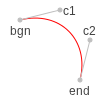
Example of drawing a cubic Bezier curve
See also
OEImageBase.DrawCubicBeziermethodOE2DPoint class
OEPen classes
DrawLine
void DrawLine(const OE2DPoint &bgn, const OE2DPoint &end, const OEPen &pen)
Appends a line drawing command to the display list of the OEImage object. See example in Figure: Example of drawing a line.
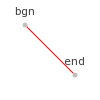
Example of drawing a line
See also
OEImageBase.DrawLinemethodOE2DPoint class
OEPen class
DrawPath
void DrawPath(const OE2DPath& path, const OEPen& pen);
Appends a path drawing command to the display list of the OEImage object. See example in Figure: Example of drawing a path.
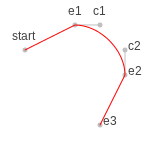
Example of drawing a path
See also
OEImageBase.DrawPathmethodOE2DPath class
OEPen class
DrawPie
void DrawPie(const OE2DPoint ¢er, double bgnAngle, double endAngle,
double radius, const OEPen &pen)
Appends a pie drawing command to the display list of the OEImage object. See example in Figure: Example of drawing a pie.
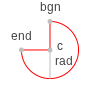
Example of drawing a pie
See also
OEImageBase.DrawPiemethodOE2DPoint class
OEPen class
DrawPoint
void DrawPoint(const OE2DPoint &p, const OESystem::OEColor &color)
Appends a point drawing command to the display list of the OEImage object. See example in Figure: Example of drawing a point.
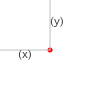
Example of drawing a point
See also
OEImageBase.DrawPointmethodOE2DPoint class
OEColor class
DrawPolygon
void DrawPolygon(const std::vector<OE2DPoint> &points, const OEPen &pen)
Appends a polygon drawing command to the display list of the OEImage object. See example in Figure: Example of drawing a polygon.
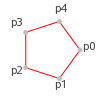
Example of drawing a polygon
See also
OEImageBase.DrawPolygonmethodOE2DPoint class
OEPen class
DrawQuadraticBezier
void DrawQuadraticBezier(const OE2DPoint &bgn, const OE2DPoint &c,
const OE2DPoint &end, const OEPen &pen)
Appends a quadratic Bézier curve drawing command to the display list of the OEImage object. See example in Figure: Example of drawing a quadratic Bezier curve.
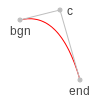
Example of drawing a quadratic Bezier curve
DrawRectangle
void DrawRectangle(const OE2DPoint &tl, const OE2DPoint &br, const OEPen &pen)
Appends a polygon drawing command to the display list of the OEImage object. See example in Figure: Example of drawing a rectangle.
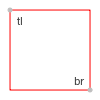
Example of drawing a rectangle
See also
OEImageBase.DrawRectanglemethodOE2DPoint class
OEPen class
DrawText
void DrawText(const OE2DPoint &c, const std::string &text, const OEFont &font,
double maxwidth=0.0)
Appends a text drawing command to the display list of the OEImage object. See example in Figure: Example of drawing a text.

Example of drawing a text
See also
OEImageBase.DrawTextmethodOE2DPoint class
OEFont class
DrawTriangle
void DrawTriangle(const OE2DPoint &a, const OE2DPoint &b, const OE2DPoint &c,
const OEPen &pen)
Appends a triangle drawing command to the display list of the OEImage object. See example in Figure: Example of drawing a triangle.
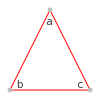
Example of drawing a triangle
See also
OEImageBase.DrawTrianglemethodOE2DPoint class
OEPen class
GetHeight
double GetHeight() const
Returns the height of the OEImage object.
GetWidth
double GetWidth() const
Returns the width of the OEImage object.
IsEmpty
bool IsEmpty() const
Returns whether or not the display list of the OEImage object is empty.
Render
bool Render(OEImageBase &image) const
Renders the image stored in the OEImage object by executing the stored drawing commands in the order in which they were issued.