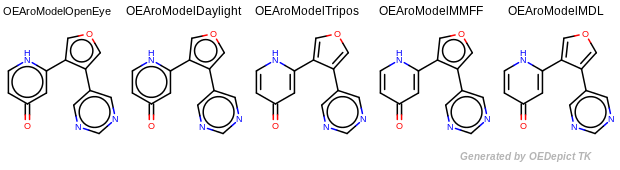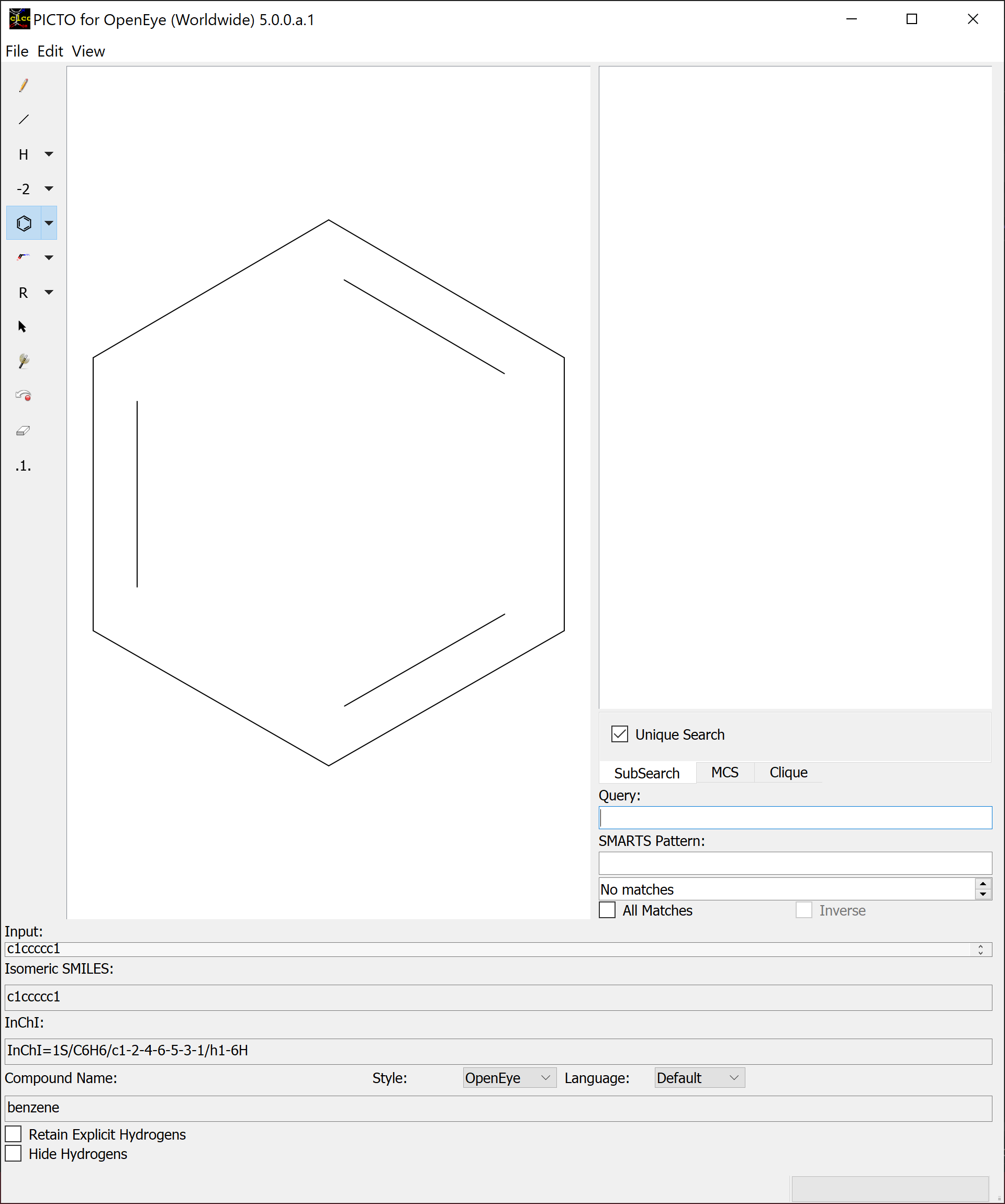Atom Labeling, Aromatic Displays, Aromatic Modeling, and other Displays¶
There are multiple ways to display different aspects of chemistry and other ways to manipulate the molecule display in PICTO. In the view menu of PICTO the depiction of aromatics can be swapped between Kekule, Circle, and Dashed, and the molecule can be labelled based off certain atomic labels: No Atom Labeling, Atom Stereochemistry, Atom Locants, Atom Indices, and Atom AAMaps. Aromatic modeling can be cycled through OpenEye, Daylight, Tripos, MMFF, and MDL when the aromatic display is set to either Circle or Dashed. The different aromatic displays can be seen in Figure: Aromatic Displays.
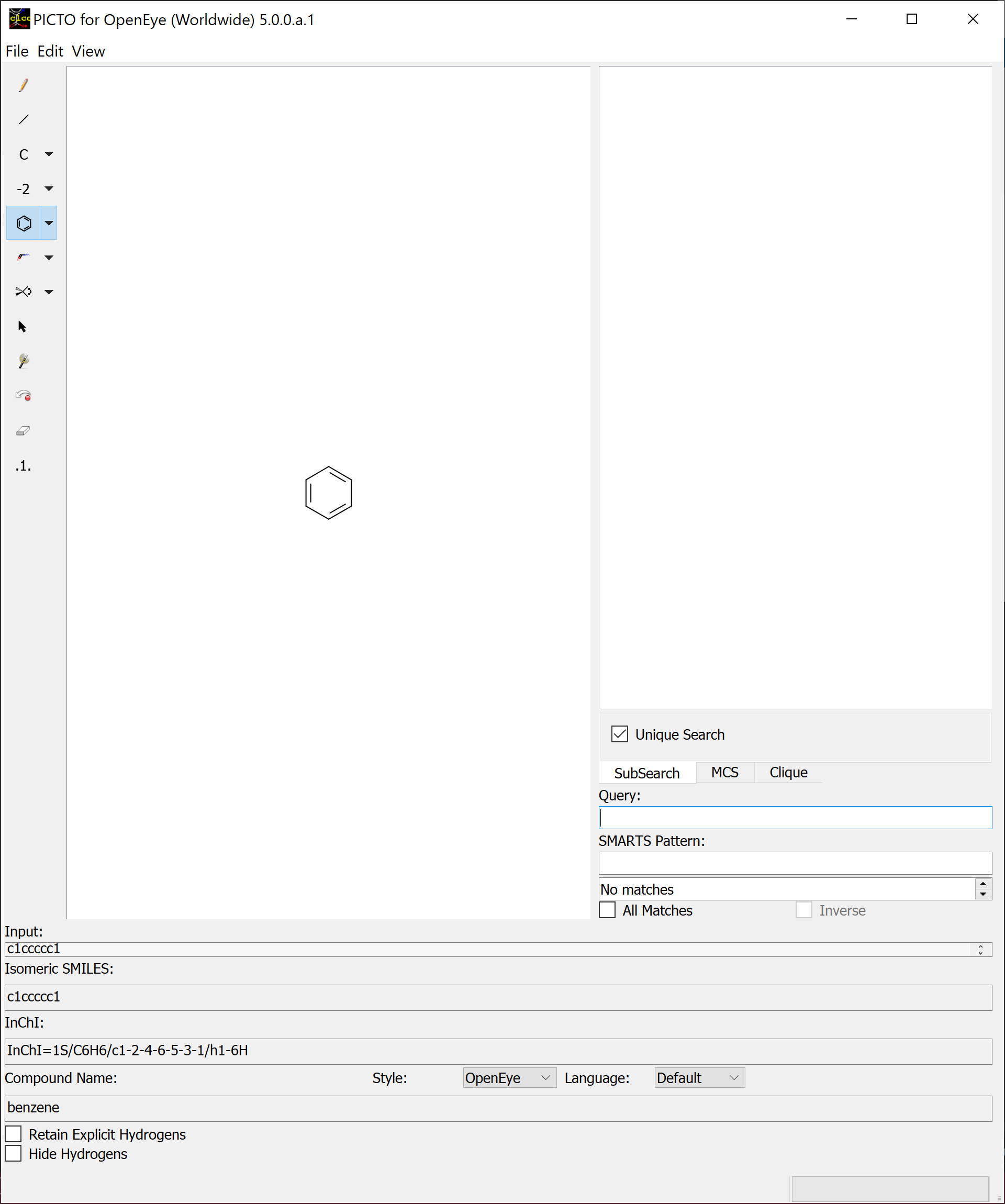
|
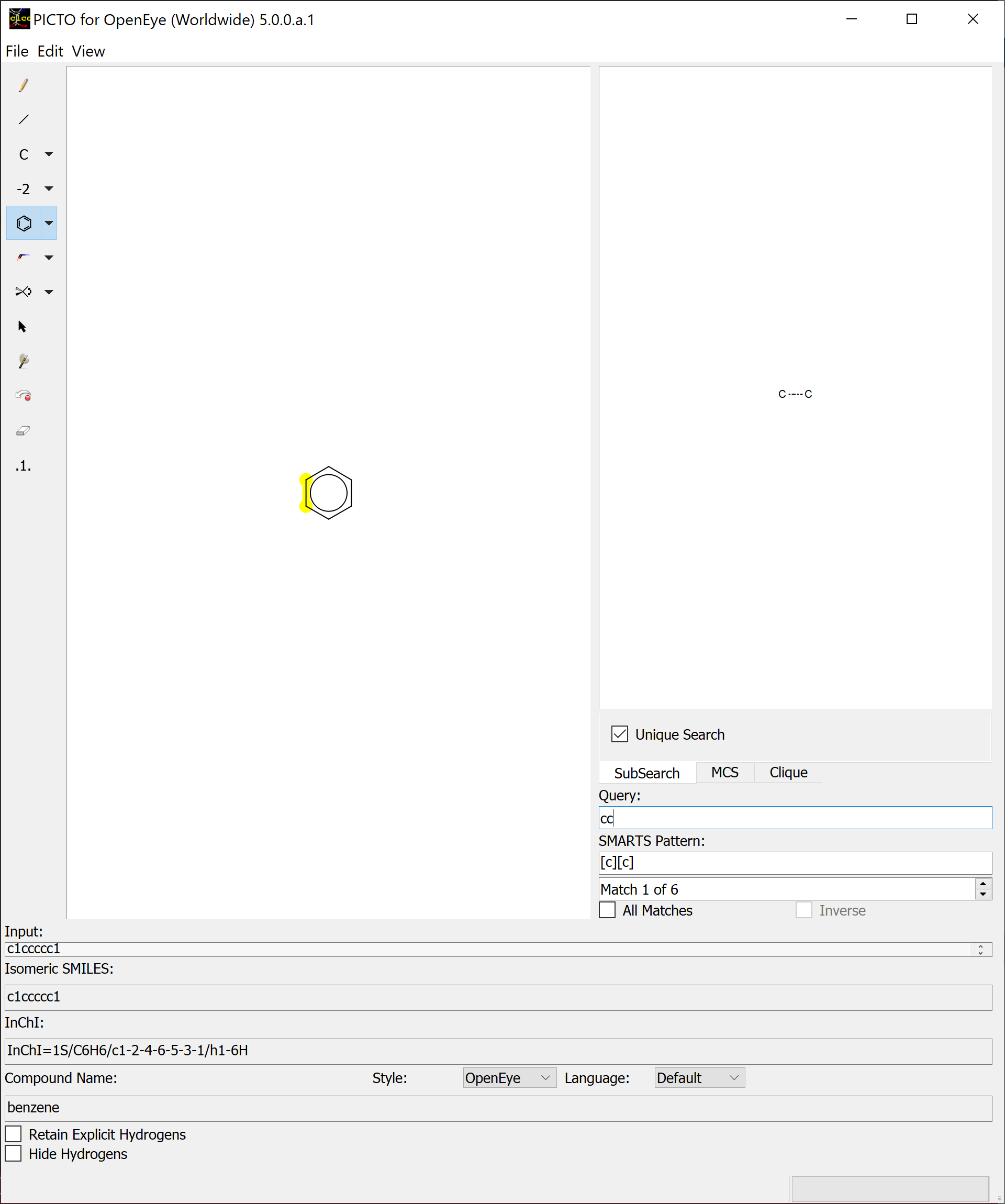
|
Kekule |
Circle |
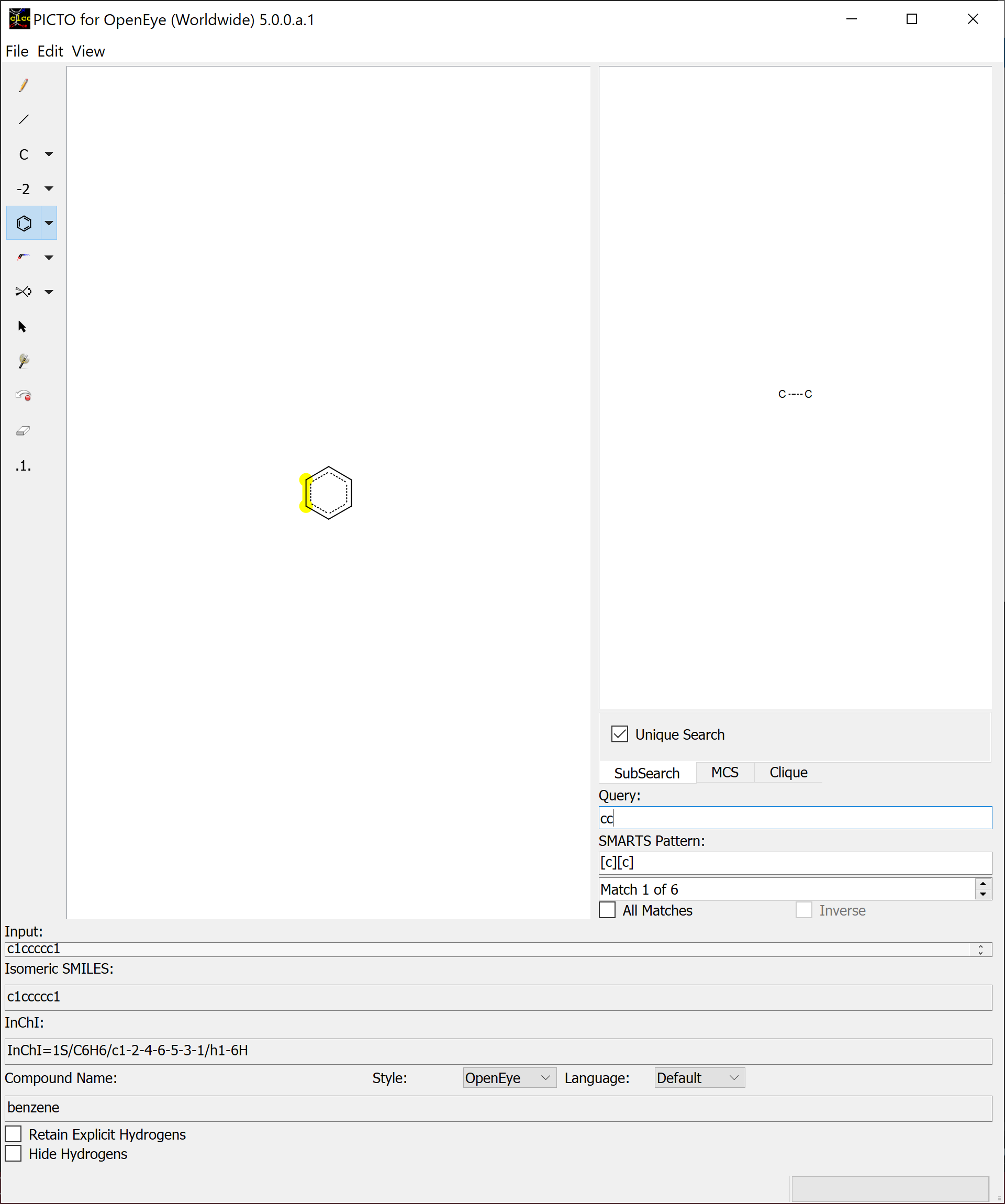
|
|
Dashed |
The different atom labels can be seen in Figure: Atom Labels.
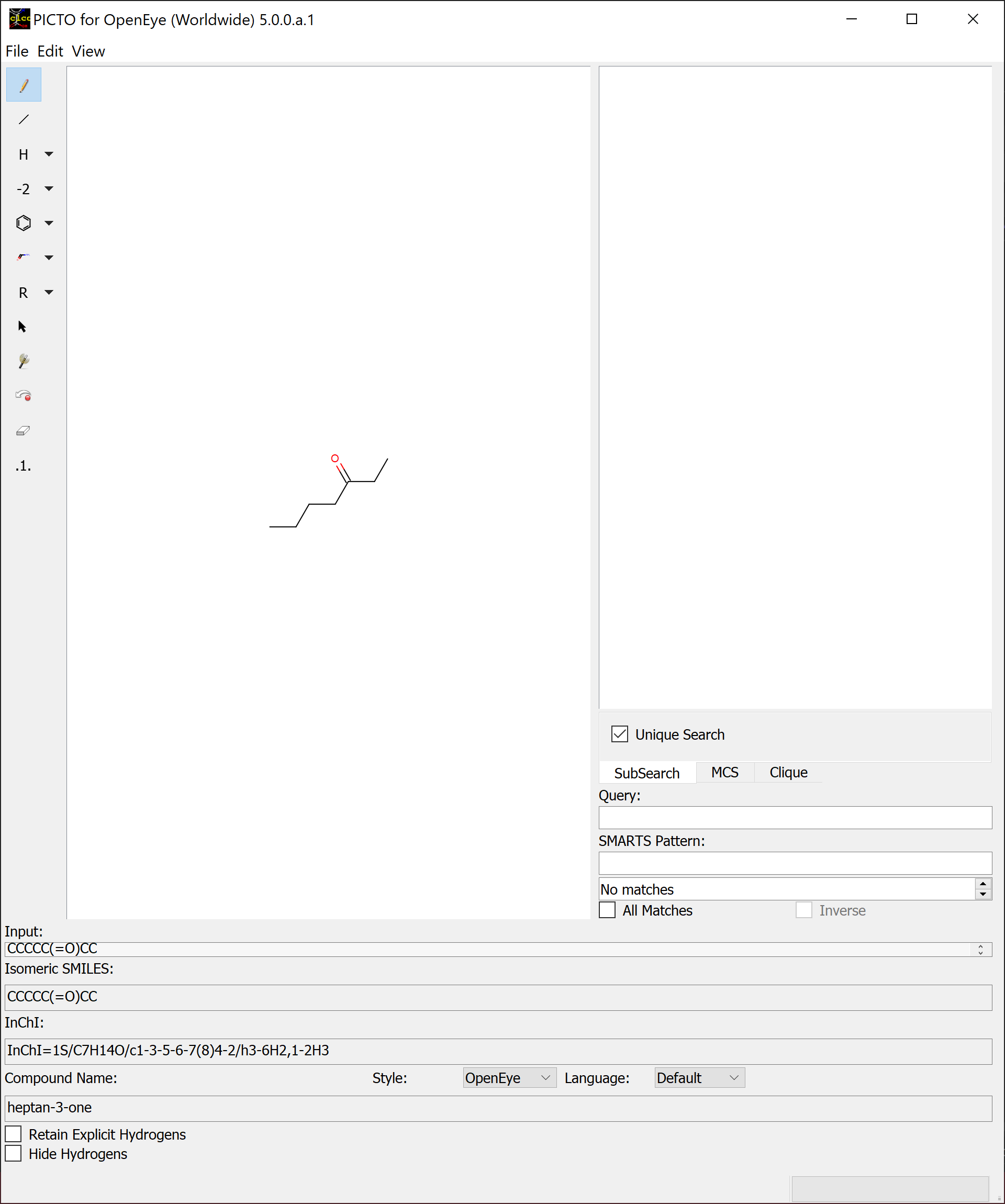
|
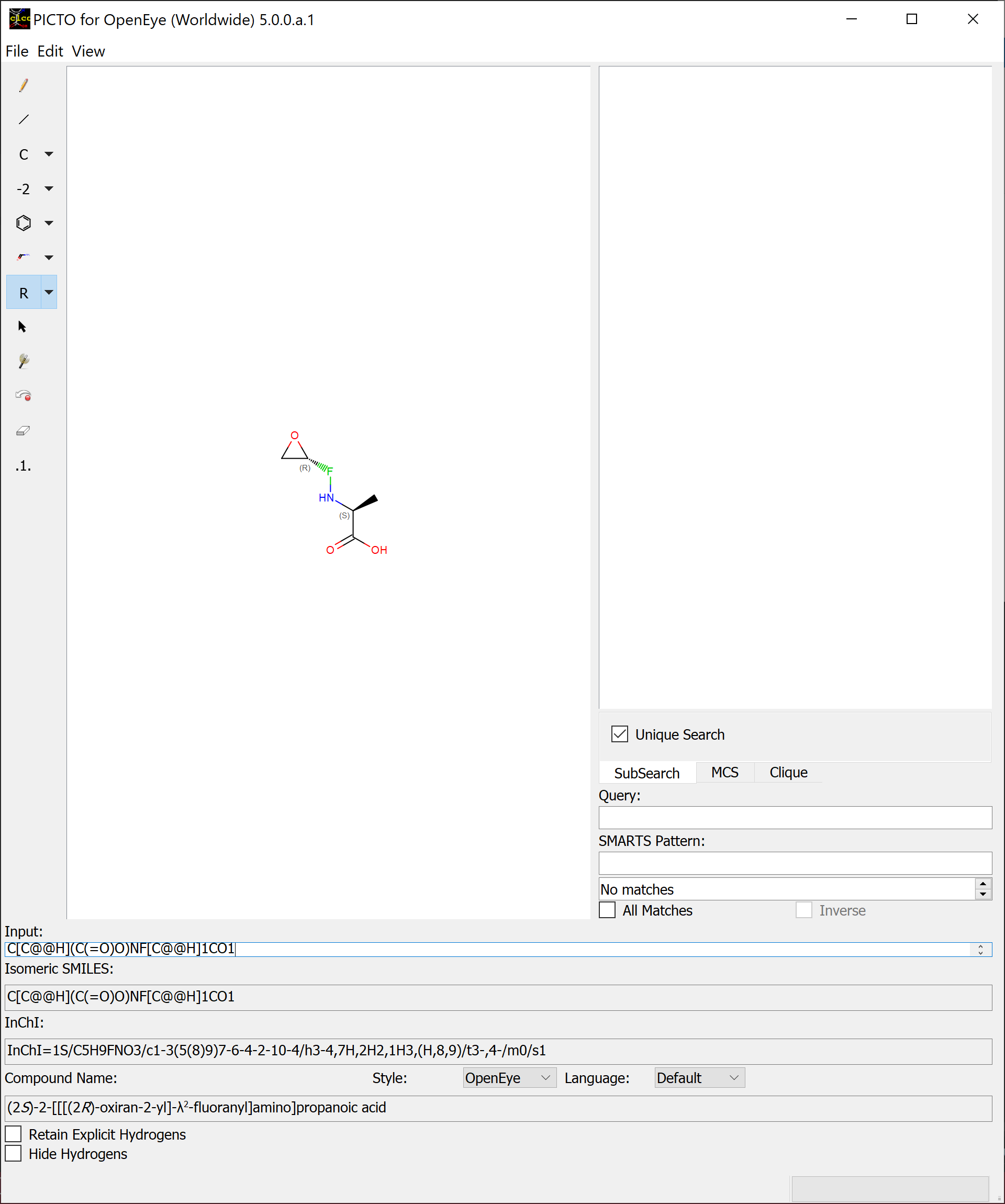
|
No Atom Labeling |
Atom Stereochemistry |
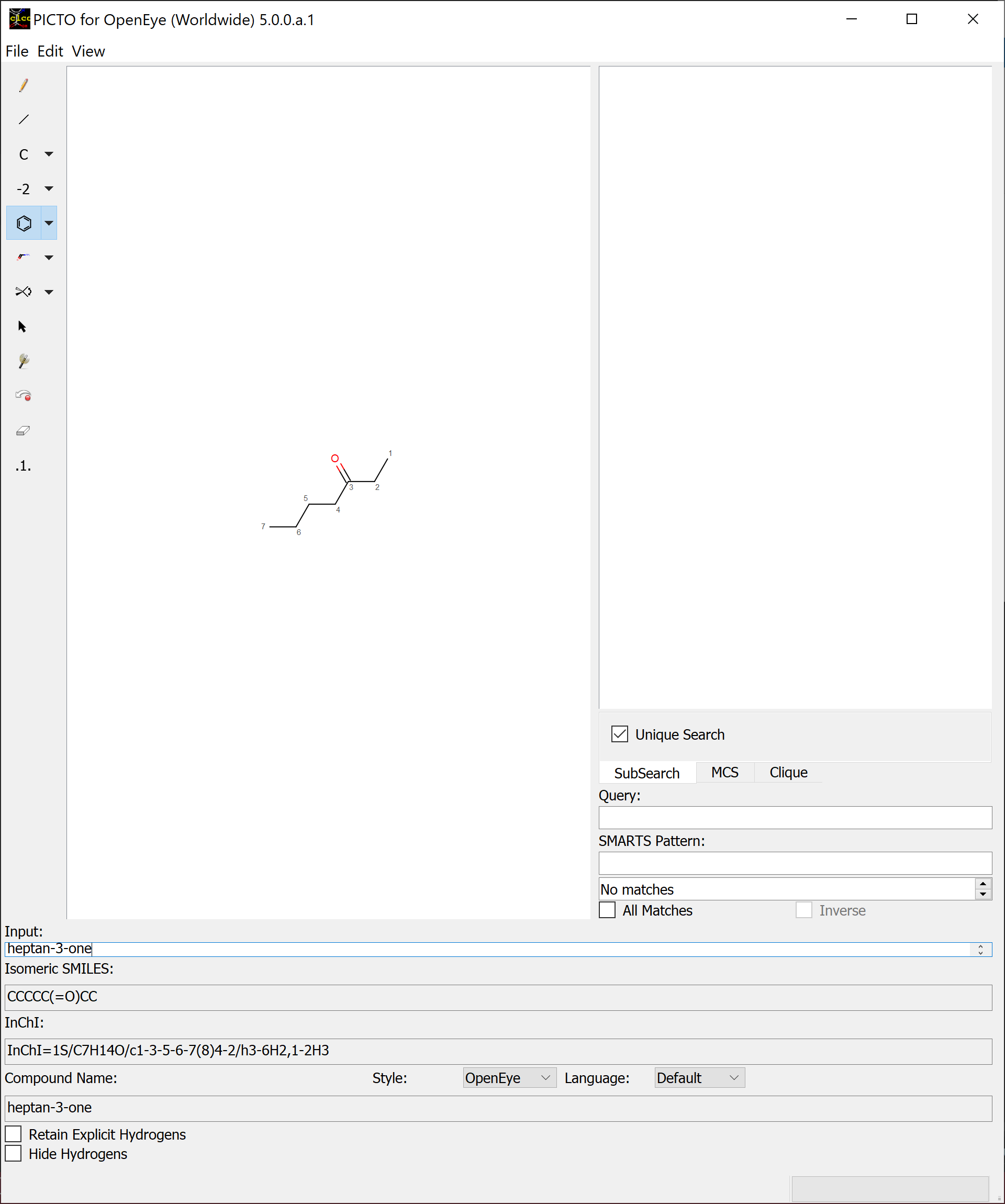
|
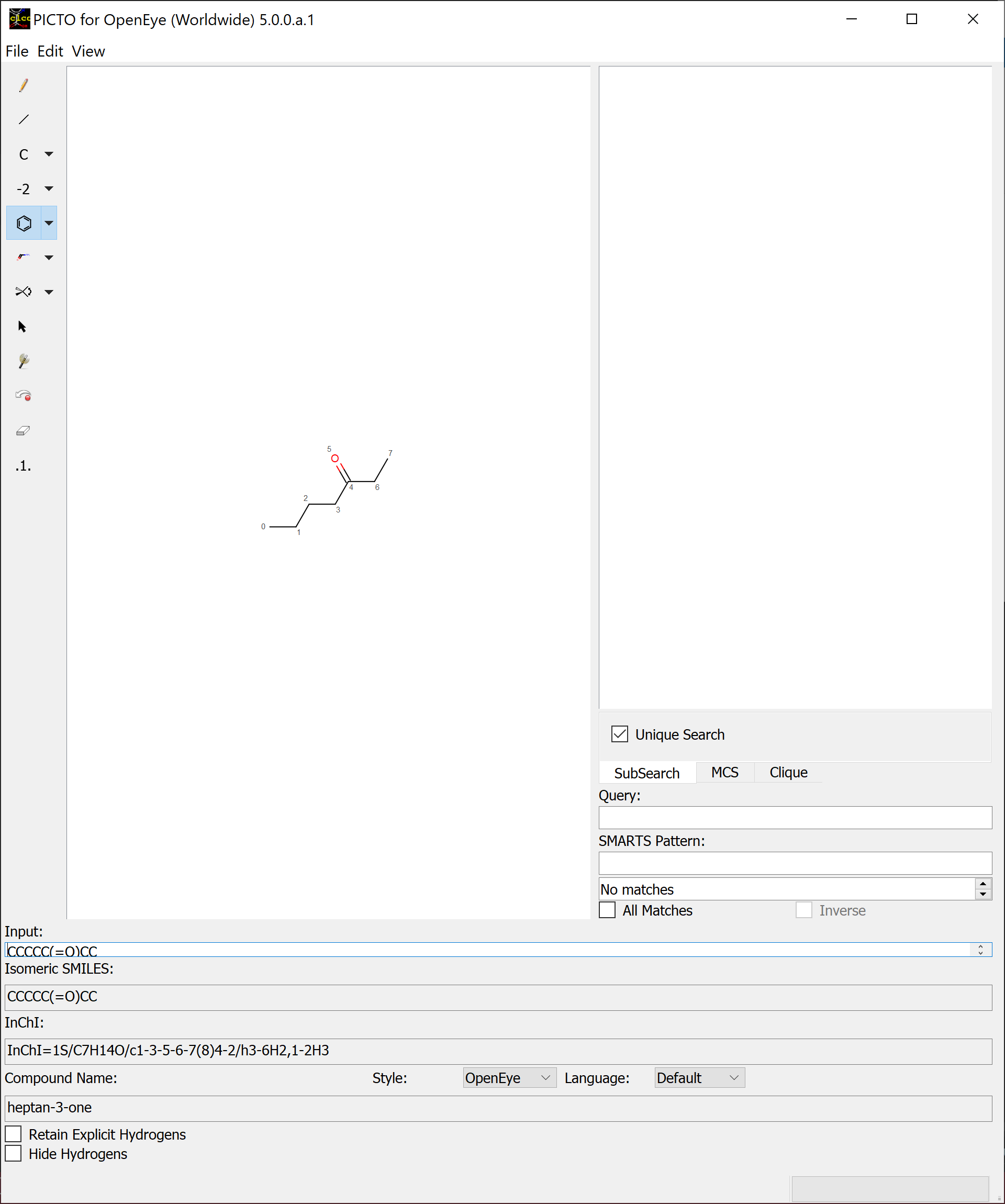
|
Atom Locants |
Atom Indices |
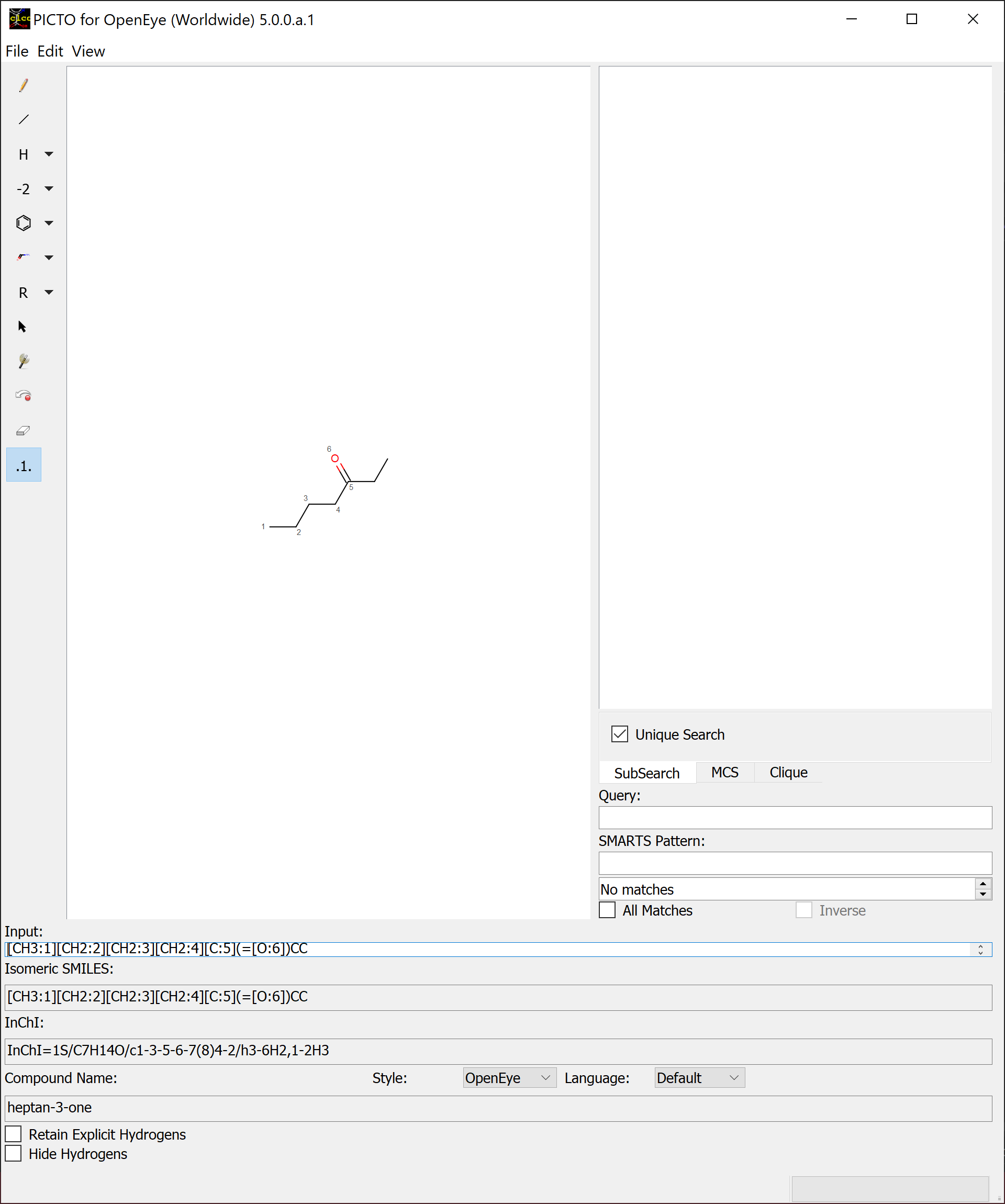
|
|
Atom AAMapping |
The different aromatic models can be seen in Figure: Aromatic Models.
Since these models define aromaticity rules differently, the Isomeric SMILES output will vary based off the applied aromatic model. When cycling through the different aromatic models for the molecule above the Isomeric SMILES will output the following:
OpenEye : c1c[nH]c(cc1=O)c2cocc2c3cncnc3
Daylight : c1c[nH]c(cc1=O)c2cocc2c3cncnc3
Tripos : c1c(cncn1)C2=COC=C2C3=CC(=O)C=CN3
MMFF : c1c(cncn1)c2cocc2C3=CC(=O)C=CN3
MDL : c1c(cncn1)C2=COC=C2C3=CC(=O)C=CN3
The following table demonstrates the differences between the five available aromaticity models.
There are three other displays that can be used together to manipulate the molecule display in the sketcher. Figure: Fit in Window displays the molecule when Fit in Window is toggled. Figure: Super Atom displays the difference in the sketcher between Super Atom being toggled. Figure: Hide/Show Hydrogens displays the molecule with and without the hydrogens depicted in the sketcher. The hydrogens can be toggled with the checkbox at the bottom of PICTO labelled Hide Hydrogens.
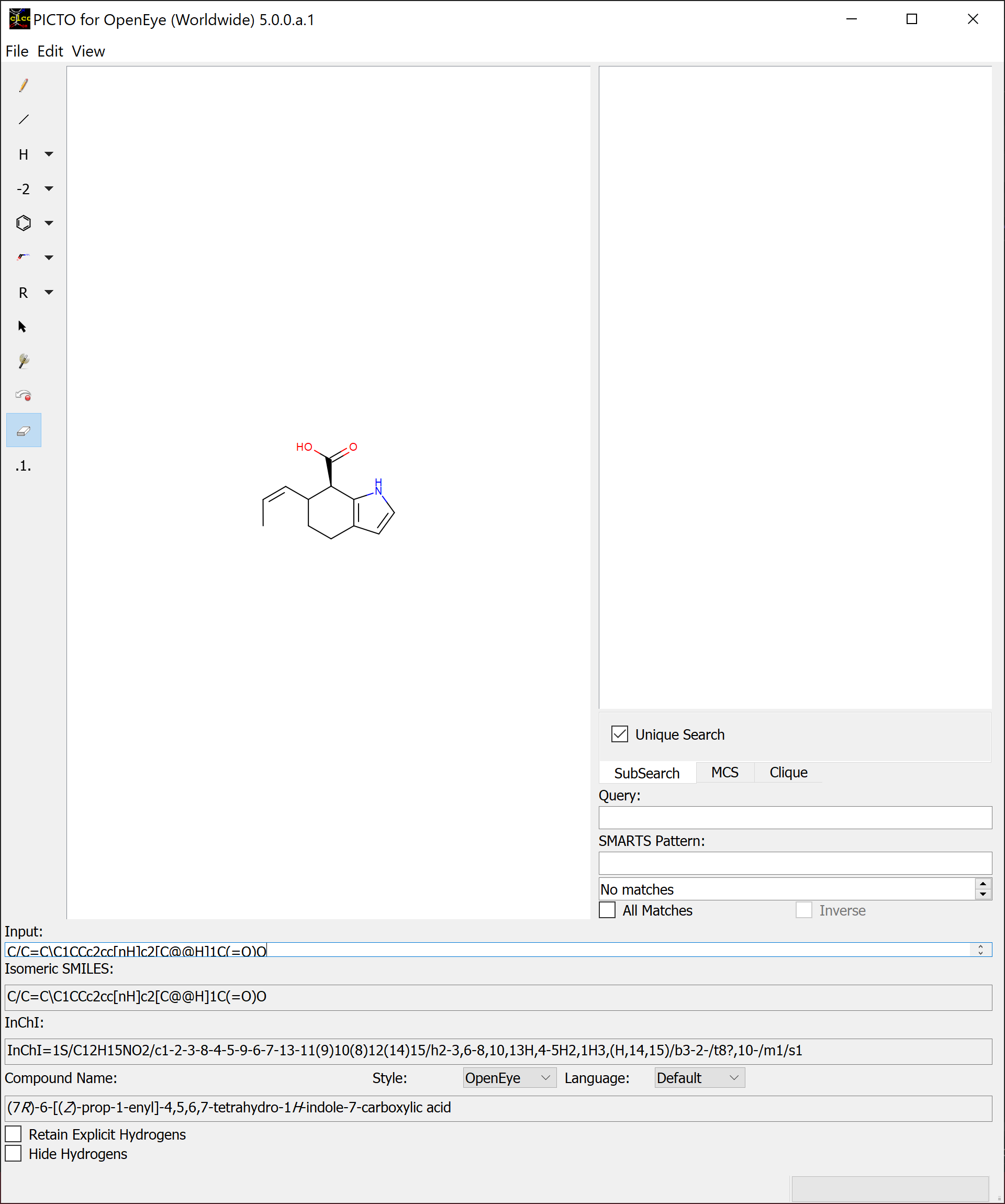
|
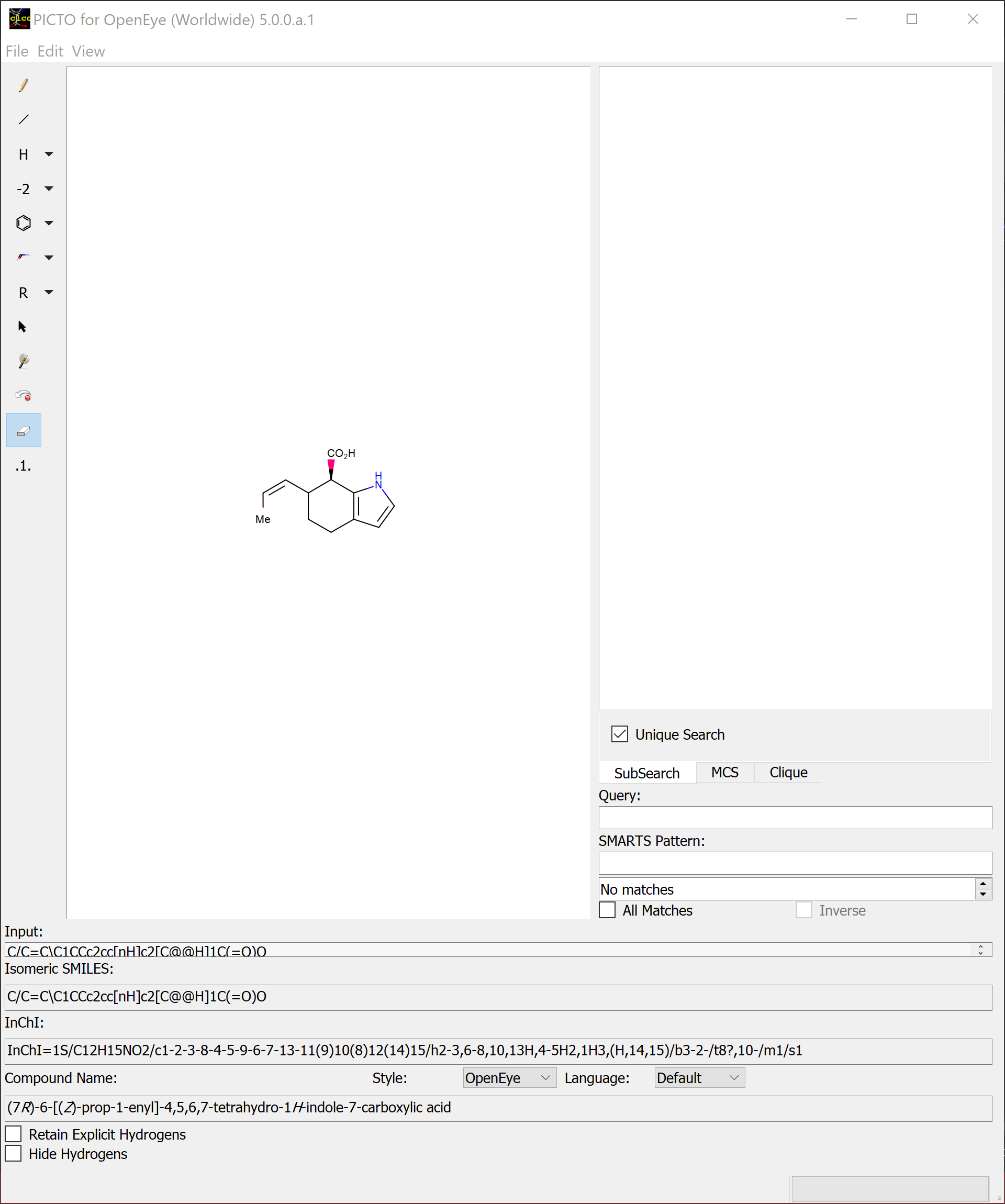
|
Without Super Atom |
With Super Atom |
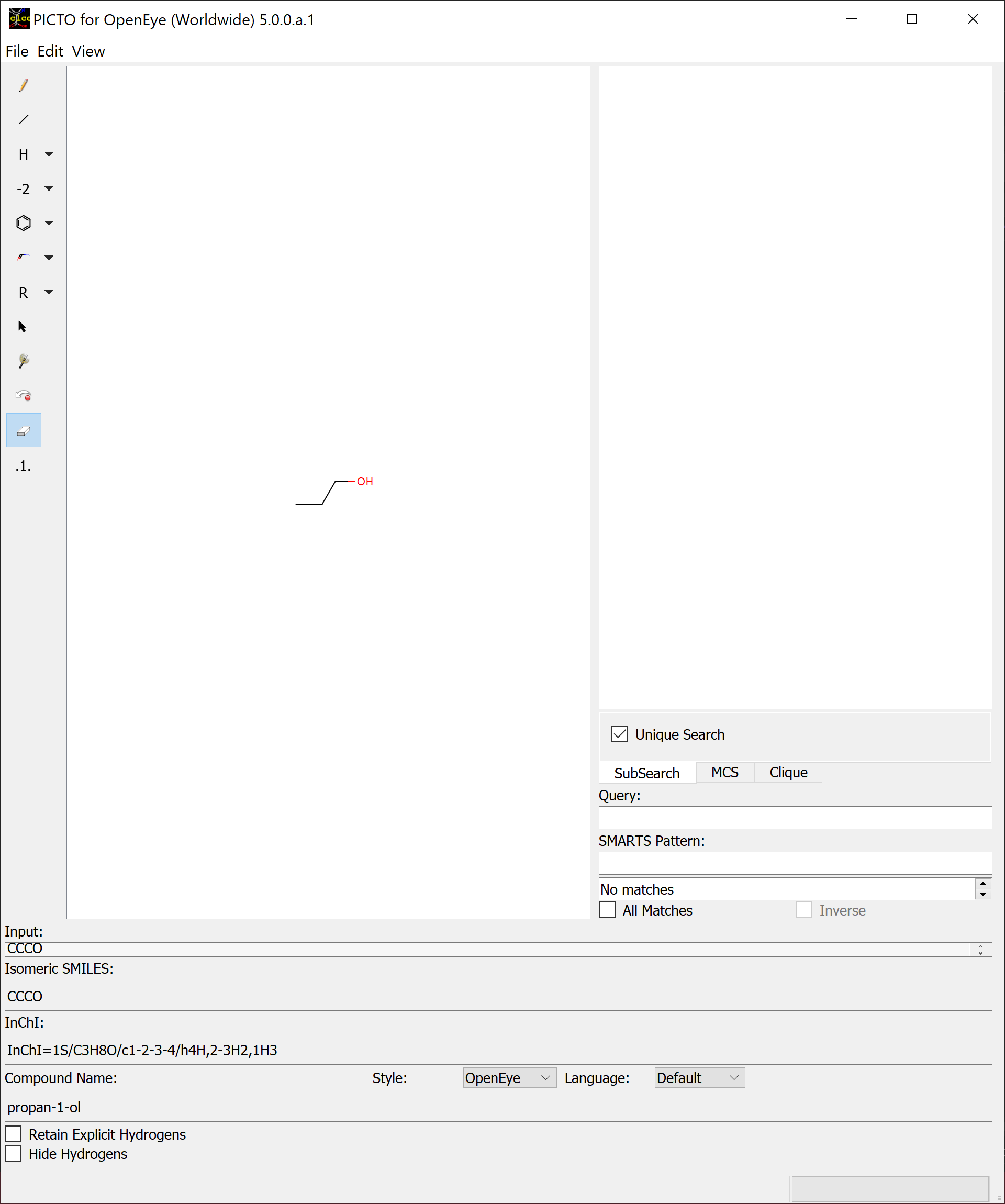
|
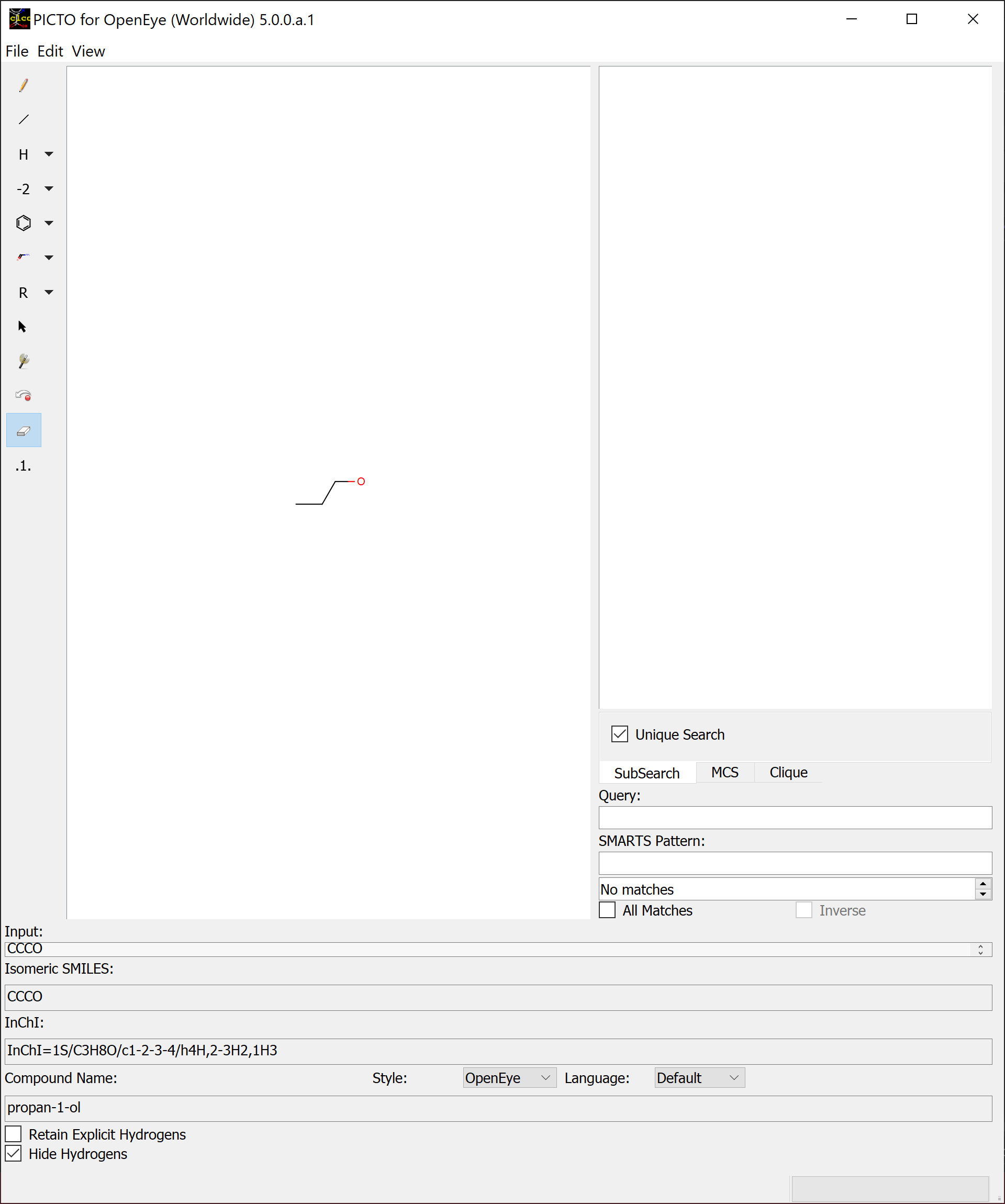
|
Showing the Hydrogens |
Hiding the Hydrogens |