Preferences
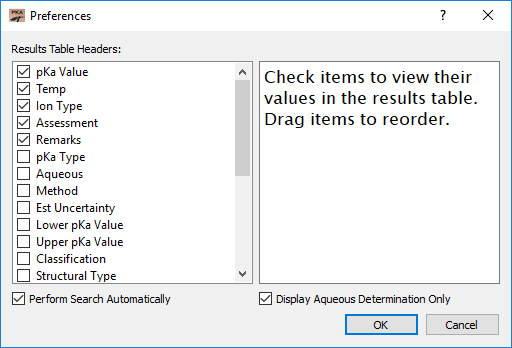
Preference dialog
Results View Customization
The application’s preference dialog allows for the customization of the reported data columns. By checking items from the list titled “Results Table Headers” will affect how the results table is generated. The individual items can be reordered and that order will be respected within the results table.
Search Options
The “Show Additional Search Options” enables the “Substructure Search,” “Similarity Search,” “Exact Search,” and the “Property Search” options. The “Display Aqueous Determination Only” checkbox will cause the results to only ever display aqueous pKa values. The “Perform Search Automatically” checkbox will cause the application to perform the “Analog Search” automatically after any change to the query molecule.