Scope
Scope is a state of VIDA, and indicates which objects the application should operate on. The default application scope is Focused which means that all of the application functions will operate on the Focused object.
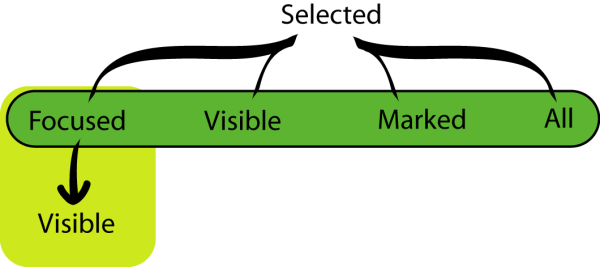
Scope Order of Precedence
However, as seen in Figure: Scope Order of Precedence, if there is anything currently Selected, the selected set will take precedence over the current scope i.e. the action will apply only to the selected atoms/objects. Furthermore, in Focused scope, if there is no Selected set and no Focused object, the Focused scope defaults to behaving as if it were the Visible scope.
The Visible scope operates on all objects that are currently Visible, Locked, and/or Focused.
The Marked scope operates on all objects that are currently Marked.
The All scope operates on every object currently loaded in the application. Operating on the All scope can be a very lengthy process, and as such, its progress is displayed in the progress bar in lower right hand corner of the application. Operations performed on the All scope can be halted if desired by clicking on the Stop button immediately to the left of the progress bar.
The current scope is displayed in and can be modified from the main application toolbar as seen in the figure below.

Scope Toolbar Control