Selecting an Imported Database
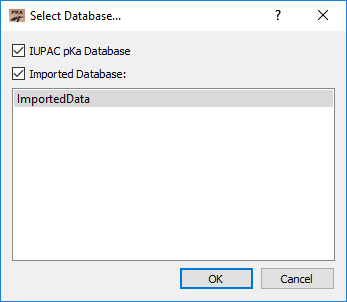
Select Database
Select Database
Once all the data fields are assigned and “OK” is clicked, pKa-Prospector will process the file and create an internal data file from where it can be loaded upon future sessions. After the conversion process is finished a dialog is displayed where various data bases can be selected. Currently the application allows for IUPAC and the user data or just the user data. If two imported databases have the same name the application will distinguish them by applying a time stamp. Also the user can delete an imported database by right clicking the database and selecting “Delete…” from context menu.
After the desired databases are selected the application will need to be restarted for the changes to take effect.