Installing VIDA Extensions
See the VIDA manual (http://www.eyesopen.com/documentation/) for a complete description of how to use the program, including installation of the extensions that are included in the SZMAP distribution. This section will give a brief description of how to install the extensions.
The VIDA extensions are located in
{SZMAP Version Examples}/vida_extensions/{vida-version}/
The extensions are organized by VIDA version number:
4.2.1 - the WaterColor VIDA Extension v1.7.7, the Color By Atom Properties v1.3.0 and the Water Orientation VIDA Extension v1.1.2. These extensions can be used with VIDA versions 4.2.1 or higher.
You can check your version of VIDA using the Help >> About… menu.
Note
If you already have previous versions of any SZMAP extensions installed in VIDA’s Extensions menu, go to the Edit >> Extensions… menu and unsubscribe using the Manage Subscriptions… button or, if one or more SZMAP extension has been installed separately, uninstall by clicking the red “X”. Then restart VIDA.
If you have not already installed SZMAP, do so before installing the extensions.
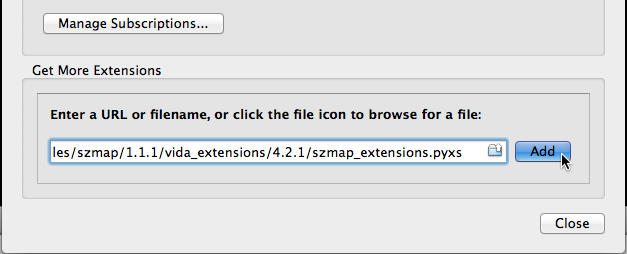
Add the Subscription
To install the SZMAP extensions: open VIDA and select the Edit >> Extensions… menu item,
then click on the small folder icon in the Get More Extensions section at the bottom of the window.
Browse to the {SZMAP Version Examples}/vida_extensions/{vida-version}/
directory/folder,
and open the file called szmap_extensions.pyxs that packages the extensions.
Then click Add to subscribe to the extensions. Each extension will
show up in the upper part of the window and be added to the Extensions menu.
Note
By mistake, SZMAP 1.0.0 installed the extensions in a location without
a SZMAP version number in the directory path and these old extensions
could be confused with the current versions of the extensions.
Make sure you load extensions from the path shown above,
where {szmap-version} is 2025.2.1 and {vida-version} corresponds to the version
of VIDA you are using or earlier.
You should now be able to select the SZMAP extensions in the Extensions menu. You will need to select WaterColor VIDA Extension each time you open SZMAP or GamePlan results in VIDA, but the other extensions only need to be selected when the control panel is not visible.